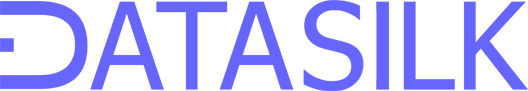Used alongside Datasilk Core, this JavaScript framework is meant to be used by web applications as a starting point.
- Use Selector, jQuery, or a jQuery clone (Zepto, cash) within your web application.
- clone into your project folder, preferrably into
/scripts/datasilk/ - (optional) copy
assetsfolder into your public web root folder, preferrably into/wwwroot/datasilk/
Datasilk Core JS uses a modular system combined with gulpfile.js, allowing developers to quickly modify and compile their own build of the Datasilk Core platform.js file using Gulp.
S is a global JavaScript object that is used as a "Super" object, containing a hierarchy of methods & properties used within your web application.
| Property | default | description |
|---|---|---|
S.root |
'' |
Specifies where the platform was installed relative to the project folder. |
Simple module that toggles an HTML element to display or hide when clicking on a target element. This can be combined to show and hide list items, menu items, and to show more detailed information when clicking a button.
<style>
.accordion .contents{display:none;}
.accordion.expanded .contents{display:block;}
</style>
<div class="accordion">
<div class="title">Hello</div>
<div class="contents">
World!
</div>
</div>
S.accordion.load({container: '.accordion', target: '.accordion .title', ontoggle: (e, show) => {} });
Access RESTful web APIs and use S.ajax.inject(data) to load content into the DOM from the JSON response of a Datasilk.Datasilk.Response web service object (found in Datasilk Core). For example:
S.ajax.post('User/GetInfo', {userId:1, details:true, layout:3},
function (d) {
S.ajax.inject(d);
},
function (err) {
S.message.show('.message', 'error', S.message.error.generic);
}
);
Display an SVG spinning loader animation on the page. For example:
$('body').html(S.loader({padding:5}));
Copy text to the OS clipboard.
S.clipboard.copy('copy me please');
Drag elements using an input like a mouse or touch screen
Display a message on the page, such as an error or confirmation message above a form. For example:
<div class="message hide"><span></span></div>
S.message.show('.message', 'error', 'Incorrect password');
Various polyfills for older web browsers, such as Element.matches, Element.matchesSelector, & requestAnimationFrame polyfills,
View a popup window above all the content on the web page. For example:
S.popup.show("New User", template_html, {offsetTop:-50, className:"new-user"});
Various utility functions, such as loading JavaScript & CSS files, injecting raw JavaScript code from a string, and injecting raw CSS styling from a string. For example:
S.util.css.add('bg_update', '.bg{background-color:#e0e0e0;}');
Various color functions, such as converting RGB into HEX.
Used for validating different kinds of data, such as an email address, credit card, or phone number
Load HTML content on the page while replacing mustache variables & blocks with dynamic data.
For example:
<script type="text/html" id="template_element">
<div class="element">{{title}}</div>
<div class="field"><input type="text" value="{{value}}"></div>
</script>
<script>
var vars = {title: "Hello", value: "World"};
var view = new S.View($('#template_element).val(), vars);
$('body').append(view.render());
</script>
An accurate representation of the web browser window bounds & scroll positions.