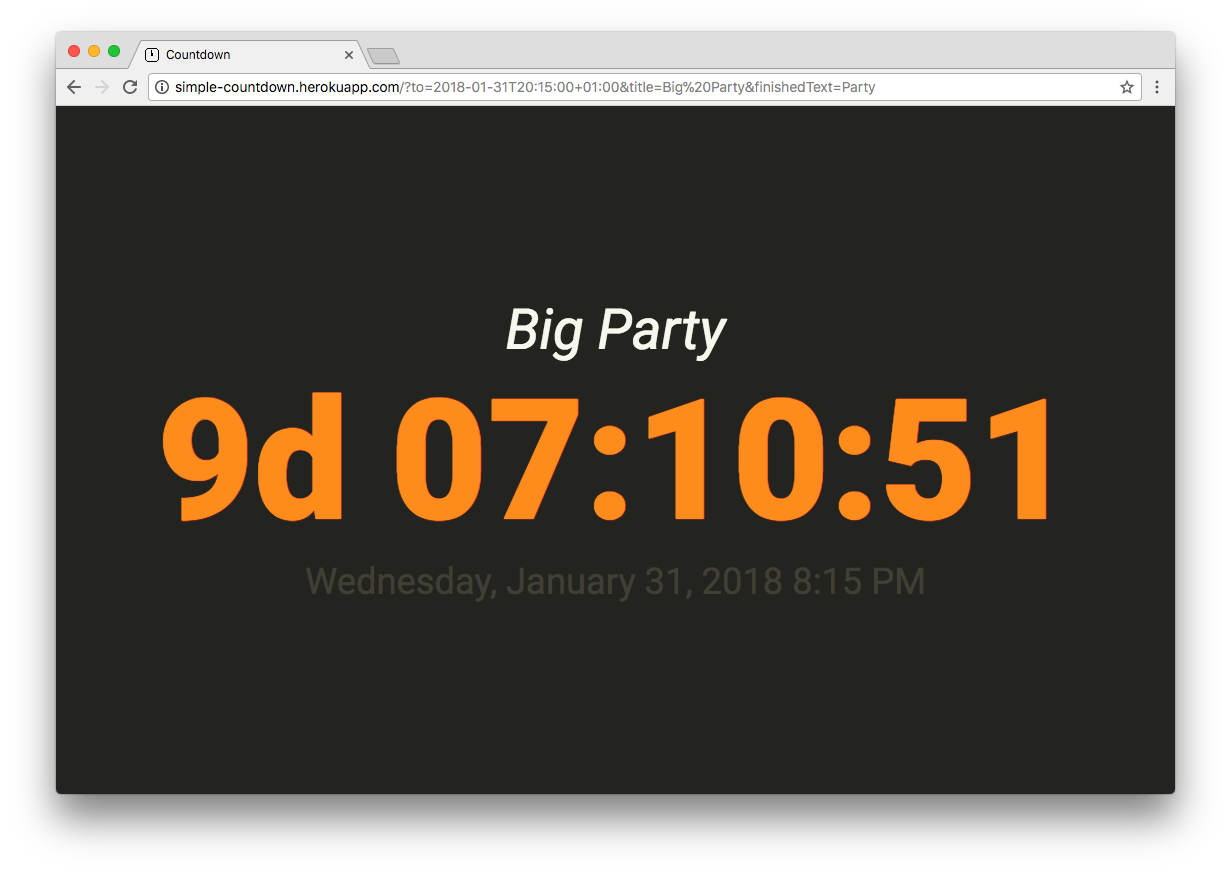Big countdown which is fully customizable via GET parameters written in pure simple vanilla javascript perfect to run in a dashboard display.
- Countdown to a specific date & time including days, hours, minutes, seconds
- Custom title & finished message
- Big Responsive full-width display
- simple web-app-capable for fullscreen on iOS
- Variable Theme(s) (switch via menu)
- Dead Simple Code
- locale time & date formats using momentjs
The latest version of this is running on http://simple-countdown.herokuapp.com/ where you set your own configuration via get parameters.
Example showing a countdown to 20:15 in Berlin/Europe Timezone in german language: http://simple-countdown.herokuapp.com/?to=2020-10-31T19:15:00+01:00&title=Halloween&finishedText=Scary%20Party&locale=de_DE
- right next theme
- left previous theme
- up increase target time by one hour
- down decrease target time by one hour
- shift+up increase target time by one hour
- shift+down decrease target time by one hour
You can run the whole thing as a docker container
docker build --pull --no-cache -t countdown:latest .
Then run the docker container
docker run -p 8080:80 --rm -it countdown:latest
This will expose the nginx service: http://localhost:8080
npm install
npm start
The countdown target date, title and other stuff can be changed with GET parameters:
| GET variable name | example | description |
|---|---|---|
to |
2018-01-31T19:15:00+01:00 |
the target date & time in ISO-8601 format with optional timezone offset |
title |
Next Show: Amsterdam |
Optional title which is displayed above the countdown |
theme |
monokai |
name of the theme that should be used when countdown is not reached (default: monokai) |
locale |
de_DE |
Single locale string for use when formatting full date & time, see moment locales for a list of supported locales, (default: en_US) |
finishedText |
Now Live |
The text that should be displayed once the date & time counting to is reached, defaults to 00:00:00 |
finishedTheme |
summer |
Theme that should be used once the countdown date & time is reached (default: summer) |
There are some themes that can be used in the theme and finishedTheme parameters. Click on the name to see a preview:
- 49ers
- amber
- autumn
- china
- cola
- dark
- default
- europe
- fire
- green
- ice
- matrix
- monokai
- pepsi
- pink
- red
- summer
- usa
- white
- winter
Themes are right now just appended in the styles.scss file.
If you’re planning to run your own instance on Heroku:
Using a Raspberry Pi3 as a permanent dashboard display is very easy. Setup the raspberry pi with standard noobs and use the pre-installed chrome to startup automatically and open the countdown.
Example X config file:
# /home/pi/.config/lxsession/LXDE-pi/autostart
# deactivated default lines
#@lxpanel --profile LXDE-pi
#@pcmanfm --desktop --profile LXDE-pi
#@xscreensaver -no-splash
#@point-rpi
# now the new lines:
# disable sleep mode
@xset s off
@xset -dpms
@xset s noblank
# hide mouse cursor
# requires "unclutter" to be installed
# sudo apt-get install unclutter
@unclutter -idle 0
# read about supported comamnd line arguemnts:
# https://peter.sh/experiments/chromium-command-line-switches/
@chromium-browser --noerrdialogs --incognito --disable-infobars --kiosk http://simple-countdown.herokuapp.com/?to=2018-01-31T19:15:00+01:00&title=Big%20Party&finishedText=Dance&theme=winter&themeFinished=summer&locale=de_DE