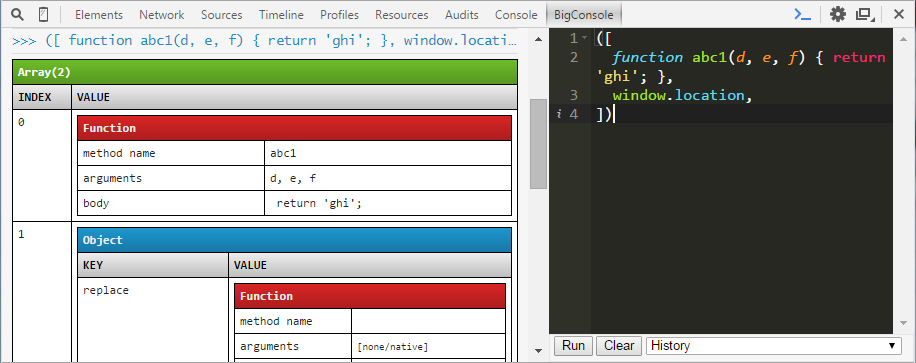Adds a panel to the Chrome Developer Tools that provides a multi-line split console, like Firefox's "multi-line editor mode."
Includes:
- Vertical split style multiline REPL
- Syntax highlighting and nice editor things thanks to Ace Editor
- Pretty-printed output
- "Run" button or Ctrl-Enter to execute code
- "Clear" button to clear REPL
- "History" drop-down to restore previously executed code
This extension is not actively maintained. You may want to pursue a solution with a custom theme instead.
Chrome has a built-in multiline split console called Snippets. However, I found that I could iterate and try out code faster in Firebug's console than I could in Snippets. I built BigConsole to be the Chrome equivalent of Firebug's BigConsole. Where Snippets is more like a light IDE, BigConsole is simpler and geared towards iterating on code as quickly as possible in a multiline, syntax-highlighted REPL.
- The
consolefunctions (for example,console.log()) currently only log to BigConsole if they are called from within BigConsole. It would be nice if BigConsole showed everything the normal console shows and vice versa. - It would be nice if large objects were printed in a collapsed format and only expanded when clicked on. The pretty-printing of most objects takes up an unnecessary amount of space.
- If a single run of the code in BigConsole creates console logs of multiple types, the output is not guaranteed to be in the same order in which the logs were created.
- Modern JavaScript syntax is not supported.
You can get the extension from the Chrome Web Store.
Then go to any page you want to inspect, open the devtools (Ctrl-Shift-I), and switch to the BigConsole tab.
If you want to modify/improve the extension, you'll need to install it in developer mode:
- Clone the code
- Go to
chrome://extensions - Check the "Developer mode" checkbox at the top of the page
- Click the "Load unpacked extension..." button which will appear at the top of the page
- Navigate to the folder with the extension code in it and click "OK"
To update in developer mode, pull the latest code (e.g. with git pull), then
go to chrome://extensions and click the "Reload (CTRL+R)" link under the
extension. If you have the devtools open, you'll have to close and reopen it
before the upgraded version will be loaded.
As described in the license file, the Ace Editor code is included under the BSD 3-Clause License, the PrettyPrint code is included under a modified BSD 2-Clause License, and the rest of this project is released under the MIT License.