currenty at the time is only for windows
- clone the repo
git clone https://github.com/Infinium-dev/OldKeysExporter.gitor if you don't have git installed on your machine you can use code download button on github or this link and extract the folder - open downloaded folder

- open export_keys.bat and write your old wallet .keys file path, after that press enter and write wallet password and press enter

- Press enter and it will export keys from you old wallet (it will open one aditional window in the progress, don't close it, it will close automatically)
- Keys exported 🎉enter image description here

- Open Infinium GUI wallet and create legacy wallet from keys

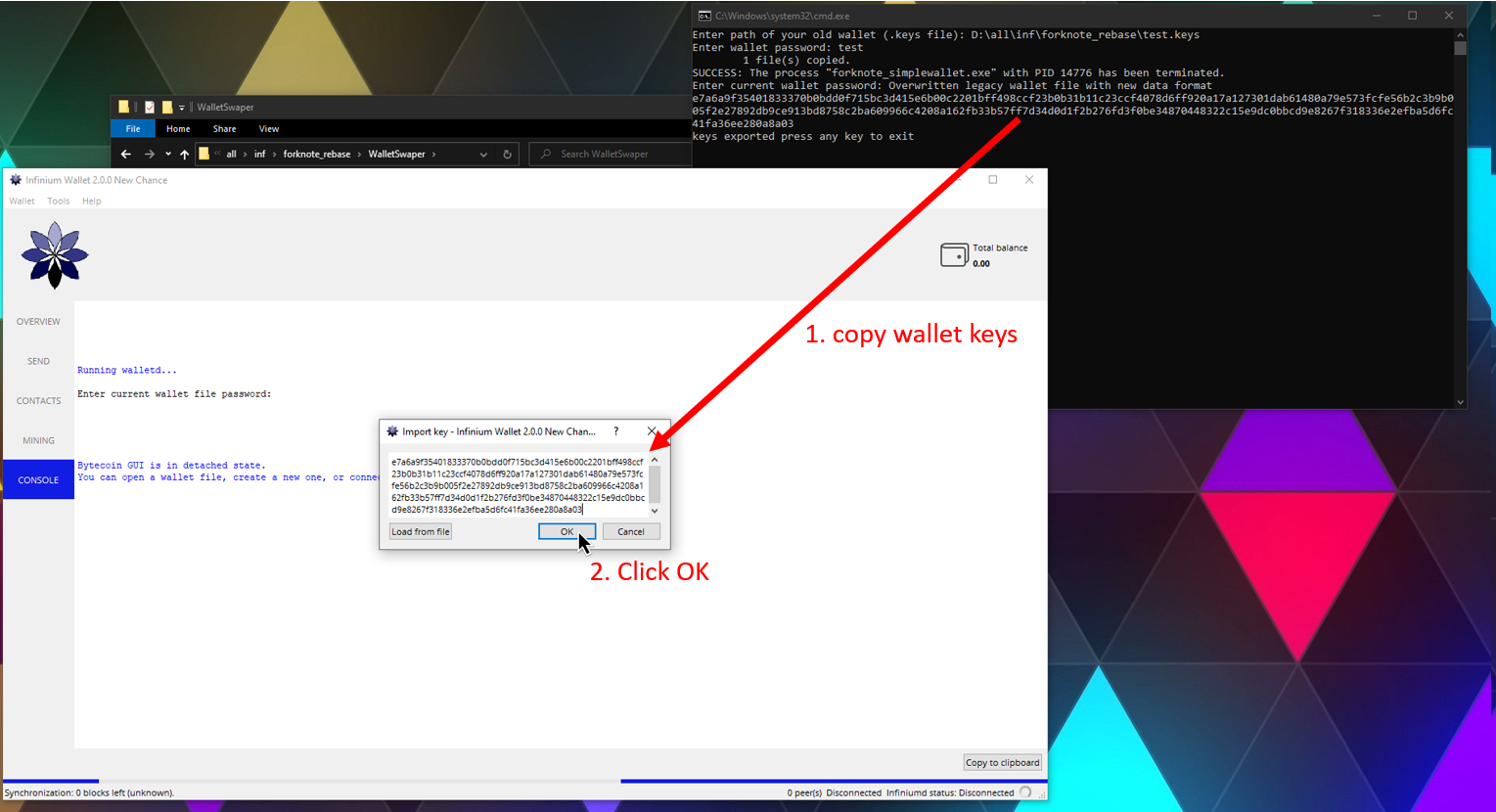


- Your wallet is ready