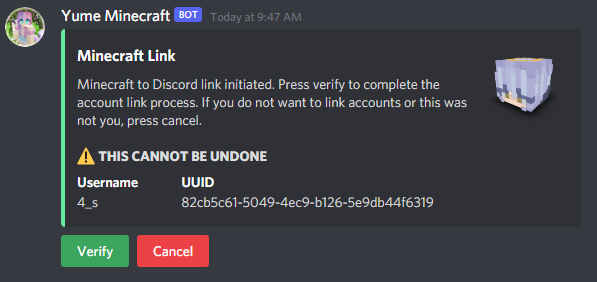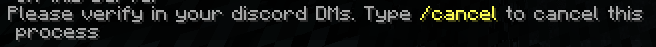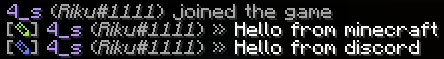A discord to Minecraft interface. Designed primarily for SMP servers. This plugin may interfere with other chat plugins if you have the chat features enabled. This plugin aims to connect your Minecraft and Discord server in a sleek and modern way. Configuration is extremely easy, and you can disable or modify and features you desire.
- Linking accounts
- Cross chat
- Ban control/sync
- Spigot 1.16 (minimum)
- Java 1.11 (minimum)
- Install the plugin to the server and restart
- A configuration file should be created
- Get your Discord user ID and put it at "discord.owner_id"
- Get your Discord server ID and put it at "discord.server_id"
- Go to the Discord Developer Portal
- Click "New application" in the corner
- Go to your application and click the bot section
- Click "Add Bot"
- Click "Copy" under the token section, paste this value at "discord.token" in the config.yml
- Scroll down to "Privileged Gateway Intents" and click enable on "Guild members intent"
- Go to OAuth2 tab and checkmark "bot" and "application.commands" under Scopes
- Copy the link at the bottom and open it in a new tab
- Invite it to your server/guild
- Read the rest of the config.yml to enable and disable various features
- Restart the server to apply the new config.yml