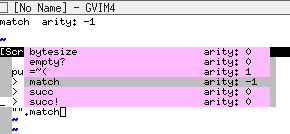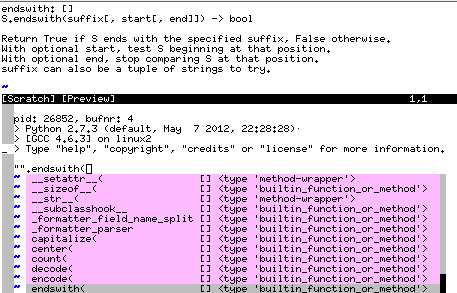!! TODO: implement nvims job_control.txt
- list of plugins using vim-addon-async (SCREENSHOTS!)
- GOAL (provide API for Vim users)
- porcelain LogToBuffer running interactive interpreter shells within Vim buffers
- installation & implementation details 4.1. customization
- usage tips
- credits
- related work
- yet another example
- tips
- TROUBLE?
- testing new implementations
- TODO
- ensime (Scala server providing fast type checking and completion)
- vim-addon-xdebug (xdebug implementation for Vim)
- vim-addon-rdebug (simple ruby debugging using require "debug")
-
Scala
-
PHP works: $arr_var : list keys, [ is prefixed obj : list methods,properties -> is prefixed
-
works: dict[" : list keys obj. : list dir() output (nothing) : list globals
could be done:
- PHP - There is lot's of introspection eg see http://docstore.mik.ua/orelly/webprog/php/ch06_05.htm, php -a runs the interpreter
providing completion on objects etc.
[1]: the interpreter is used. eg dir(obj) for python and .methods for Ruby. This means you have to take care that you don't cause side effects when invoking the completion!
Example showing how to run a background process in the async buffer while continuing typing in another buffer: http://mawercer.de/~marc/vim-addon-async-sh-example.jpg
provide an async communication interface for VimL which can be implemented in different ways.
It looks like this:
let ctx = { 'cmd' : '/bin/sh' }
fun ctx.receive(data, ...)
" ... will contain the file descriptor number or such in the future
echo "got data: ".a:data
" now that we have the date the process is no longer needed:
self.kill()
endf
call async#Start(ctx)
call ctx.write("date") " run dateWhat's nice about this design? You can add your own state to the context easily. Eg the LogToBuffer keeps state in a "pending" key which makes the code aware about whether the last block of bytes contained a "\n" character at the end or not.
For debugger implementations etc this means you can keep lists of breakpoints etc easily.
Different implementations will be provided. See below.
How powerful this simple interface is is illustrated by LogToBuffer which is porcelain on top of the API:
call async_porcelaine#LogToBuffer({'cmd':'python -i', 'move_last':1, 'prompt': '^>>> $'})should yield:
pid: 27475, bufnr: 4
> Python 2.6.5 (r265:79063, May 9 2010, 14:26:02)
> [GCC 4.4.3] on linux2
> Type "help", "copyright", "credits" or "license" for more information.
Note the "_" Everything below that will be sent to the interpreter's stdin when pressing You can also visually select arbitrary text and press to send those lines instead.
Eg try this:
# this comment starts at "no" indentation. keep the empty line for python interpreter!
def foo(text):
print text
foo("hello world")Pay attention: the async#GetLines script will sent #1 and #2 when
pressing <space><cr> in the num2 line. I recommend using <c-u><cr>
in order to enter a blank line if you want to prevent this
and you should get the reply:
> >>> ... ... ... >>> hello world
the >>> ... .... ... >>> could be filtered by the "prompt" setting.
Note: because adding lines to background buffers are be annoying actions can be delayed. In the LogToBuffer updates are delayed when
- you're in insert / visual mode (Vim should not disturb you when typing, selecting)
- you're in command line or command win buffer (q:) Reason: You can't switch buffers or tabs when its open.
This plugin depends on vim-addon-signs. Thus I recommend using vim-addon-manager for installing this addon.
For now I recommend using impl 2) (gvim) or impl 1) (non gui version of Vim)
(out of order because API changed - current upstream of this patch is here http://github.com/bartman/vim )
compile my async version of Vim (github.com/MarcWeber/vim branch "work"). (-) doesn't work in gui very well yet. That's why its not used in that case (-) patch as to be tested with valgrind and tidied up
compile C/vim-addon-async-helper.c:
cd C; gcc -o vim-addon-async-helper vim-addon-async-helper.c(-) requires client server (X connection or the like (-) 20ms delay (vim -> app)
tested on linux and OSX. It should be easy to find a way to make the helper app run on Windows as well.. Any volunteers ?
-
mzscheme (racket) implementation using threads. That would be the only solution working everywhere. (+) portable) (-) not implemented yet (_) very view users have mzscheme support
-
python (also calling back into Vim cause its not threadsafe, but passing data to Python could be done easily) (ZyX says threads may not work on arm, but processes might)
you can change / remove the default prefix which is added to lines output by
processes when using LogToBuffer:
~/.vimrc:
let g:async = {'line_prefix' = "other : " }The line_prefix was chosen so that its easier to distinguish "input" from "output".
The stdin input has no prefix so that editing behaves the way you know.
create your own custom commands like this
" AsyncSh only works in gvim. if you use vim it magically suspends? Probably
" some signals taking a wrong path (?)
command! AsyncSh call async_porcelaine#LogToBuffer({'cmd':'/bin/sh -i', 'move_last':1, 'prompt': '^.*\$[$] '})
command! AsyncCoq call async_porcelaine#LogToBuffer({'cmd':'coqtop', 'move_last':1, 'prompt': '^Coq < '})
command! AsyncRubyIrb call repl_ruby#RubyBuffer({'cmd':'irb','move_last' : 1})
command! AsyncPHP call repl_php#PHPBuffer({'cmd':'php -a','move_last' : 1})
command! AsyncSML call repl_ruby#RubyBuffer({'cmd':'sml','move_last' : 1, 'prompt': '^- '})
command! AsyncPython call repl_python#PythonBuffer({'cmd':'python -i','move_last' : 1, 'prompt': '^>>> '})
command! AsyncScala call async_porcelaine#ScalaBuffer({'cmd':'scala','move_last' : 1, 'prompt': '^scala> '})
command! AsyncLogicblox call repl_logicblox#LogicbloxBuffer({'move_last' : 1})
A history has been implemented. Press <c-h> to use select a line you've used
previously. Or press <c-x><c-h> to get completion in buffer.
See plugin/vim-addon-async.vim for file location and max lines
Thanks to:
-
Bart Trojanowski who provided the initial C implementation of the Vim patch (Thus he did most of the work)
-
Sergey Khorev who provided the initial racket (scheme implementation) code Someone (me?) still has to make it complete.
Nico Raffo told me that he's been working on a idle timer like event for Vim. This would be another perfect match to provide a different implementation.
http://www.vim.org/scripts/script.php?script_id=4336
- TODO: put more details here
- looks like being a complete terminal emulator trying to map terminal commands to Vim buffer? Thus Conque can do much more than vim-addon-async. It can even run vim inside gvim!
- must be in insert mode to receive screen updates
- probably more cross platform
- probably causing less crashes
- TODO: put more details here, read its documentation
- Neovim
Screen (vim + gnu screen/tmux)
Simulate a split shell, using gnu screen or tmux
This was announced on the mailinglist (client-server without X): http://code.google.com/r/yukihironakadaira-vim-cmdsrv-nox/ clone then hg update -C cmdsrv-nox works perfectly without X!
http://vim.wikia.com/wiki/Execute_external_programs_asynchronously_under_Windows
Implementation based on netbeans protocol: [vim-async-beans]https://github.com/jlc/vim-async-beans
(using python thread and CursorHold event): shellasync.vim
fun! s:Add(s)
let l = [{'text': string(a:s)}]
call setqflist(l, 'a')
endf
" ctx 1
let ctx = { 'cmd' : 'nr=1; while read f; do nr=`expr $nr + 1`; sleep 1; echo $nr $f - pong; if [ $nr == 5 ]; then break; fi; done; exit 12' }
fun ctx.receive(data, ...)
call s:Add(string(a:text))
call async_write(self, "ping\n")
endf
fun ctx.started()
call s:Add("ctx1: process started. pid: ". self.pid)
endf
fun ctx.terminated()
call s:Add("ctx1: process died. status (should be 12): ". self.status)
endf
call async_exec(ctx)
call async_write(ctx, "ping\n")
" ctx2 2
let ctx2 = { 'cmd' : 'find / | while read f; do echo $f; sleep 1; done' }
fun ctx2.receive(type, text)
call s:Add('ctx22: '.string(a:text))
endf
fun ctx2.started()
call s:Add("ctx22: process started. pid: ". self.pid)
endf
fun ctx2.terminated()
call s:Add("ctx22: process died. status: ". self.status)
endf
call async_exec(ctx2)this debugging worked best for me:
call append('$', string)If vim in PATH does not support client-server nothing will happen. You have to tell VAM which path to pass to the externel helper by putting this into your .vimrc:
let g:async = {'vim' : 'path-to-vim-executable-supporting-client-server'}On OSX it is likely to be macvim. You can achieve the same by symlinking macvim or vimx or whatsoever to vim.
Currently only "Implementation 2" is fully supported (see above). This means
:echo has('clienserver')must report 1:echo v:clientservermust not be null ( pass vim --servername NAME )- You must have the c executable compiled (The plugin should try doing this for you though). Search for gcc above to learn how to compile it manually
I recommend using a command like this for debugging:
call async_porcelaine#LogToBuffer({'cmd':'/bin/sh -i', 'debug_process' : 1 }) More notes:
Using the client-server I faced several issues:
-
if there is a VimL error you don't see it (try using debug or run the code manually within Vim)
-
some commands seem to behave strange. Eg in vim-addon-xdebug I had to switch off syntax else Vim crashes. Also "normal jdd" seem to never return in one case
Summary: Everything seems to work fine if you're willing to spend some time on finding workarounds on some commands. If you have issues contact me and I'll try to help.
try running this test which checks whether all characters (0 - 255) are quoted correctly:
call vim_addon_async_tests#Binary()
call vim_addon_async_tests#Chunksize()-
find out about the prompt automatically by pressing enter multiple times. (eg irb also prints the line number. So maybe it should not be skipped?)
-
Would such a function make sense: ? Maybe even having a timeout?
async_read_until({ctx}, {string} -- read bytes from stdout until one of the chars contained in string is found -- this way you can read lines etc easily. Don't know yet how useful it is. This way you can implement "blocking" read features if you have to. Example use case would be completion. Another way would be returning no completions restarting completion task if cursor didn't move and the completion results are received by the specified receive function