A series of custom themes for recent versions of RetroArch's RGUI menu driver that combine classic influences with original artwork. Each theme supports text shadows and comes in centered and full-width variants (unless otherwise specified), the former of which are shown below. While particle animations may look alright, these themes were not designed with them in mind.
- Clone this repo or download it as a .ZIP archive.
- Merge the "rgui" folder with that found in whichever "assets" folder you have configured for RetroArch.
- If you haven't already, change RetroArch's menu driver to RGUI via the Settings -> Drivers -> Menu option.
- Restart RetroArch.
- Enable custom themes by setting Settings -> User Interface -> Appearance -> Menu Color Theme to "Custom".
- Pick from any of your newly installed themes using the Custom Menu Theme Preset option. Be sure to navigate to the "assets/rgui" folder, and to choose the variant that matches your setting for Menu Aspect Ratio. 4:3 is compatible with both variants.
Nintendo 2DS/3DS Family
- Due to its screen resolution of 400x240, only the 4:3 and 16:10 theme variants are supported.
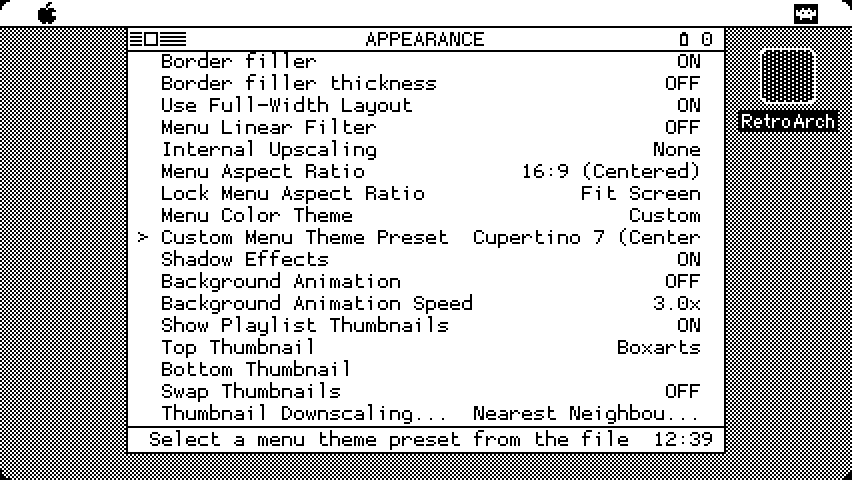 Cupertino 7
Cupertino 7
|
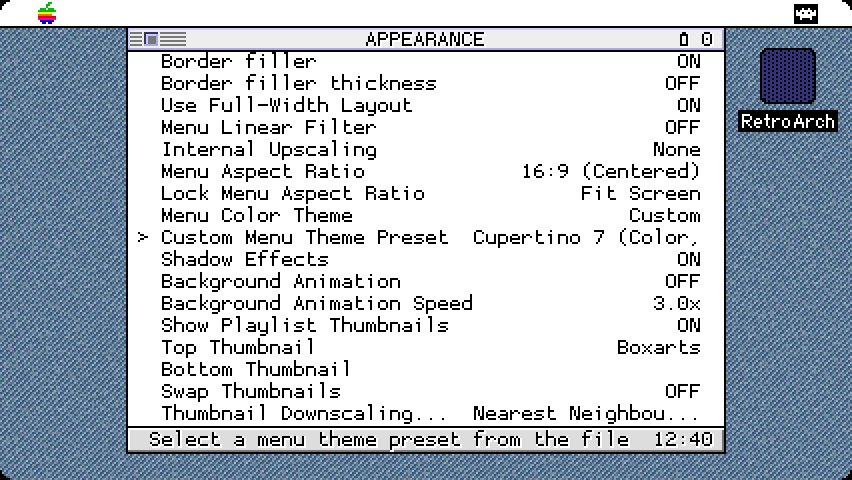 Cupertino 7 (Color)
Cupertino 7 (Color)
|
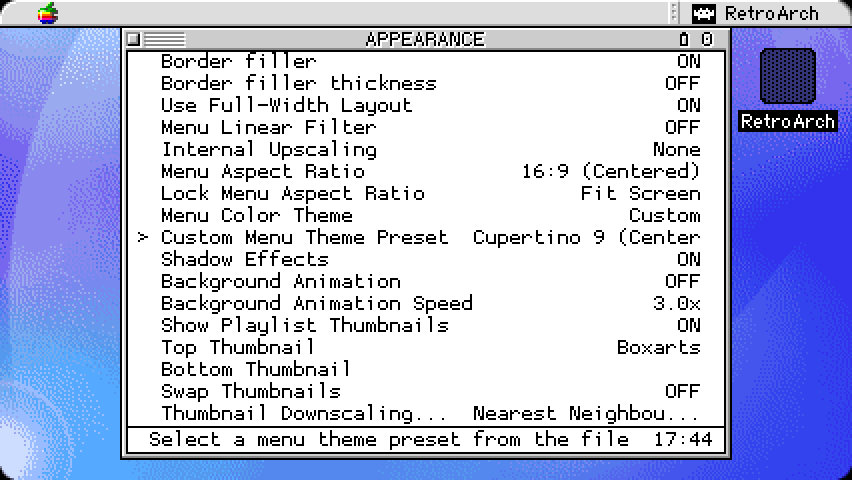 Cupertino 9
Cupertino 9
|
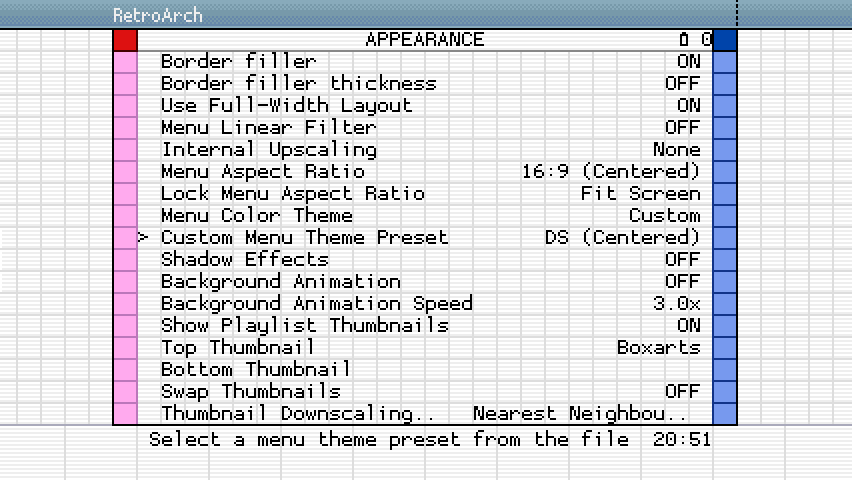 DS*
DS*
|
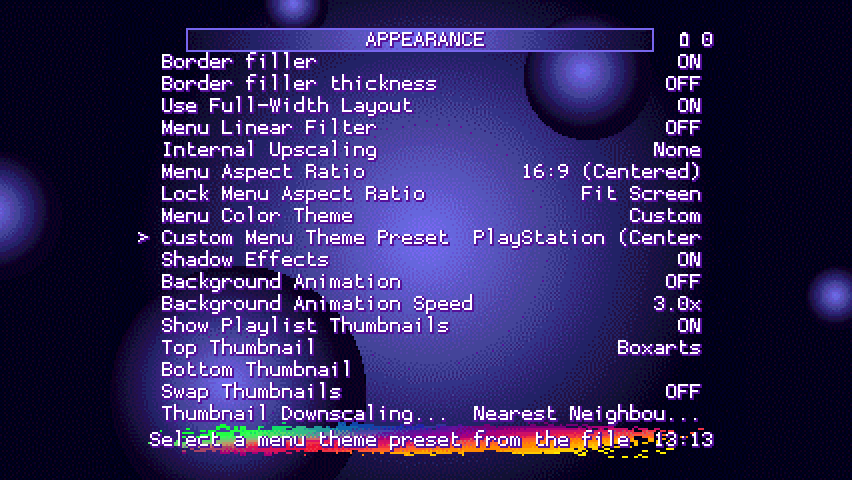 PlayStation
PlayStation
|
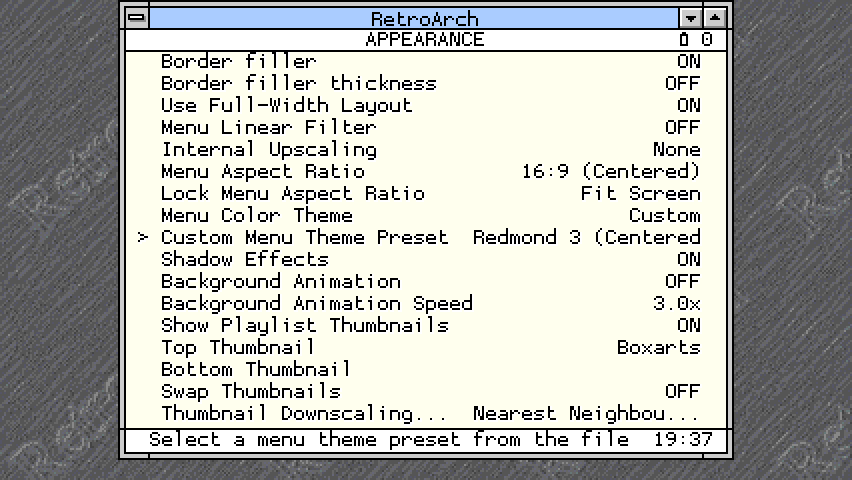 Redmond 3
Redmond 3
|
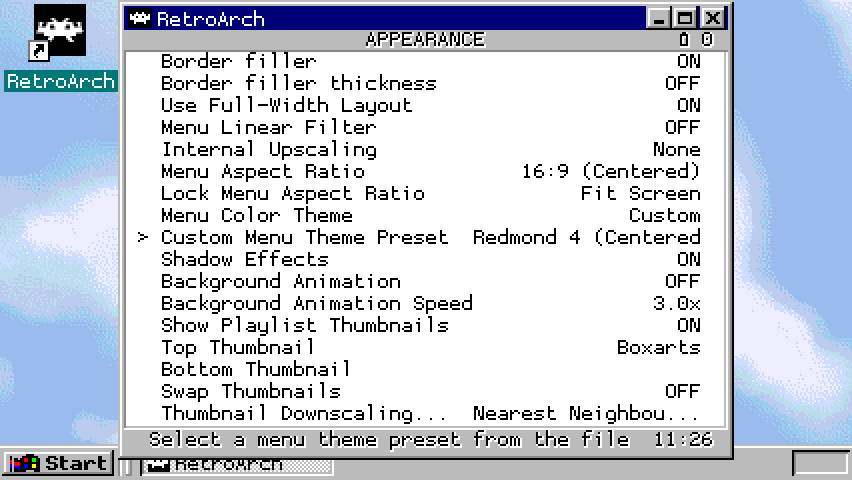 Redmond 4
Redmond 4
|
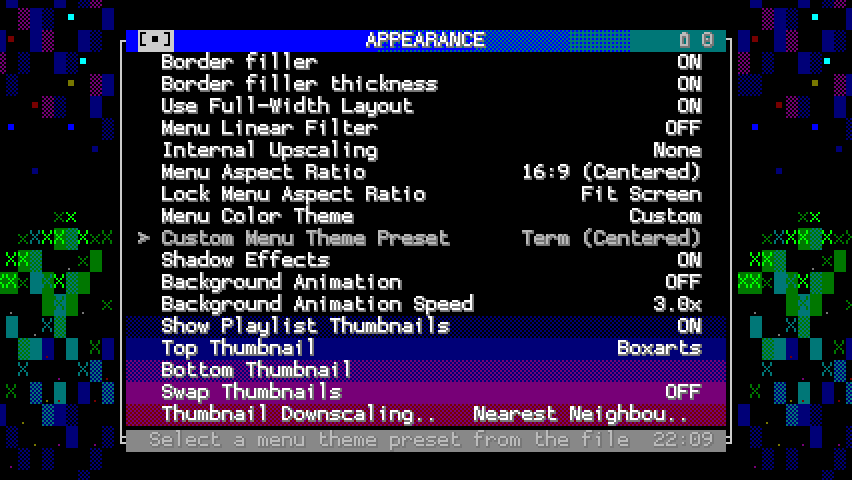 Term
Term
|
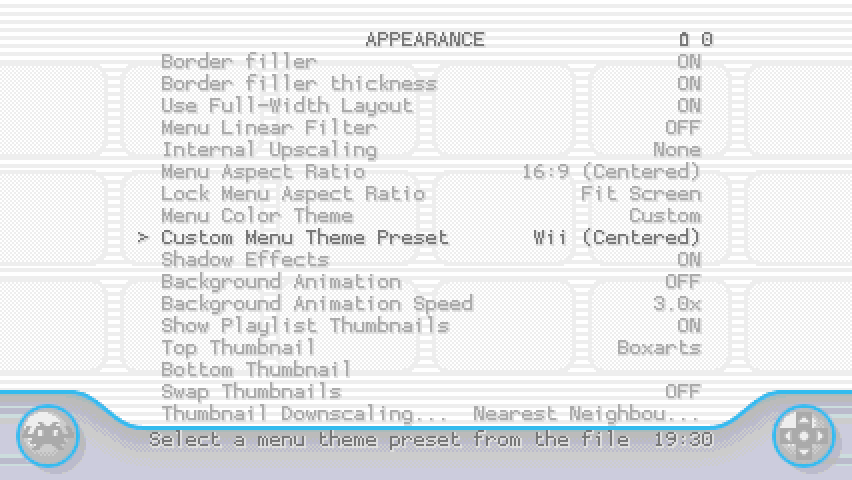 Wii
Wii
|
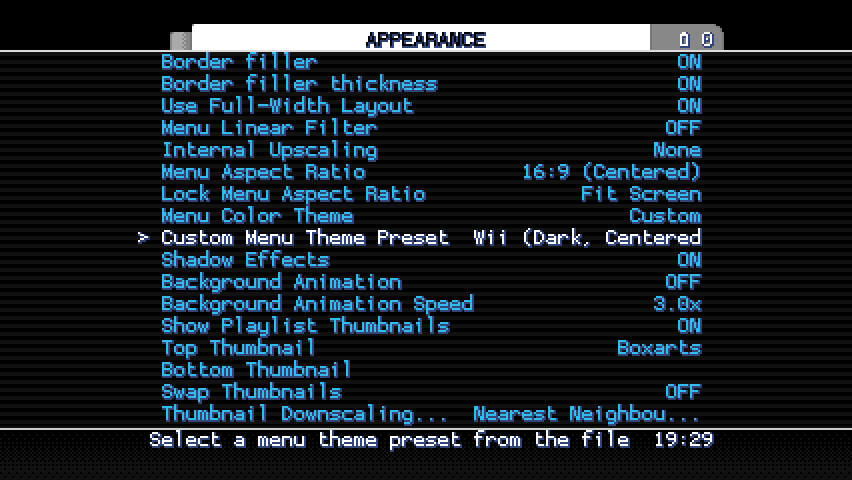 Wii (Dark)
Wii (Dark)
|