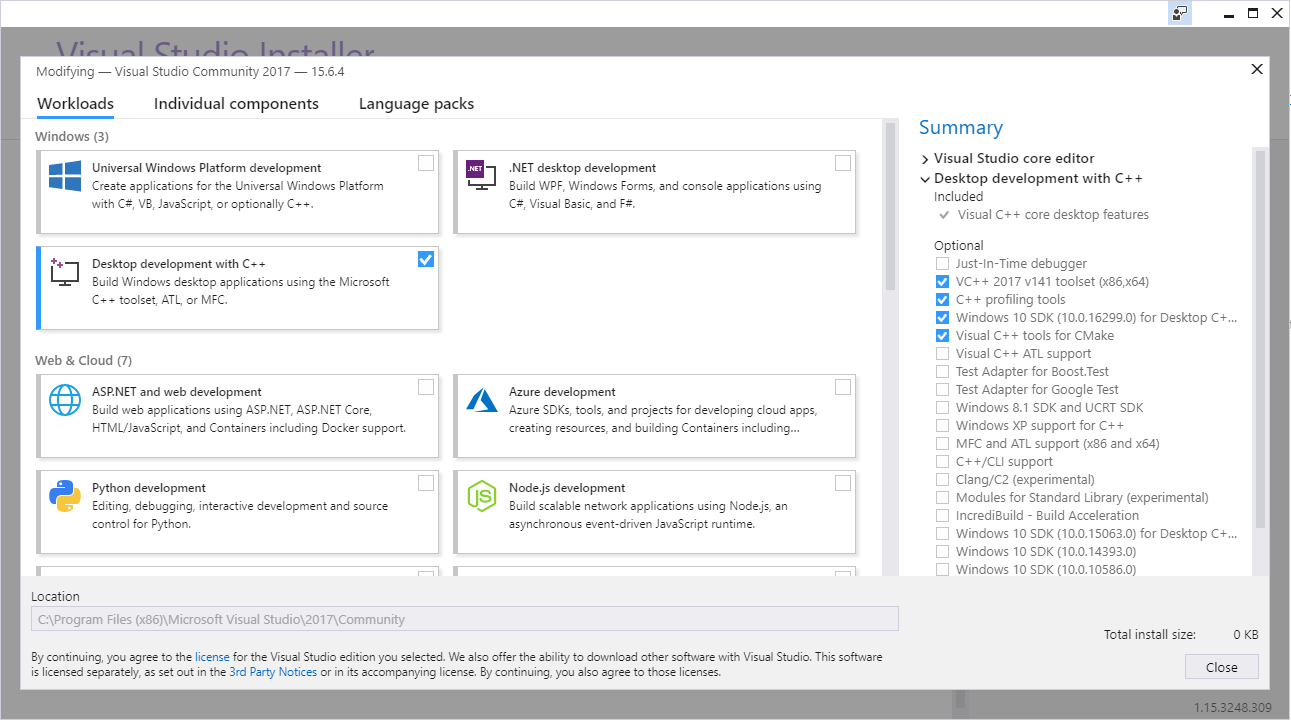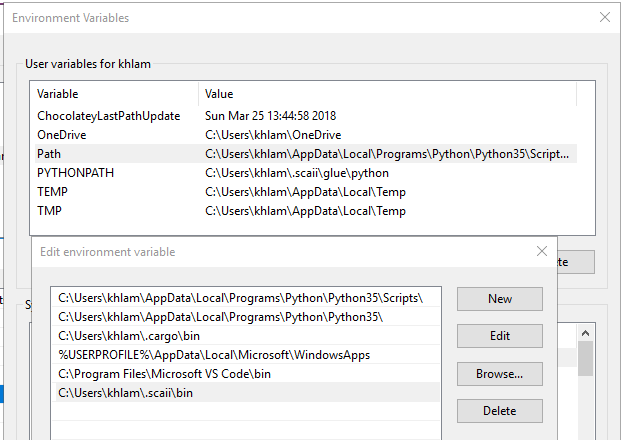Installer for SCAII
Usage:
sky-install install <branch name> [debug|release]
sky-install reinstall [debug|release]
sky-install uninstall
Options:
install Performs a clean installation of
Sky-RTS and compiles release version.
Defaults to dev branch if not
specified.
reinstall Quickly recompiles and reinstalls
Sky-RTS without fetching the latest
version from Github.
uninstall Uninstalls Sky-Rts.
SCAII RTS works on Windows 10 and MacOS. Linux should work (not tested).
-
Install C++ Dependencies
-
Install Rust
- Link: https://www.rust-lang.org/en-US/install.html
- Command:
rustup default 1.26.2
-
Install Python 3
-
Install Protobuf via PIP3
- Command:
pip3 install protobuf
- Command:
-
Clone Sky-Install Repo
- Command:
git clone https://github.com/SCAII/Sky-install.git
- Command:
-
Enter the Sky-Install Repo directory and build the installer
- Command:
cargo build
- Command:
-
Execute Sky-Install and install SCAII
- Command:
cargo run install dev release - All installed files are placed in user's home directory
~/.scaii/
- Command:
-
Set environment PATH variables
- Create a new path variable called
PYTHONPATHwith valueC:\Users\<your windows profile name>\.scaii\glue\python - Add a new environment variable to the existing Windows
Pathwith valueC:\Users\<your windows profile name>\.scaii\bin
- Create a new path variable called
WIP