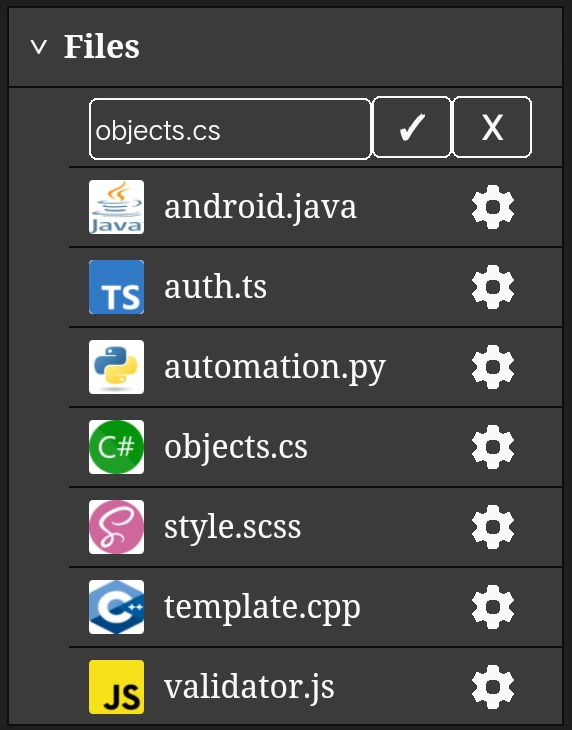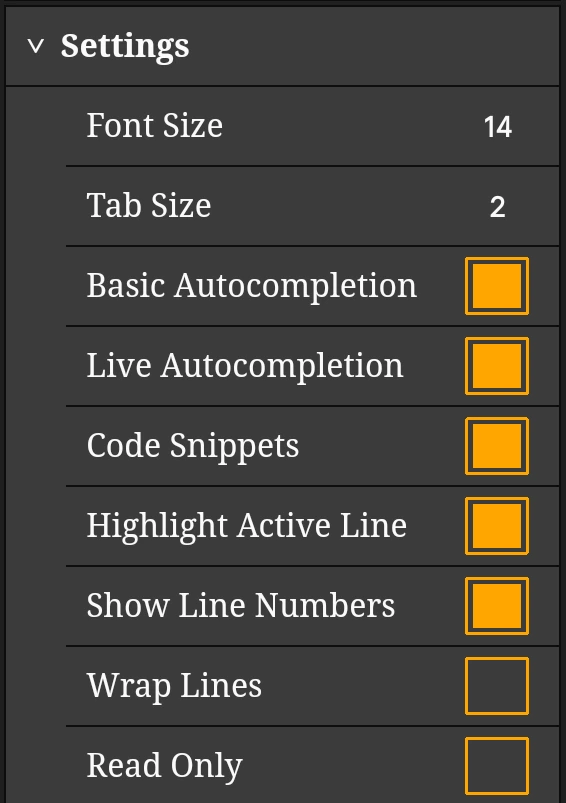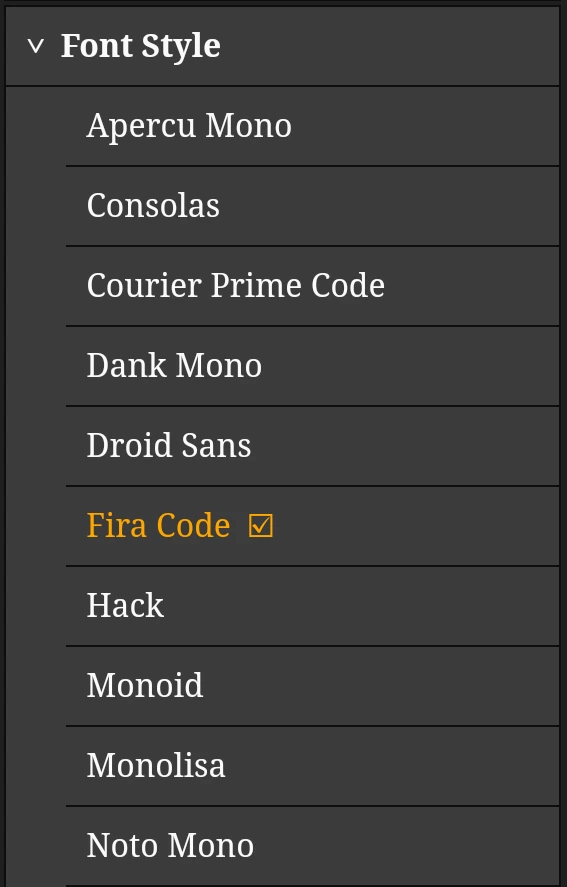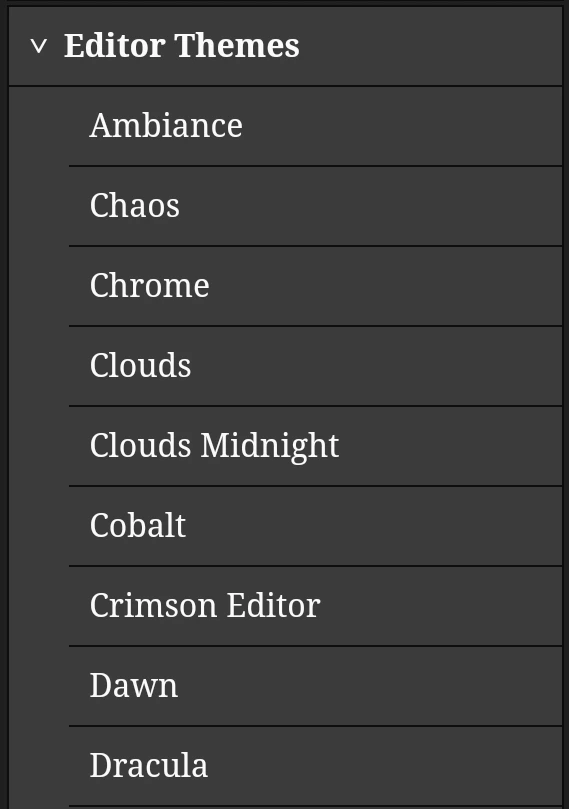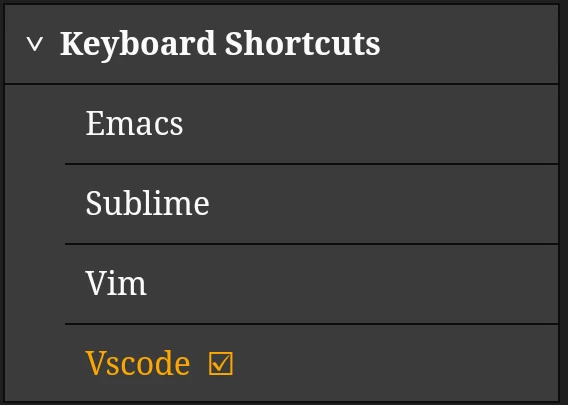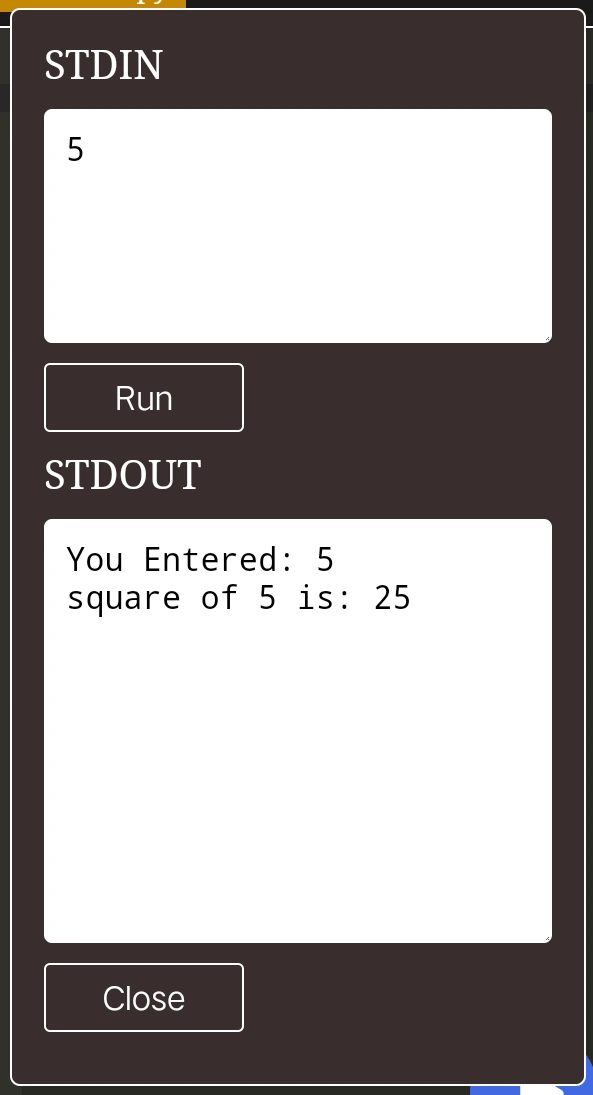Welcome to EditorX, an Online code editor based on Ace.JS. Every developer must use this for best coding experience with syntax highlighting, live code autocompletion, standard code snippets, advance keyboard shortcuts and many more.
- File System
- Customize the Editor
- 15+ Fonts
- 35+ Themes
- 4 Standard editors based keyboard shortcuts
- Execute 8 different languages
- Special Thanks
- Our Team
You can rename, delete or download your file easily. Just click on setting symbol next to the file name, and the pop up will be shown to do all this tasks.
You can easily customize the defalt behaviour of our editor. Just visit the **Settings** tab. You can change font size, tab size as per your comfort. we have provided lot of settings to you. Just play with it to come up with best suitable configuration for you. Not confortable with current font? dont worry!!! Just checkout Font styles tab. We have collected 15+ fonts for you which are most loved by world wide programmers. You can use any of them. Are you a night owl or an early bird? Actually its doesn't matter for us. We welcome both of them. How? Just check Themes tab. Surprised? You have to. We have collection of 35+ Themes so that you will never get boared of them. Use different everyday and still you will need more than a month to use each of them. So, start using from today itself. We have option for 4 different keyboard shortcuts handlers which are of Emacs Editor, Sublime Text Editor, Vim Editor, VS Code Editor. You can use any one of them and can your favourite browsers experience right here. Our name is EditorX, but we are not only limited to editor. Yes you guessed it correctly. You can execute 8 different programming languages right here in this editor. This languages are C, C++, C#, Java, Kotlin, Python, Ruby, Swift. We guess that most of the beginners starts there journey with one of this languages. They can use our editor to execute there code instantly.