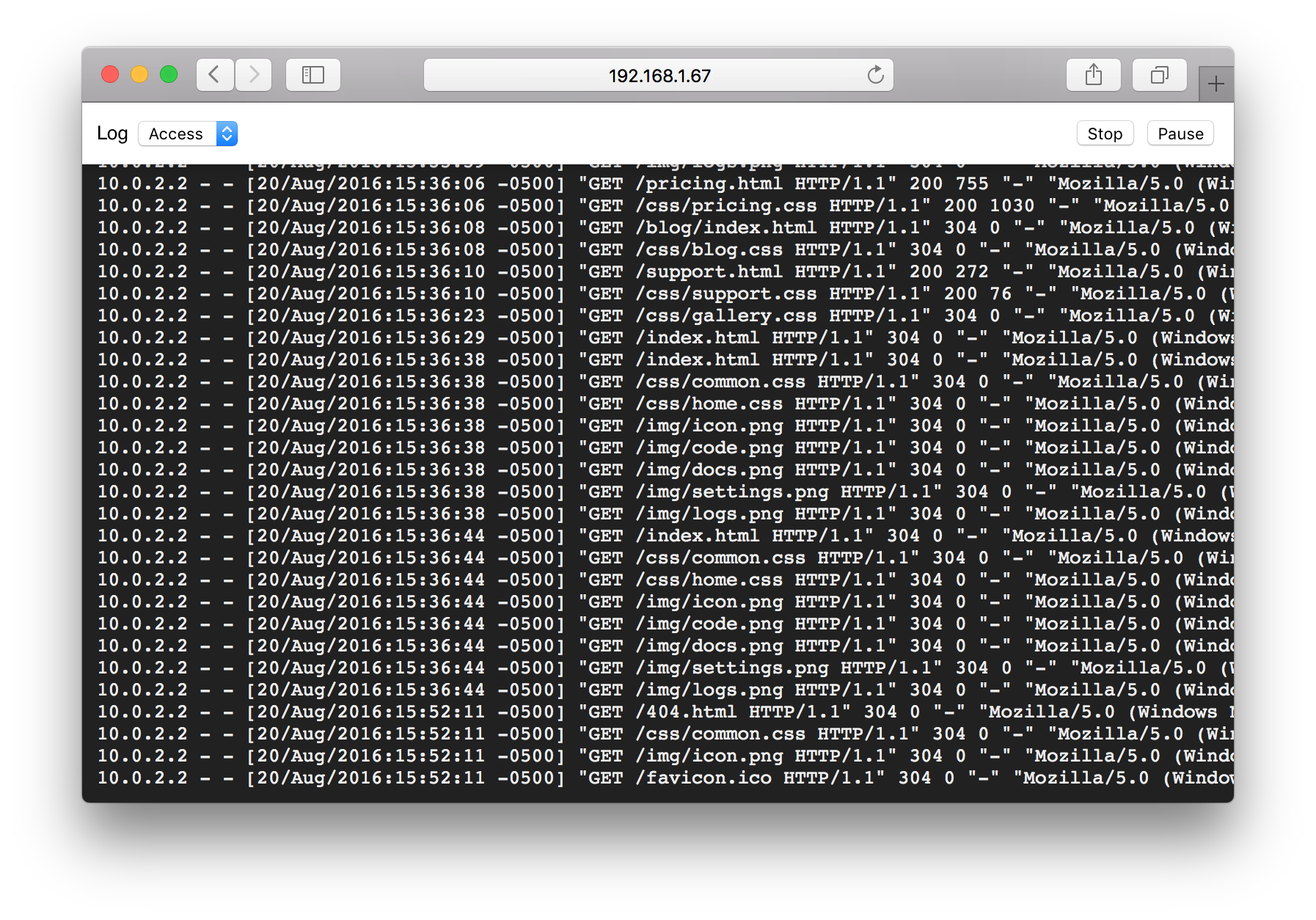Webexec makes it easy to build a web interface for linux commands. Simply define your shell command and arguments and webexec builds a web page with a form and websocket endpoint that lets you run the command and stream its output from a web browser. You can also pause and resume a command (using SIGSTOP and SIGCONT) from the web interface.
The webexec module exports a connectHandler function that instantiates a websocket connect handler function for use with the ws websocket library:
connectHandler: function(name, command, options)name(string) is your command's name for display purposescommandis an array of strings or objects making up your command- strings are fixed parts of the command per
child_process.spawn args - objects of the form
{name: '(field name)'}become text fields in the UI whose string value is inserted here - objects of the form
{name: '(field name)', options: [{name: '(name)', value: '(value)'}, ...]}become select fields whose string value is inserted here
- strings are fixed parts of the command per
optionsis an optional object with the following keys and default values:cwd(string), provided tochild_process.spawn, defaults to client script's own working directorymaxLogLength(number), in characters, of program output to store in memory; defaults to10000
Here's an example generating a connect handler for a command that tails server logs:
var onConnect = require('webexec').connectHandler('Server Logs', [
'tail', '-F', {
name: 'Log',
options: [
{name: 'Access', value: '/var/log/nginx/access.log'},
{name: 'Error', value: '/var/log/nginx/error.log'}
]
}
]);In addition to attaching the websocket connect handler to a ws.WebSocketServer object, you must serve the UI front-end index.html via http. The javascript on that page will connect to the websocket endpoint at the same host and path.
See server.js for a complete example of a standalone webexec server. You can launch this server by running npm start in the project directory.