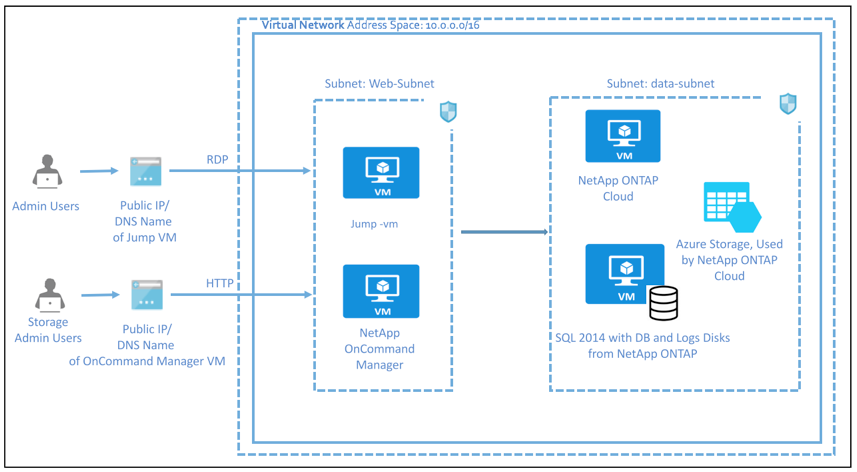NetApp ONTAP Cloud on Azure Quickstart
- Solution Overview
- Template Solution Architecture
- Licenses and Costs
- Prerequisites
- Deployment Steps
- Deployment Guide
- Deployment Time
- Support
This Quick Start template deploys an environment with NetApp ONTAP Cloud and Microsoft SQL Server on Azure. NetApp data storage systems are used by enterprises that require complete control, efficiency, durability, and resiliency of their data. NetApp ONTAP Cloud is a software-only version of Data ONTAP, which is the data management operating system from NetApp that is used on physical NetApp storage appliances. The features of ONTAP Cloud include:
- Storage efficiencies that enable you to use less underlying storage capacity for your data needs
- Instant backup and recovery for data of all sizes
- Space-efficient, intuitive, bi-directional data transfer
- Instant, writable data clones that consume no additional storage capacity
- Ability to use multiple protocols (NFS, CIFS, and iSCSI) from the same storage system, at the same time
With ONTAP Cloud on Azure, you can spin up a new enterprise-class data management system in minutes on the cloud. This Quick Start automatically sets up a SQL Server 2014 – NetApp ONTAP Cloud with SQL Server on Azure environment that receives its storage and enterprise-class data management capabilities from a NetApp ONTAP Cloud system running on Azure. The Quick Start uses NetAPP OnCommand Cloud Manager to deploy and configure ONTAP Cloud.
This template will deploy:
- Six storage accounts
- One Virtual Network with two subnets
- 2 Public IP’s, one for OnCommand Manager and one for the Jump VM
- One OnCommand Cloud Manager (BYOL)(for ONTAP Cloud)
- One Windows Server 2012 R2 VM.
- One SQL Server 2014 SP2 Enterprise on Windows Server 2012 R2 VM.
- One NetApp ONTAP Cloud VM
This NetApp ONTAP Cloud is the PAYGO model and doesn't require the user to license it, it will be licensed automatically after the instance is launched first time and user will be charged hourly. Click here for pricing details.
Azure Subscription with specified payment method (NetApp ONTAP cloud is a market place product and requires payment method to be specified in Azure Subscription)
Build your NetApp ONTAP environment on Azure in a few simple steps:
- Create an Active Directory Application.
- Create an Application Key
- Assigning the Cloud Manager role to AD application
- Enable programmatic deployment for NetApp ONTAP Cloud for Azure – (PAYGo)
- Launch the Template by click on Deploy to Azure button.
- Fill in all the required parameter values. Accept the terms and condition and click on Purchase.
For the detailed steps of deployment please refer the deployment guide from here.
The deployment takes about 1 hour.
For any support related questions, issues or customization requirements, please contact info@spektrasystems.com