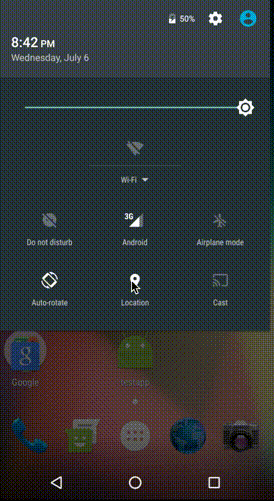A react-native component for turn on the dialog box from android location services
npm install react-native-android-location-services-dialog-box --savereact-native link react-native-android-location-services-dialog-box
npm install react-native-android-location-services-dialog-box --save- Make the following additions to the given files:
android/settings.gradle
include ':react-native-android-location-services-dialog-box'
project(':react-native-android-location-services-dialog-box').projectDir = new File(rootProject.projectDir, '../node_modules/react-native-android-location-services-dialog-box/android')
android/app/build.gradle
dependencies {
...
compile project(':react-native-android-location-services-dialog-box')
}
MainApplication.java
On top, where imports are:
import com.showlocationservicesdialogbox.LocationServicesDialogBoxPackage;Under protected List<ReactPackage> getPackages() {:
return Arrays.<ReactPackage>asList(
new MainReactPackage(),
new LocationServicesDialogBoxPackage() // <== this
);import {
Alert,
Linking,
NativeModules,
Platform,
AppState
} from "react-native";
import Permissions from "react-native-permissions";
import i18n from "react-native-i18n";
import LocationServicesDialogBox from "react-native-android-location-services-dialog-box";
export default class gps {
constructor() {
this.watchID = null;
this.onAppStateChange = this._onAppStateChange.bind(this);
}
/**
* GPS switch off
*/
turnOffGpsWatch() {
console.log("turnOffGpsWatch");
if (this.watchID == null) return;
navigator.geolocation.clearWatch(this.watchID);
}
_onAppStateChange(state) {
console.log("_onAppStateChange", state);
if (state == "active") {
this.requestGps(this.success, this.failed);
AppState.removeEventListener("change", this.onAppStateChange);
}
}
//open location setting
openLocationSettings(success, failed) {
let onAppStateChange;
this.success = success;
this.failed = failed;
AppState.addEventListener("change", this.onAppStateChange);
if (Platform.OS == "ios") Linking.openURL("app-settings:");
else if (LocationServicesDialogBox != undefined)
LocationServicesDialogBox.openLocationSetting();
}
/**
* Request GPS permission if permission not granted, works for both android/ios
* refer to: react-native-permissions
*/
requestGps(success, failed) {
if (Platform.OS == "android" && LocationServicesDialogBox != undefined) {
LocationServicesDialogBox.locationServicesIsEnable()
.then(() => {
this.turnOnGps(success, failed);
})
.catch(() => {
this.enableGpsDialog(success, failed);
});
} else {
this.turnOnGps(success, failed);
}
}
/**
* Request GPS permission if permission not granted, works for both android/ios
* refer to: react-native-permissions
*/
checkGps(success, failed) {
Permissions.requestPermission("location")
.then(response => {
//['authorized', 'denied', 'restricted', 'undetermined']
console.log("checkGps", response);
if (response == "authorized") {
this.requestGps(success, failed);
}
})
.catch(error => {
console.log("turnOnGps error", error);
failed();
});
}
/**
* GPS switch on
*/
turnOnGps(success, failed) {
this.watchID = navigator.geolocation.getCurrentPosition(
position => {
console.log("turnOnGps position", position);
console.log("getCurrentPosition", position.coords);
success(position.coords);
this.watchID = navigator.geolocation.watchPosition(position => {
console.log("watchPosition", position);
success(position.coords);
});
},
error => {
console.log("turnOnGps error", error);
if (error.code === 1) {
this.enableGpsDialog(success, failed);
} else {
failed();
}
},
{
//enableHighAccuracy: true,
timeout: 10000,
maximumAge: 10000,
distanceFilter: 100
}
);
}
/**
* Open Gps dialog of system settings
* @param {null}
*/
enableGpsDialog(success, failed) {
Alert.alert(
i18n.t("Turn on your location to use this service"),
"",
[
{ text: i18n.t("Close"), onPress: () => failed() },
{
text: i18n.t("Settings"),
onPress: () => this.openLocationSettings(success, failed)
}
],
{ cancelable: false }
);
}
}
| Name | Return |
|---|---|
locationServicesIsEnable |
Promise |
openLocationSetting |