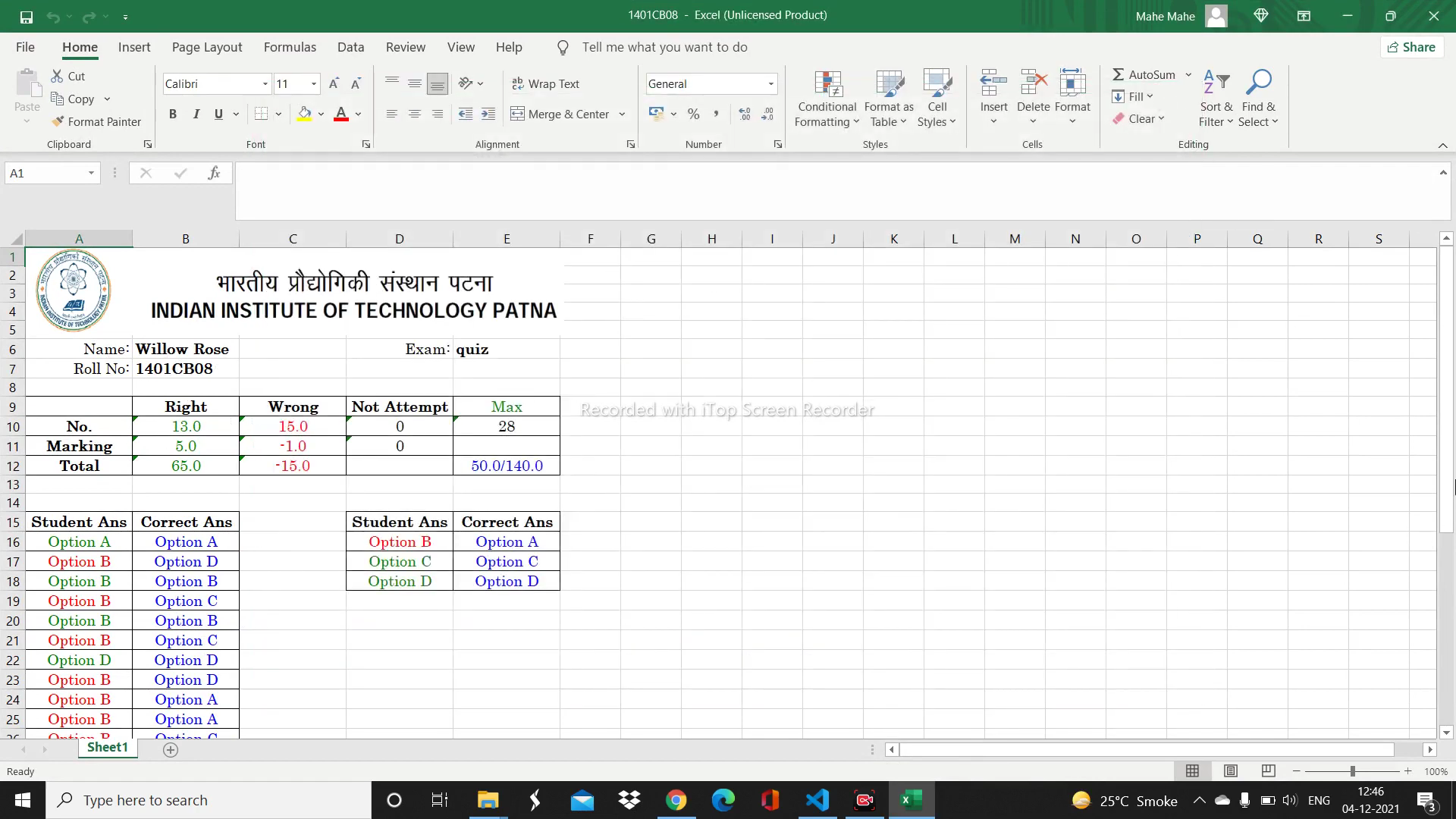Table of Contents
CLICK HERE TO WATCH THE PROCESS IN YOUTUBE
Using Flask,designed a grading module for generating marksheet via Google quiz with Dynamic negative marking, and sending marksheets via mail to respective students. With a given .csv file that contains marks for each roll number and the individual options marked by each students this Grading module generates an individual marksheet for each student and a concise Marksheet of whole batch of students
When the quiz is conducted on Google Form, Google does not provide an option for computing -ve marking. It gives 0 marks for wrong answer. It just gives a csv file as output for post processing.So I made a web based interface that will have such an option.
we'll get a .csv file from Google Form that contains marks for each roll number and the individual options marked by each student. Timestamp: At what time student submitted their question paper. Email address: Email address to which student login. Score: Total calculated score. Name: Name of the student. IITP webmail: IITP webmail address. Phone number: Phone number of the student Roll Number: Roll number of the student.
Install python and edit its path in environmental variable
Activate env and Install Flask
- Flask
venv\Scripts\activate
pip install Flask
-
Clone the repo
git clone https://github.com/Sureshsahu7/Dynamic-Marksheet-Grading-System-Automator.git
-
Open terminal and Enable env
C:\Users\user_name\Documents\GitHub\Dynamic-Marksheet-Grading-System-Automator/env/scripts/Activate.ps1
-
Run The app in flask Server
python .\app.py
-
Download the master roll and responses (.csv) Dataset
-
First button is to upload a master roll.csv file. It contains the names and roll number of all the students of the class
-
Next is for the response sheet csv obtained from google both will be Uploaded in sample_input folder.
-
The user will be asked to enter the +ve and -ve marks for right and Wrong answers respectively of each question Dynamically.
🔳 Generate Roll Number wise marksheet 🔳
- Click the button it generates a marksheet for every roll number present in the master roll. If a roll number is present in the master file but not in the response.csv that means that student was absent, so a blank marksheet will be generated having all answers as blank.
- This option also will generate a marksheet of individual roll number and save as ”.xlsx”.The number of right answers, number of wrong answers, not attempted questions and the marks associated with right, wrong answers are displayed after being calculated automatically.
- Master Key answers will be in Blue, Student’s correct answer is in Green and wrong answer are in red.The file also have the IITP logo.
🔳 Generate conscise marksheet 🔳
The generate concise marksheet option is given that generate all the marked options as well as marks before and after -ve computation
🔳 send email 🔳
Email address is located from the response sheet csv file of Google Form.when you click on Send Email button, it will send a marksheet to respective roll_no's email address with the marksheet of that roll number.
All the output files will be Generated in the sample_output folder.