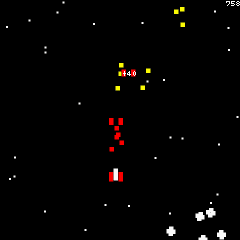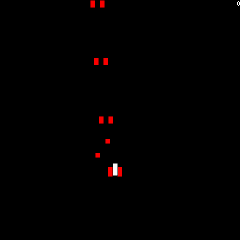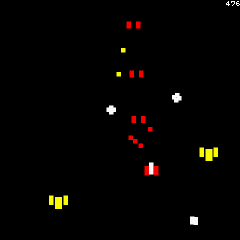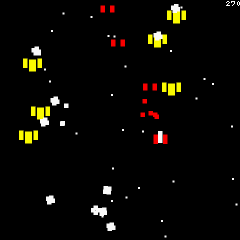MGL.COFFEE is a mini game programming library written in CoffeeScript. MGL.COFFEE is useful for creating a simple HTML5 game in short term.
Using the jsfx sound effect generator.
Using the jsgif animated gif encoder.
-
this game: CHARGE RUSH
-
less than 1 hour, probably, perhaps.
-
Download the zip file and unzip.
-
Open 'index.html' with any text editor.
-
See the script on line 54. This is the template code for MGL.COFFEE.
Config.title = ['MGL.', 'COFFEE']
#Config.isDebuggingMode = true
window.initialize = ->
window.begin = ->
window.update = ->-
Set
Config.titleto any title name you like. -
Uncomment
Config.isDebuggingMode = trueto skip the title screen for debugging.
Config.title = ['CHARGE', 'RUSH']
Config.isDebuggingMode = true- Create
Shipclass .It's a player's ship controlled by the mouse.
# characters in the game is called actor
# class of actor should be extended from 'Actor' class
class Ship extends Actor
# 'begin' function is called once when the actor is created
begin: ->
# 'addRect' to '@drawing' for creating the actor's shape
@drawing
.setColor Color.white
# 'addRect' args: width, height, offsetX, offsetY
.addRect 0.02, 0.05, 0, -0.01
.setColor Color.red
.addRect 0.02, 0.04, -0.02, 0
.addRect 0.02, 0.04, 0.02, 0
# 'update' function is called every frame
update: ->
# '@pos' represents the position of the actor
# 'Mouse.pos' is the position of the mouse cursor
@pos.setValue Mouse.pos- Add
new Shipatwindow.beginfunction.
# 'window.begin' function is called once when the game starts
window.begin = ->
new Ship- Open 'index.html' with the browser (Chrome or Firefox is reocommended) and check the behavior.
- Create Ship's
Shotclass.
class Shot extends Actor
# arguments of 'begin' function are passed from
# the constructor of this actor
begin: (p) ->
@drawing
.setColor Color.red
.addRect 0.02, 0.03, -0.02, 0
.addRect 0.02, 0.03, 0.02, 0
@pos.setValue p
# set the velocity ('@vel') to the upper direction
@vel.y = -0.03
update: ->
# remove this actor when the position isn't in the screen
# the position of the screen:
# upper-left (0, 0)----(1, 0) upper-right
# | |
# lower-left (0, 1)----(1, 1) lower-right
@remove() if !@pos.isIn()- Use
Fiberto add the shot every 5 frames.
class Ship extends Actor
....
begin: ->
....
# '@newFiber' function create 'Fiber' assigned to this actor
@newFiber()
# 'doOnce' creating 'Shot' instance
.doOnce =>
new Shot @pos
# 'wait' 3 frames and back to 'doOnce' procedure
.wait 3- Add the muzzle flash effect with 'Particle' when the shot is fired.
class Shot extends Actor
....
begin: ->
....
@addMuzzleFlash -0.02
@addMuzzleFlash 0.02
addMuzzleFlash: (offsetX) ->
@newParticle()
.setXy @pos.x + offsetX, @pos.y
.setColor Color.red
# set the number of particles emitted
.setNumber 3
# 'setWay' args:
# center angle (degree, clockwise), scattering angle
.setWay 0, 30
.setSpeed 0.03
# set the duration until the particle disappears
.setDuration 3- Create
Enemyclass.
class Enemy extends Actor
begin: (y, vy) ->
@drawing
.setColor Color.yellow
.addRect 0.03, 0.05, 0, 0.01
.addRect 0.02, 0.04, -0.03, 0
.addRect 0.02, 0.04, 0.03, 0
# 'A.rr B' creates a random number from A to B
@pos.setXy (0.1.rr 0.9), y
@vel.y = vy
update: ->
@remove() if @pos.y > 1- Create a fiber to add enemies.
window.begin = ->
....
# 'Game.newFiber' function creates a fiber assigned to this game
Game.newFiber()
.doOnce ->
# 'Game.getDifficulty' function returns the number
# represents the difficulty increasing with the time passed
# 1 (game starts) -> 2 (about 3 minutes passed) ->
ev = (0.01.rr 0.02) * Game.getDifficulty()
for y in [1..9]
new Enemy -y * 0.1, ev
# repeat until '@next' function is called
.doRepeat ->
# 'Actor.s' function returns all actors of
# the class specifiled at the argument
@next() if (Actor.s Enemy).length == 0- Enemy should be destroyed when it collides the player's shot.
class Enemy extends Actor
...
update: ->
# '@onCollision' function returns true when
# this actor collides actors of the specific class
# args: specific class, function called with the colliding actor
if @onCollision Shot, ((shot) -> shot.remove())
@newParticle()
.setColor Color.yellow
.setNumber 5
@remove()- Create
Bulletclass fired by the enemy.
class Bullet extends Actor
begin: (p) ->
@pos.setValue p
ship = (Actor.s Ship)[0]
# remove when the firing position is too close to the ship
if !ship? || !@pos.isIn() || (@pos.distanceTo ship.pos) < 0.3
@remove()
return
# if an actor has to rotate, use 'addRects' function that
# adds separated squares for a rectangle
@drawing
.addRects 0.04, 0.02
.addRects 0.02, 0.04
# get an angle to the ship
angle = @pos.wayTo ship.pos
speed = (0.005.rr 0.015) * Game.getDifficulty()
@vel.addWay angle, speed
@newParticle()
.setNumber 3
.setWay angle, 10
.setSpeed speed * 2
.setDuration 5
update: ->
# rotate this actor
@way += 7
# the argument of 'isIn' function means a spacing value
# in this case 'isIn' returns true when -0.05 < x and y < 1.05
@remove() if !@pos.isIn 0.05- Add a fiber for firing bullets.
class Enemy extends Actor
begin: (y, vy) ->
....
@newFiber()
.doOnce =>
new Bullet @pos
.wait 30 / Game.getDifficulty()- Implement a scoring system. First, count up a stage number when enemies appear.
window.begin = ->
...
Game.stage = 0
...
Game.newFiber()
.doOnce ->
Game.stage++- Then add a score according to the stage number when an enemy is destroyed.
class Enemy extends Actor
....
update: ->
....
if @onCollision Shot, ((shot) -> shot.remove())
# add score only when the game is beginning
if Game.isBeginning
score = Game.stage * 10
# '@newText' function show the text to the screen
@newText "+#{score}"
.setVelocity 0, -0.1
.setDuration 30
Game.score += score- Player can earn a score also when a shot hits a bullet.
class Shot extends Actor
....
update: ->
....
if Game.isBeginning && @onCollision Bullet
score = Game.stage
@newText "+#{score}"
.setVelocity 0, -0.03
.setDuration 10
Game.score += score- Create 'Star' class for stars on a background.
class Star extends Actor
# 'initialize' function is called only once when
# the first actor is created
initialize: ->
# the actor has the lower display priority number is
# displayed below actors have the higher number
# 0 (particle) -> 1 (default number for an actor) -> 2 (text)
@setDisplayPriority 0.5
begin: ->
@drawing
# 'addRect' add a square when the second argument is skipped
.addRect 0.01
@pos.setXy (0.rr 1), (0.rr 1)- Add stars and scroll them.
window.begin = ->
....
new Star for i in [1..30]
# 'window.update' function is called every frame
window.update = ->
# 'Actor.scroll' args:
# target class(es), velocityX, velocityY, minX, maxX, minY, maxY
# y becomes minY when y > maxY and vice versa
Actor.scroll Star, 0, 0.002, 0, 0, 0, 1- Add the bgm drum patterns. Try changing the random seed of
Soundclass until the proper sound is generated.
# 'window.initialize' function is called only once when
# the window is loaded
window.initialize = ->
# Set the 'Sound' class random seed for auto generated sounds
Sound.setSeed 1234
@drums = []
# 'setDrum' and 'setDrumPattern' functions create
# a random drum voice and pattern when no arg is provided
@drums.push Game.newSound().setDrum().setDrumPattern() for i in [1..4]
....
window.begin = ->
drum.playPattern() for drum in @drums- Add sound effects with auto generated drum voices.
class Enemy extends Actor
initialize: ->
Enemy.destroySe = @newSound().setDrum()
....
update: ->
....
if @onCollision Shot, ((shot) -> shot.remove())
# 'play' function plays the quantized sound
Enemy.destroySe.play()class Bullet extends Actor
initialize: ->
Bullet.shotSe = @newSound().setDrum()
begin: (p) ->
....
Bullet.shotSe.play()- Finally, implement the game over. Player's ship must be destroyed when it hits a bullet or en enemy.
class Ship extends Actor
initialize: ->
# since default volume value of the sound is 1
# this sound effect becomes louder
Ship.destroySe = @newSound().setVolume(3).setDrum()
....
update: ->
....
@destroy() if @onCollision Bullet
@destroy() if @onCollision Enemy
destroy: ->
@newParticle()
.setColor Color.red
.setSize 0.1
.setNumber 20
.setSpeed 0.05
# 'playNow' function plays the sound without quantizing
Ship.destroySe.playNow()
@remove()
# back to the title screen when 'Game.end' function is called
Game.end()- Comment out
Config.isDebuggingMode = true.
#Config.isDebuggingMode = true- Since 'window.begin' function is also called before the title screen, a ship should be added only when the game is beginning.
window.begin = ->
....
# Add the ship when the game is beginning
new Ship if Game.isBeginning- Add the instruction text displayed after the game starts.
window.update = ->
....
# 'Game.ticks' means a frame count from a beginning of a game
if Game.isBeginning && Game.ticks == 0
Game.newText '[MOUSE] MOVE'
.setXy 0.1, 0.1
.setDuration 250
.alignLeft()
# if 'showOnce' function is called, this text is
# shown only once after the window is loaded
.showOnce()- Finished!
You can use short abbreviated class/method names. See SPRINGING sample.
- Add
Config.captureArgs.
# args: scale, duration (sec), interval (sec)
Config.captureArgs = [0.5, 3, 0.05]-
Open the html file with a browser.
-
Press 'c' key to capture a screenshot with an animated gif.
Copyright © 2014 ABA Games
Distributed under the MIT License.