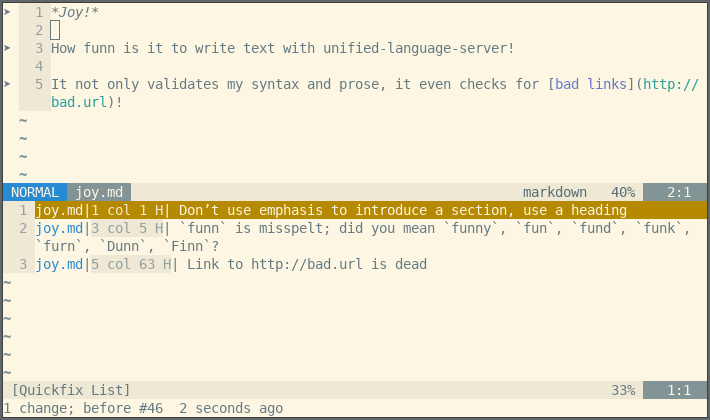A language server for text.
Donated this project to UnifiedJS and it's going strong at https://github.com/unifiedjs/unified-language-server . Follow that one instead
It supports all formats Unified.JS can understand:
- plain text
- markdown
- HTML
- and other syntax
And it provides:
- prose and syntax checking
- formatting (in progress)
yarn global add unified-language-server
# OR
npm install -g unified-language-serverAnd configure your text editor to use:
unified-language-server --parser=retext-english --stdiofortextunified-language-server --parser=remark-parse --stdioformarkdown
"inside .vimrc
let g:LanguageClient_serverCommands = {
\ 'text': ['unified-language-server', '--parser=retext-english', '--stdio'],
\ 'markdown': ['unified-language-server', '--parser=remark-parse', '--stdio'],
\ }And you're ready to go!
The server has default configurations for remark-parse(for markdown) and remark-english(for text):
{
"retext-english": {
"plugins": [
["#retext-profanities"],
["#retext-spell", "#dictionary-en-gb"]
],
},
"remark-parse": {
"plugins": [
["#remark-preset-lint-markdown-style-guide"]
["#remark-retext", "#parse-latin"],
["#retext-profanities"],
["#retext-spell", "#dictionary-en-gb"]
]
}
}So, for a markdown file:
- because we launched it with
--parser=remark-parse, it finds the setting with the same name - applies all the plugins:
remark-preset-lint-markdown-style-guidechecks for markdown usageremark-retextextracts the texts from markdownretext-profanitiesabout usage of profanity wordsretext-spelldoes spellcheck
More detail on configuration is available at CONFIGURATION.md
To contribute, please:
- Report any and all issues that you have
- In your issues make sure to mention:
- what version of the server you are running
- your configurations (if you have any)