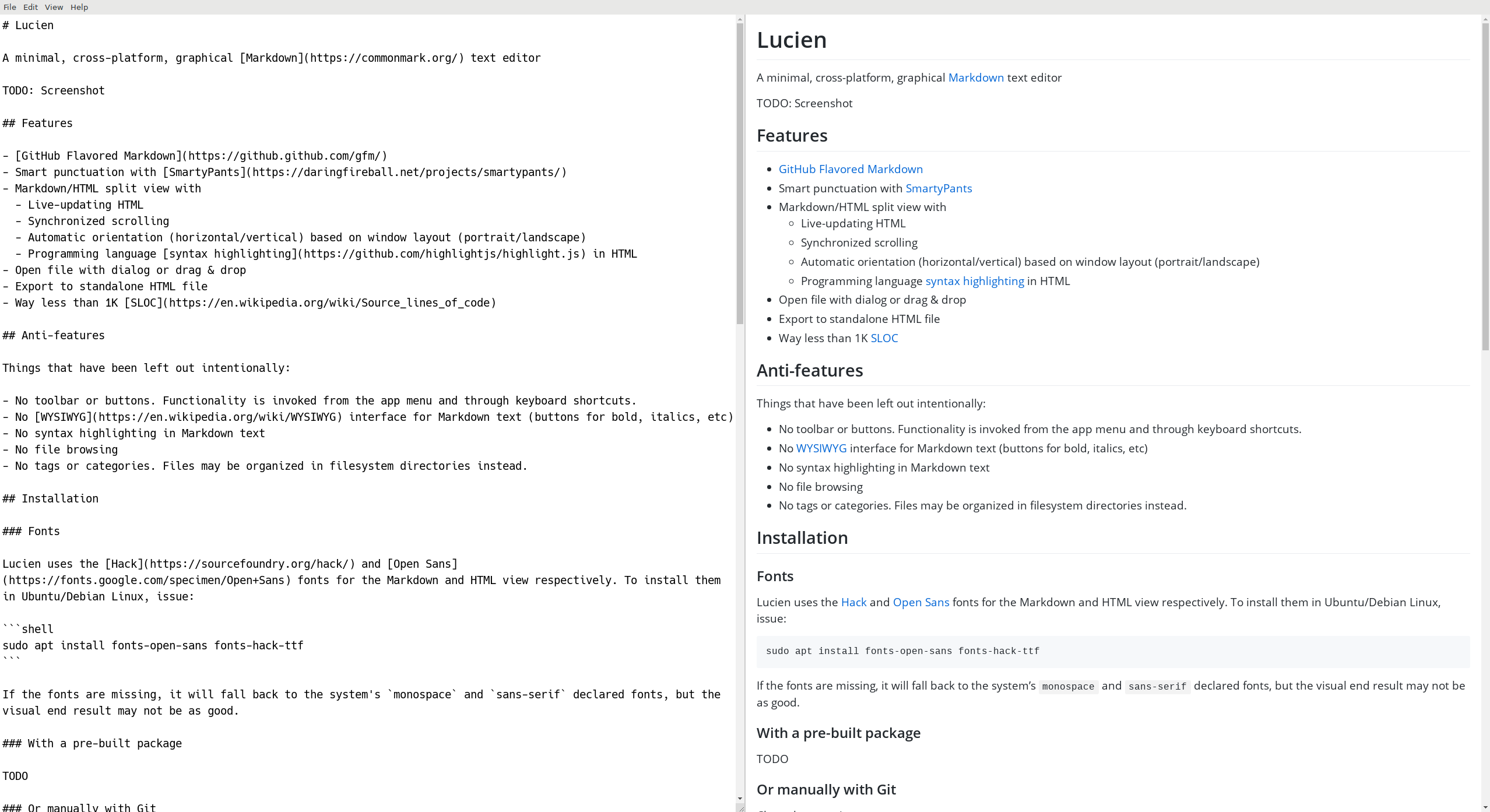A minimal, cross-platform, graphical Markdown text editor
- GitHub Flavored Markdown
- Smart punctuation with SmartyPants
- Programming language syntax highlighting in HTML
- Markdown/HTML split view with
- Live-updating HTML
- Synchronized scrolling
- Automatic orientation (horizontal/vertical) based on window layout (portrait/landscape)
- Open file with dialog or drag & drop
- Optional auto-hiding menu bar (toggled with
Alt) - Export to standalone HTML file
- Way less than 1K SLOC
Things that have been left out intentionally:
- No toolbar or buttons. Functionality is invoked from the app menu and through keyboard shortcuts.
- No WYSIWYG interface for Markdown text (buttons for bold, italics, etc)
- No syntax highlighting in Markdown text
- No file browsing
- No tags or categories. Files may be organized in filesystem directories instead.
Lucien uses the Hack and Open Sans fonts for the Markdown and HTML view respectively. To install them in Ubuntu/Debian Linux, issue:
sudo apt install fonts-open-sans fonts-hack-ttfIf the fonts are missing, it will fall back to the system's monospace and sans-serif declared fonts, but the visual end result may not be as good.
TODO
Clone the repository:
git clone https://github.com/agorf/lucienEnter the checked-out directory:
cd lucien/Install the dependencies:
yarn install # or npm installRun the app:
yarn start # or npm startWrite the following in a new file under ~/.local/share/applications/lucien.desktop to have your application launcher find Lucien:
[Desktop Entry]
Exec=/path/to/lucien
Name=Lucien
Type=Application
Don't forget to change the Exec property to the path of the Lucien binary in your system.
Alternatively, you can run Lucien from a terminal, optionally passing the path of a single Markdown document:
./Lucien /path/to/my-file.md| Shortcut | Functionality |
|---|---|
Ctrl+N |
new file |
Ctrl+O |
open file |
Ctrl+S |
save file |
Ctrl+Q |
quit app |
Ctrl+C |
copy selected text |
Ctrl+V |
paste selected text |
Ctrl+X |
cut selected text |
Ctrl+A |
select all text |
Ctrl+Z |
undo last change |
Ctrl+Shift+Z or Ctrl+Y |
redo last change |
Lucien was inspired by the following projects, resources and cats:
- Notable (has many of the "anti-features" and is no longer open-source)
- Dillinger (web-based)
- Steve Kinney's "Electron Fundamentals v2" course
- Lucien, the cat