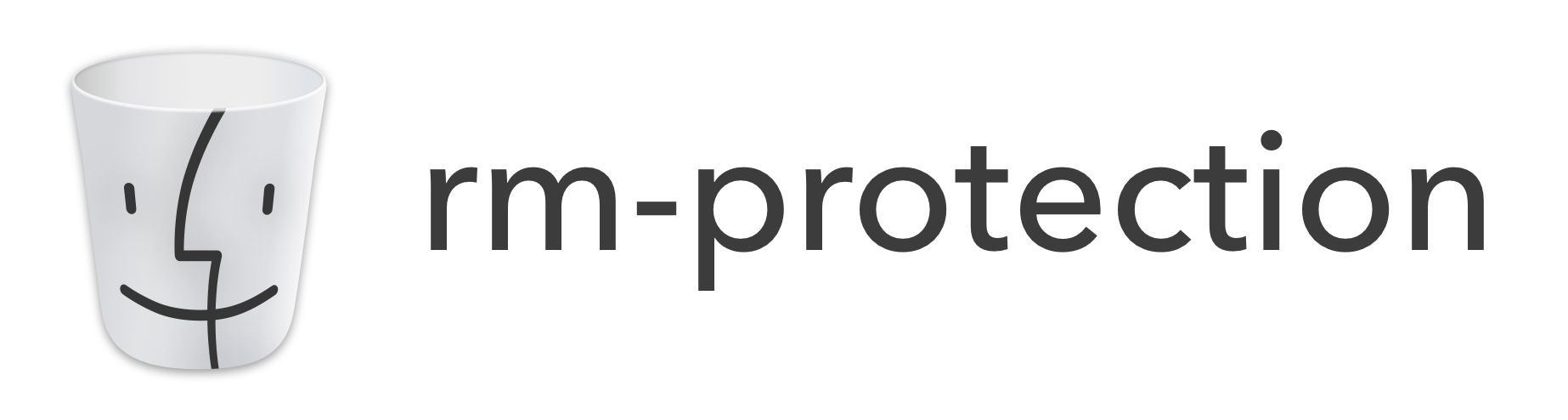Home
Welcome to the rm-protection wiki!
rm-protection is available on PyPi.
sudo pip install rm-protectionand optioanlly,
alias rm="rm-p"git clone https://github.com/alanzchen/rm-protection.git
sudo pip install ./rm-protectionand optionally,
alias rm="rm-p"rm-protection provides two utilities: rm-p and protect .
Before you can feel safer when using rm, you will need to protect your files and directories.
protect file1 file2 directory1 directory2For example, if you want to protect your database directory db, you should run protect db. It will prompt to ask you for a question and an answer.
From then on, when you try to rm-p this directory, you will be asked to enter the right answer to proceed.
From version 0.1.2 on, protect can protect directories "recursively" by adding -R. When you delete /home/user/Documents/file, if Documents is protected "recursively", rm-p will prompt to ask. However, if Documents protected but not "recursively" protected, rm-p will only display an warning message without prompting.
For example,
protect file1 file2 -R -- -file -directoryArguments start with - will be escaped after --.
Under the hood, protect -R adds a mark R at the third line of the protection file. It does not actually recursively create a protection file for each single file inside the directory. Instead, rm-p will check if any of the parent directories is protected when evaluating an argument.
rm-p is designed to work exactly the same as rm. In fact, it passes your arguments to rm unless a protection file is protected.
rm-p -rf file1 file2 file3 dir1 dir2
rm-p -rfi -- --fileTo prevent yourself from removing protected file in daily operation, make sure you have alias set in .profile or .bashrc or equivalents.
rm-p does not try to catch errors in advance. For example, rm-p .. will still be passed to rm, which will then raise an error.
You may need to disable the protection for a file or directory.
rm-p will warn you if the file ends with .rm-protection. Assuming that you know explicitly you are removing the protection, rm-p will not ask the question you set in the protection file, instead, it asks for a "yes" or "no".
This allows you to bulk remove protection files. For example, yes | rm-p .*.rm-protection .