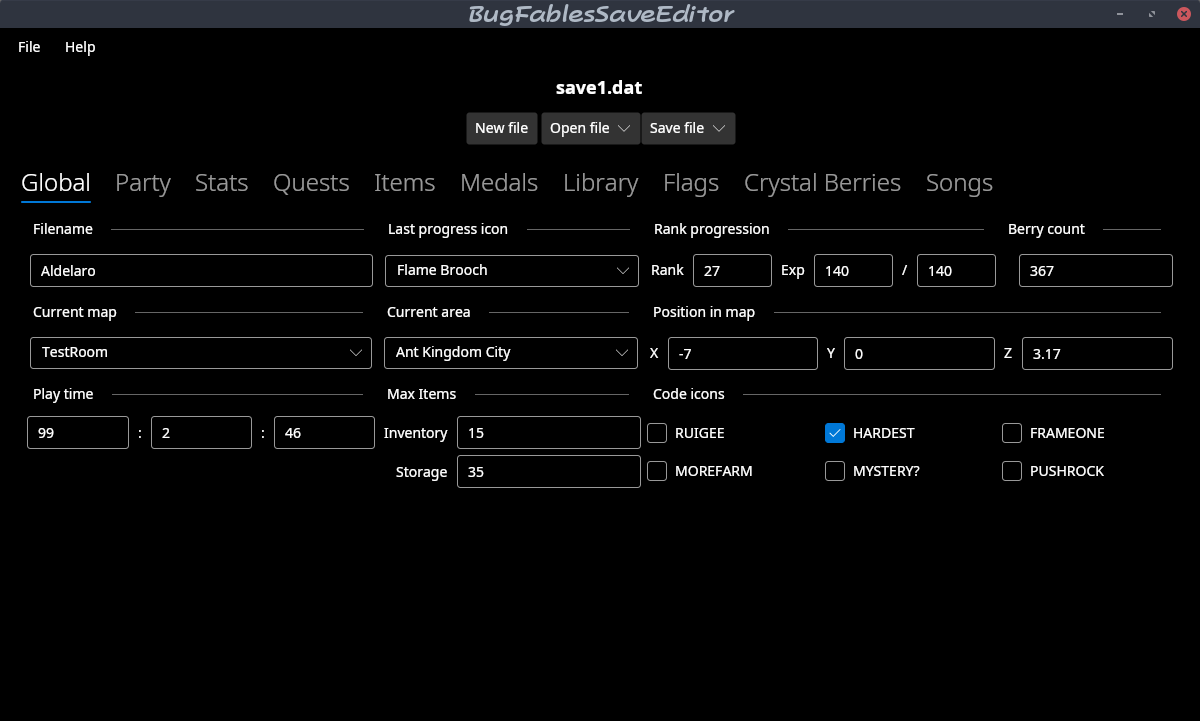 |
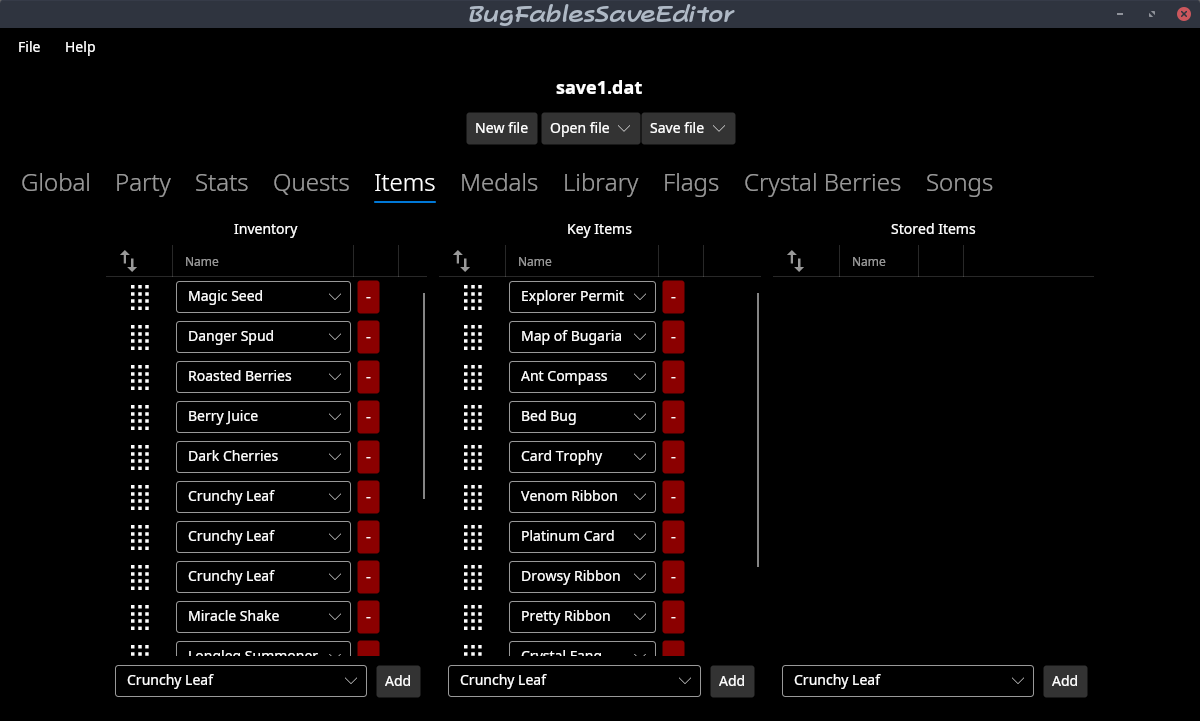 |
|---|---|
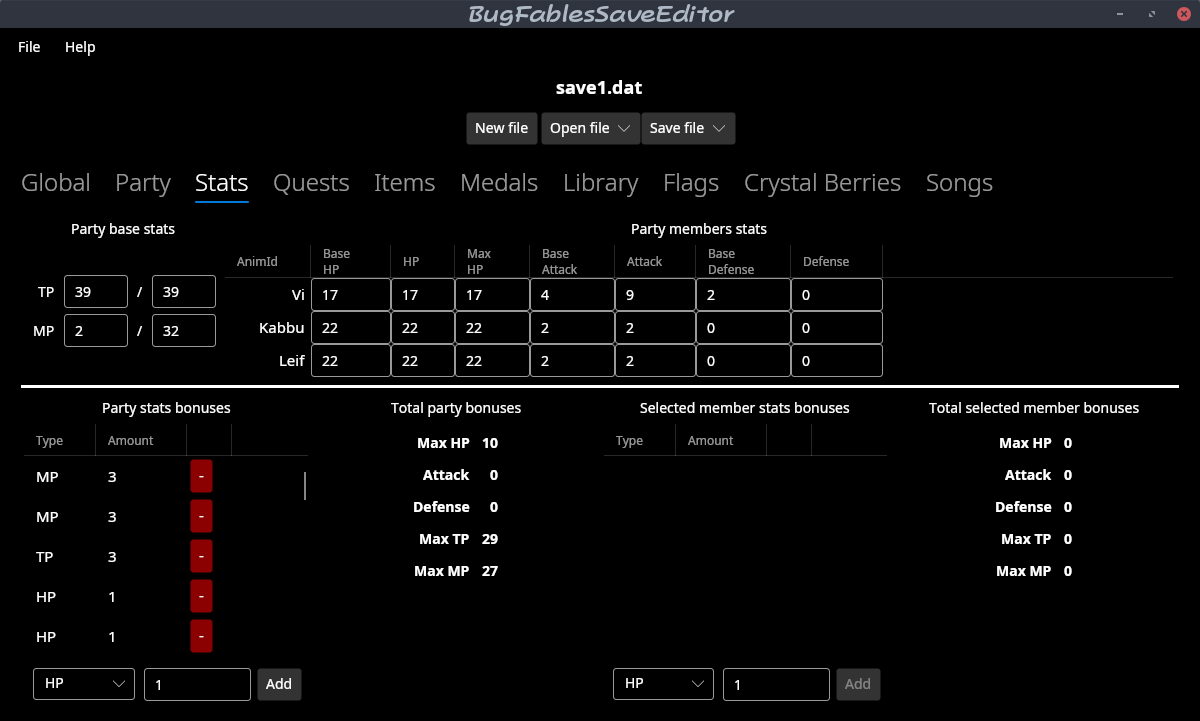 |
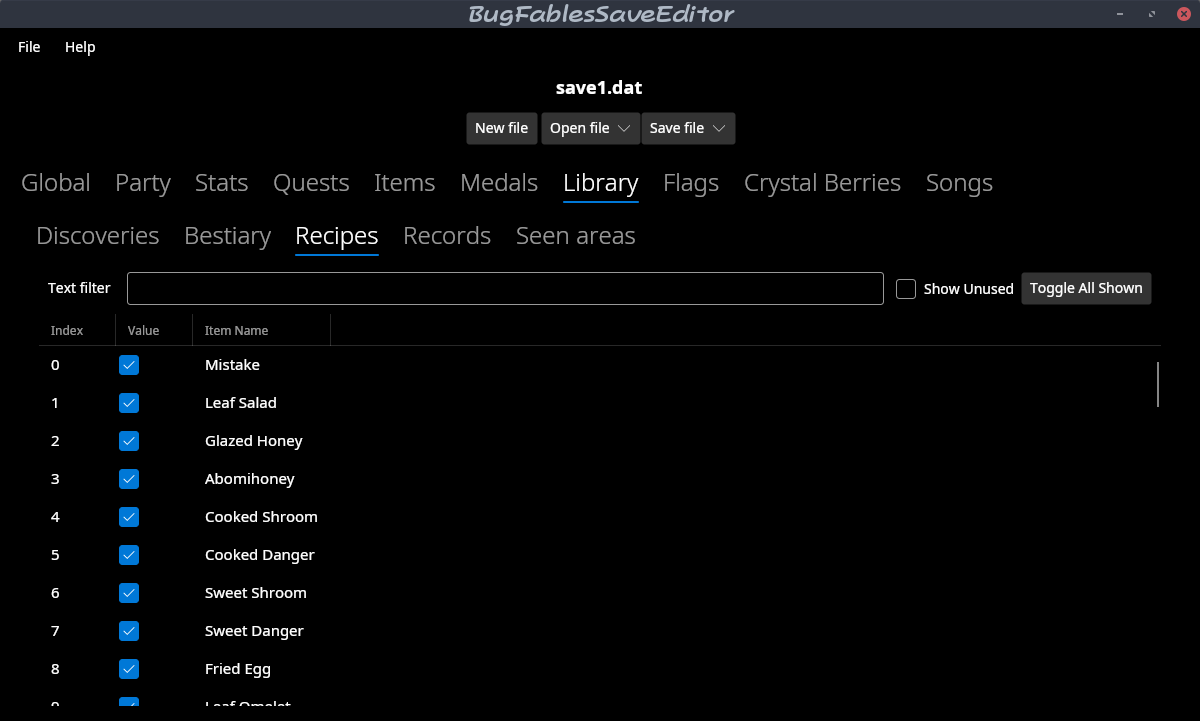 |
A save editor for the game Bug Fables: The Everlasting Sapling made in .NET. This program is made to support modification of any elements inside a Bug Fables save while being efficient and easy to use. Loading, converting and saving is supported for PC, Switch and Xbox PC. Please note that only loading or editing an existing file is supported for Xbox PC, but conversion to any other format from it is supported.
This program is supported on Windows, Linux and browsers. It uses the Avalonia UI framework which offers a rich UI and many features to make developing very comfortable for WPF and .NET developers.
NOTE: IT IS HIGHLY RECOMMENDED TO BACKUP YOUR SAVE FILES BEFORE USAGE. While the editor has been tested, loss of data or breaking your save is still possible!
- Ships in nativeAOT for Windows and Linux and wasm for all major browsers which means no .NET runtime installation is required
- Supports modification of all the save sections
- Encode and decode the save automatically (no need for a standalone decoder/encoder!)
- The flags, flagvars, flagstrings, regionals and crystal berry flags each have a custom description attached based on the research that has been done on the game
- Allows to quickly filter by search in sections with a lot of elements
- NO MANUAL TEXT EDITS NEEDED!
The browser version is publicly available here. While most of it is functionally equivalent to the desktop version, there are some differences and known issues:
- It is not possible to select the path to save the file as the file is downloaded through your browser's downloading system with the same filename. This restriction may be lifted in future versions.
- Resizing the browser's tab in any way can cause the application view to get stuck. You can usually remedy it by resizing again by any amount until it gets unstuck.
- The dialog messages are delivered using a JavaScript library instead of window pop-up as doing so is not supported on browsers
- Using the scroll wheel on dropdown menu doesn't work. You have to use the scrollbar that appears.
Simply download the latest zip from the release page that corresponds to your OS. To launch it, launch the executable inside the zip. This is a portable software, its directory can be moved and placed wherever you want.
When launched, the program presents multiple tabs corresponding to each section of the save.
You must either open an existing file or create a new blank one before using these tabs. Once done, you will be able to browse the different sections with the correct information and the ability to edit all of them. When you are done making your changes, you can save the file. The format you save the file into does not have to be the same than the one you loaded with the exception of Xbox PC. This allows to convert the file to other formats
Please note that to load your file in the game, you MUST respect the filename scheme (save0.dat for file 1, save1.dat for file 2 and save2.dat for file 3). For Xbox PC, make sure that you place the file in the exact same location and filename as your current one.
Here's a general overview of the different tabs:
- Global: contains header and important information that affects the whole save such as rank, icons on the file select screen, as well as your location.
- Party: contains the list of party members and the list of followers. NOTE: the follower list will only be used when the game allows it in specific situations.
- Stats: contains all base stats and all the stats bonuses applied to the party and each party member. This tab allows very granular control over your bonuses.
- Quests: contains the ordered 3 quest lists associated with their state (open, taken and completed). NOTE: it is normal to have a single NO QUEST entry in these lists as the game does this in normal gameplay.
- Items: contains the ordered items in possession (inventory and key items) as well as the items in storage.
- Medals: contains the list of the medals in possession (and who they are equipped to) as well as the ability to manage what medals the shops have in stock and in their pool (as well as their order).
- Library: contains all the library flags (as well as the seen areas flags for the map) which can be toggled at will. It also allows to edit the seen and defeated counts for each enemies. NOTE: all library sections have more flags than are used under normal gameplay.
- Flags: contains the different flags in the game grouped by their categories. They all have a searchable description attached. NOTE: the regionals are tied to the current area in the global tab.
- Crystal Berries: contains the flags for having obtained each of the crystal berries in the game. They have a description attached to them that says where they are located.
- Songs: contains the ordered list of all the songs Samira can play as well as the flag to tell if each song is bought.
This section is intended only for developers. You do not need to do this if you only want to use the program. Refer to the Installation section for this purpose.
The .NET 7 SDK is required to build. For more information on installing it, consult This link
Additionally, you need to install the wasm tools required to build the browser version by issuing the following commands:
dotnet workload install wasm-tools wasm-experimental
This repository provides a solution file which you can simply open in your IDE to build the project.
All contributions via pull requests are welcome as well as issue reports on this repository's issue tracker. You may also request features within this issue tracker.
If you submit a pull request, make sure it meets the coding standards of the project.
This program is licensed under the MIT license which grants you the permission to do anything you wish to with the software, as long as you preserve all copyright notices. (See the file LICENSE for the legal text.). That being said, this project contains assets from the game meaning it cannot be distributed for commercial purposes. This project is not affiliated with Moonsprout Games.
I would like to thank everyone from Moonsprout Games for making this amazing game as it brought inspiration to me and to everyone in the community it sparked.
Small thanks to Cyawn for the proofreading of the flag descriptions and a part of this README.