Sphinx
"Sphinx is a tool that makes it easy to create intelligent and beautiful documentation"1. It provides additional features lacking basic reStructuredText, including the ability to link together many documents (such as all the files in a program's source code). Enki's powerful editing capabilities combined with Sphinx's beautiful formatting provide the ability to rapidly create high-quality documents. The tutorial provides a gentle introduction; this page provides a reference manual.
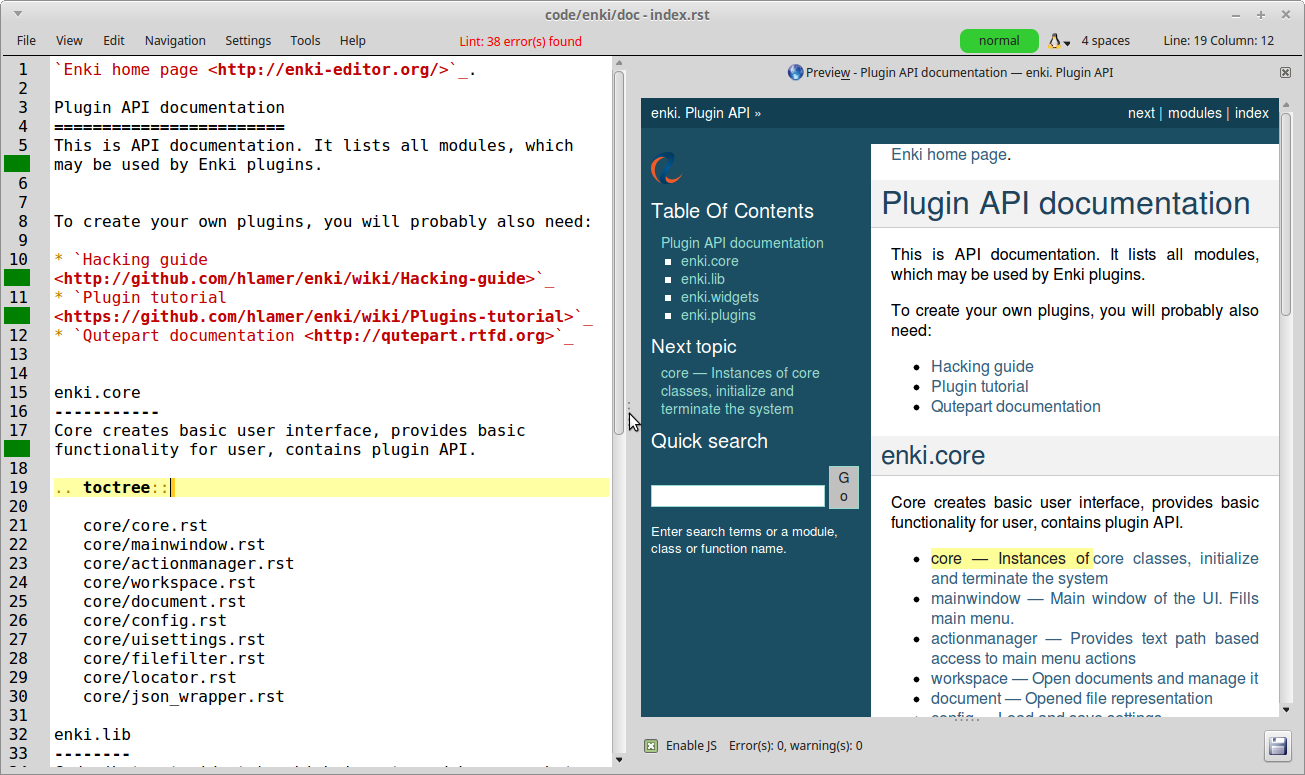
All Sphinx settings are defined by by selecting Settings | Settings... from the main menu, then choosing the Sphinx tab. These are:
- Enable Sphinx project: when checked, Sphinx will be run when any file in the project path or its subdirectories is edited.
- Project path: this defines the source directory for a Sphinx project.
- Output path: this defines the build directory, where the resulting Sphinx documentation is stored.
- Sphinx executable path: The path to the
sphinx-buildexecutable. This only needs to be changed ifsphinx-buildis not in the system path. - Rebuild Sphinx projects: Sphinx will be invoked when a file in the project path or its subdirectories is saved or modified, depending on the selection made.
- Advanced mode: You may enter a command line to invoke
sphinx-build, along with any project-specific options desired. See the manual for details.
The Tools | Set Sphinx path menu item sets the Project path to the project directory displayed in the File Browser. This makes switching between several Sphinx projects easier.