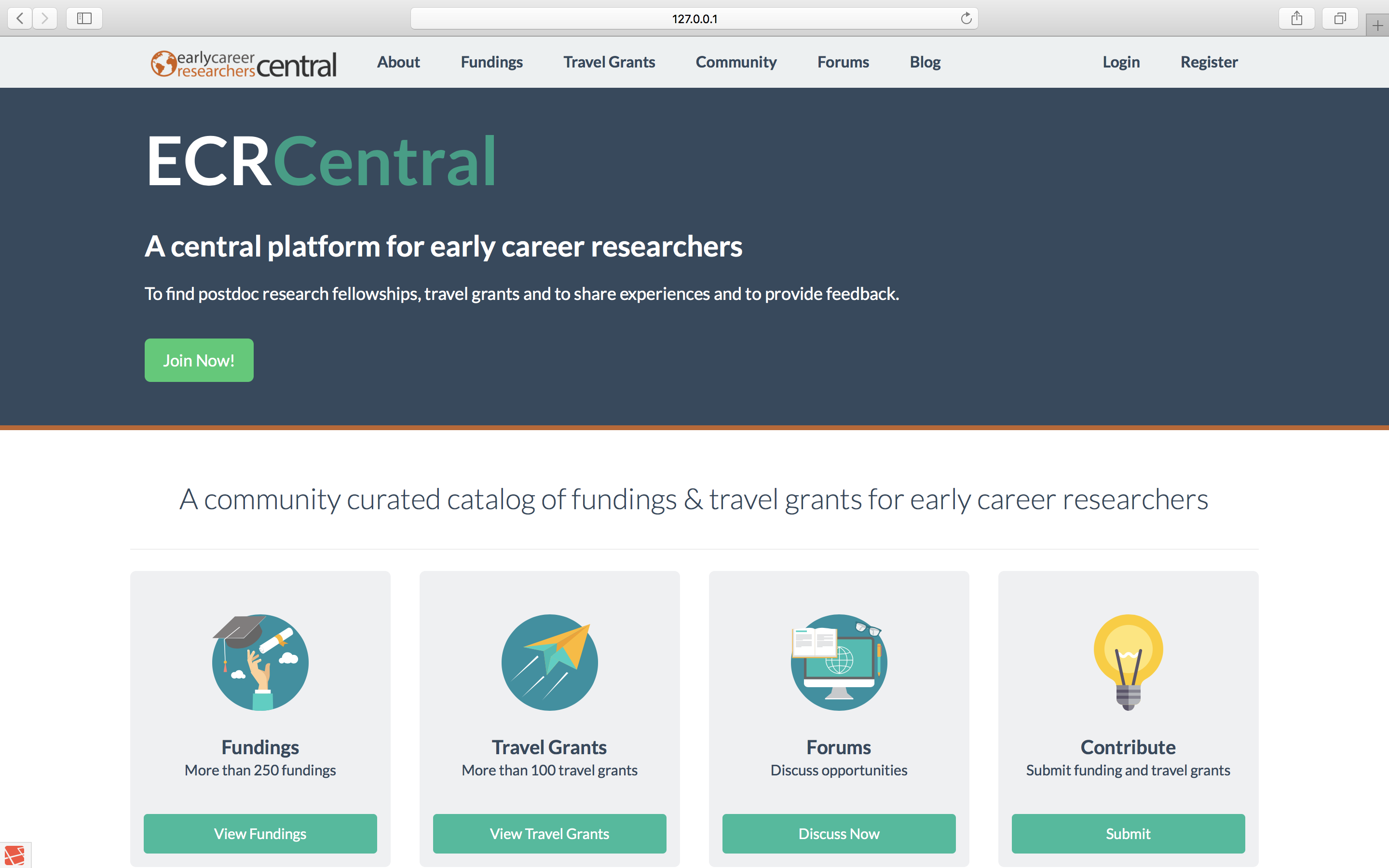ECRCentral is build with PHP using Laravel 5.5.x with Bootstrap 4.0.x. The authentication system is build upon Laravel Auth
Use the following steps to install the App:
- Run
git clone https://github.com/ecrcentral/ECRCentral.git ECRCentral - Create a MySQL database for the project
mysql -u root -p, if using Vagrant:mysql -u homestead -psecretcreate database ecrcentral;\q
- Go to the projects home dir using
cd ECRCentraland runcp .env.example .env - Configure your
.envfile by adding MySQL database details - Run
composer updatefrom the projects root folder - From the projects root folder run:
- From the projects root folder run
sudo chmod -R 755 ../ECRCentral - From the projects root folder run
php artisan key:generate - From the projects root folder run
php artisan migrate - From the projects root folder run
composer dump-autoload - From the projects root folder run
php artisan db:seed - Compile the front end assets with npm steps or yarn steps.
- From the projects root folder run
php artisan serve
- From the projects root folder run
npm install - From the projects root folder run
npm run devornpm run production
- You can watch assets with
npm run watch
- From the projects root folder run
yarn install - From the projects root folder run
yarn run devoryarn run production
- You can watch assets with
yarn run watch
- From the projects root folder run
php artisan config:cache
The portal will be available on http://ecrcentral.org/ For more check the screenshots folder.