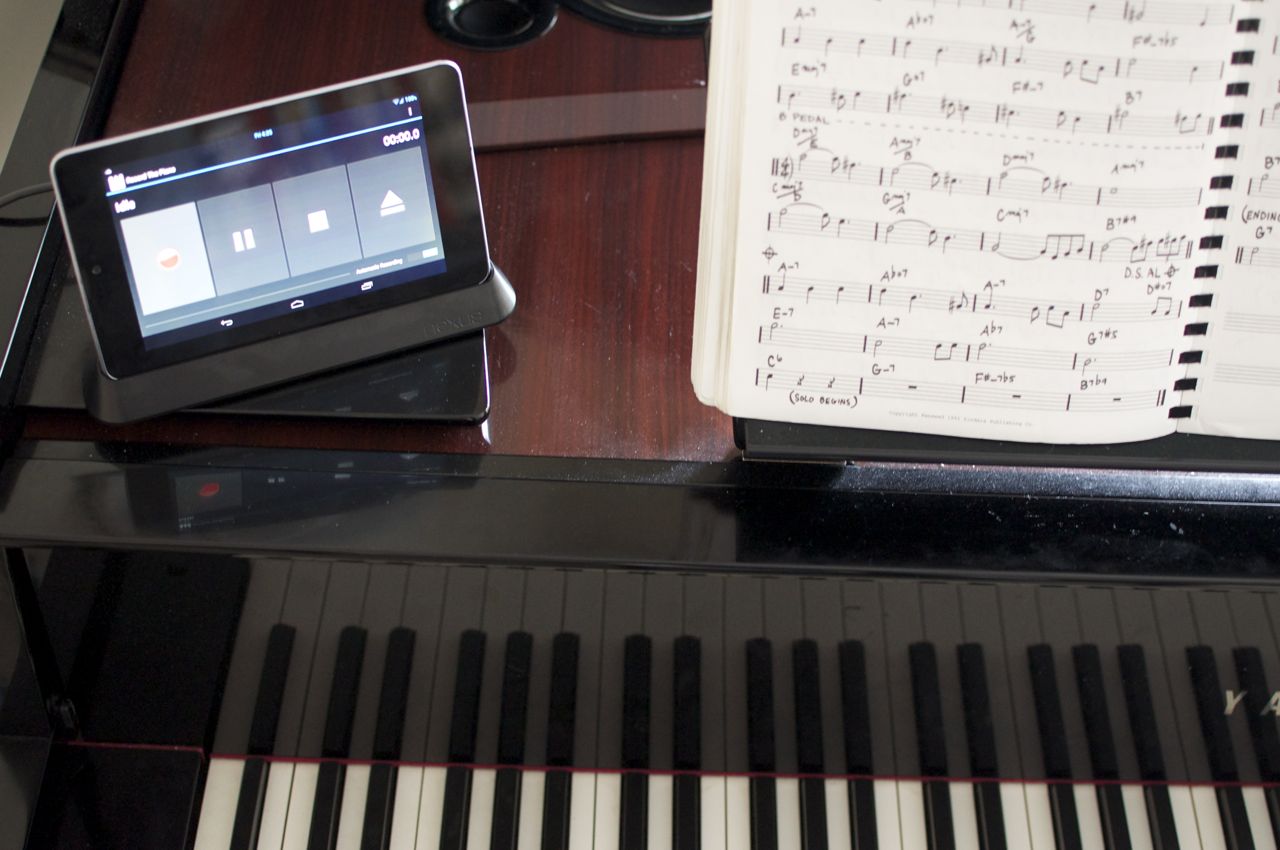Automatic 24/7 recording and soundcloud upload for my Yamaha N3 Piano.
A tiny embedded linux device (Odroid-U2) is plugged into a Behringer USB mixer, which is plugged into the piano using analog audio cables.
When the device boots up, it hops on my wifi network then launches the recordthepiano app, written in C.
The recordthepiano app listens to the audio output from the piano constantly, monitoring for sound. It automatically starts/stops recording based on whether the piano is making noise.
An android app allows for remote control and feedback for the recording process. I run this on a docked nexus 7 sitting on the piano.
Recorded audio is encoded in 44100/16/2 FLAC in real-time. As soon as a recording is completed, the recordthepiano app invokes recordthepiano_upload, a ruby script, that uploads the FLAC to my soundcloud account:
That's it.
Remote control in its dock
The recorder hardware
The recorder hardware's guts
Screenshot of remote control
- Portaudio v19 dev package
- Ruby v1.9.x with 'soundcloud' gem
- libFlac dev package
recordthepiano can be controlled by a network protocol.
It listens to TCP port 10123. The protocol is line-based. Lines are terminated by '\n'. You can play with the protocol by using nc to connect to the port.
Clients send commands to recordthepiano + receive status messages.
Upon accepting a new connection, recordthepiano sends all of the status messages to the client to ensure that it has correct initial values.
Commands:
auto - switch into automatic recording mode
manual - switch into manual recording mode
stop - finish recording + upload to soundcloud
cancel - finish recording + discard
pause - pause recording
unpause - unpause recording
initialize - cancel any current recording and re-calibrate base noise level
Status messages:
base_level <rms level> - calibrated base noise level (rms ranges from [0,0.5])
level <rms level> - noise level of last 0.1s buffer (rms ranges from [0,0.5])
state <state> - the current state (idle,recording,paused,initializing)
mode <mode> - the current record mode (audo,manual)
clip <nframes> - that <nframes> frames have clipped
- Right now all the tunables are hardcoded in recorder.c
- Right now, it looks for my USB audio device by name. This should be done in a less gross way.