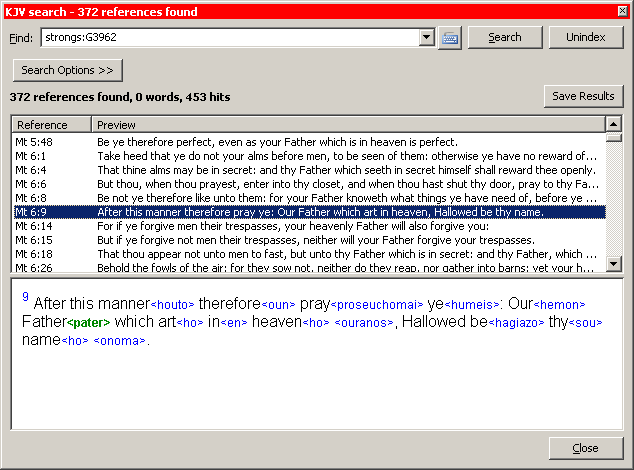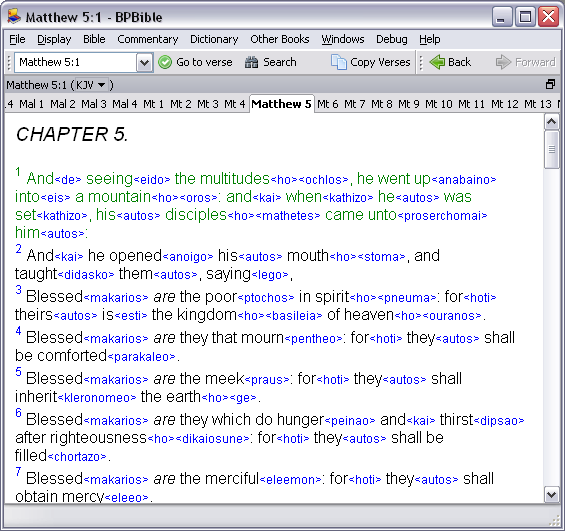Screenshots
This page shows a number of screenshots of significant features of BPBible that we've taken over the years.
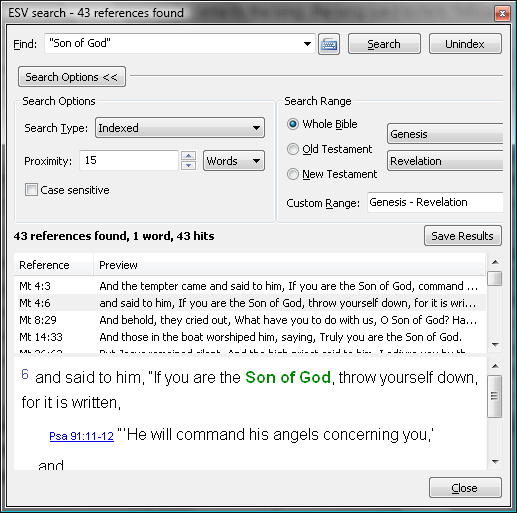
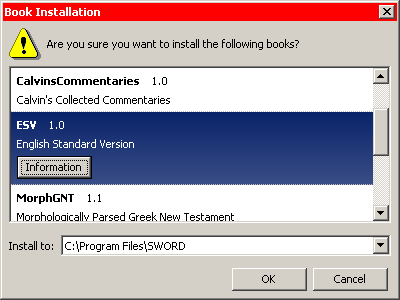
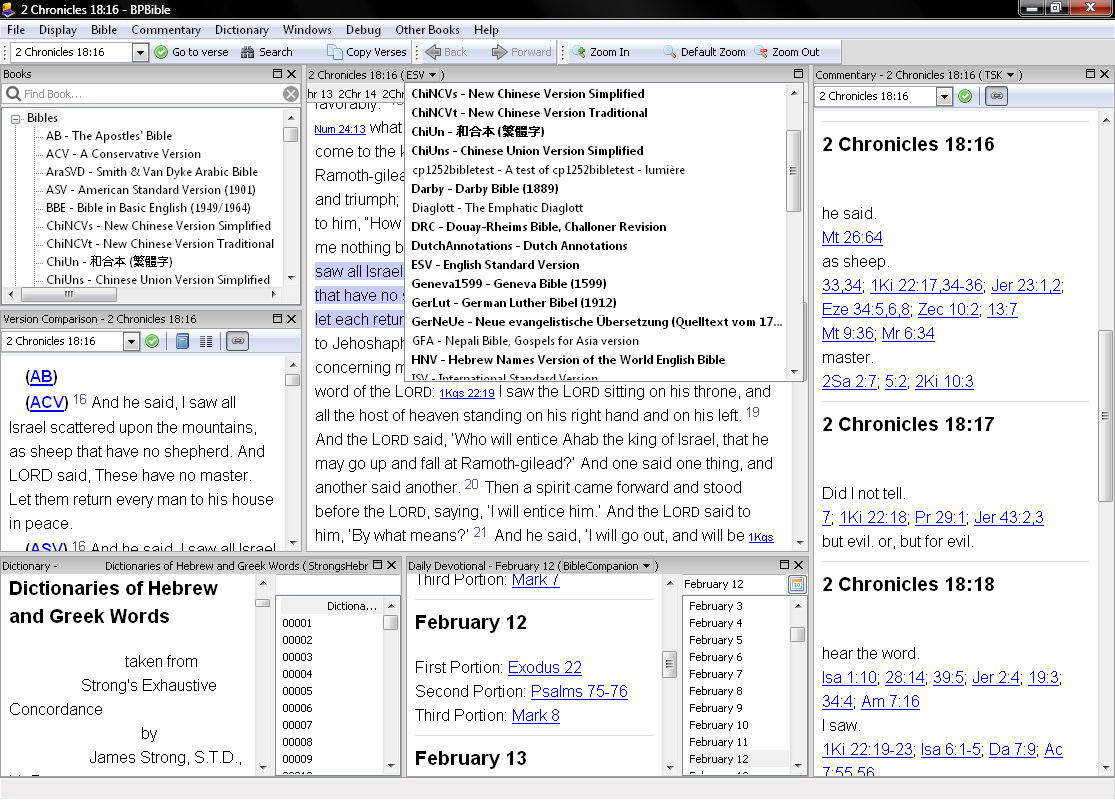
The drop-down book selector includes the full name of the book as well as its abbreviation. The books which are in bold are the ones which contain an entry for the current reference.
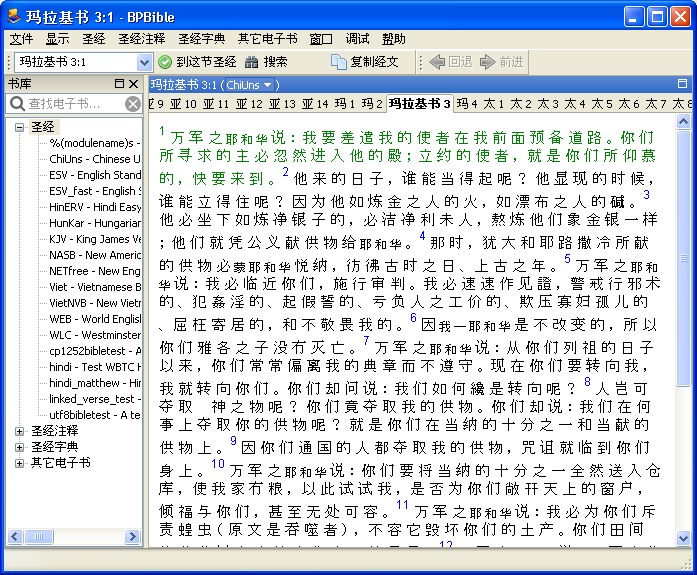
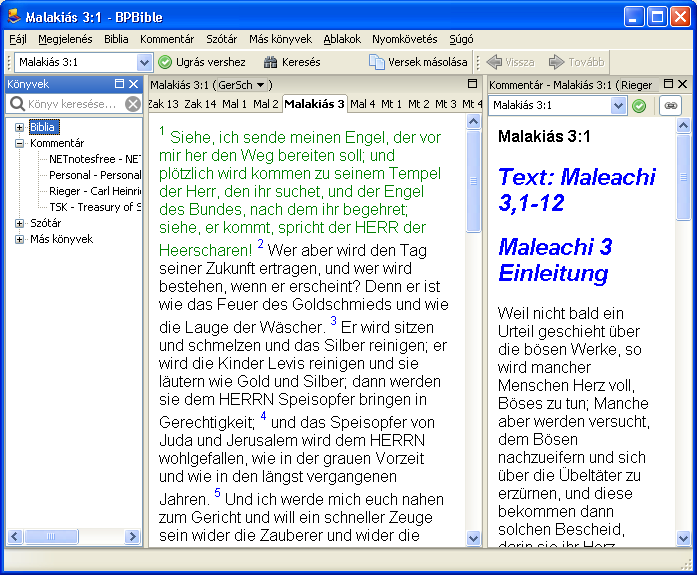
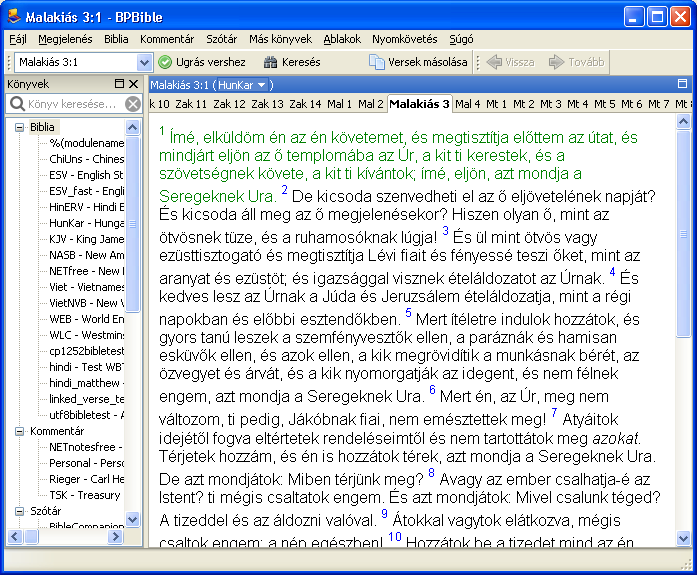
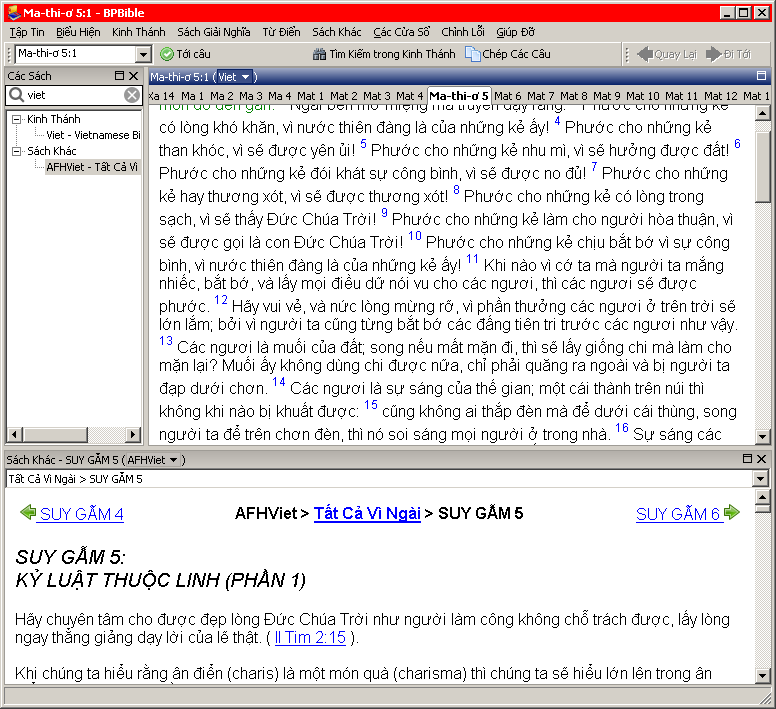
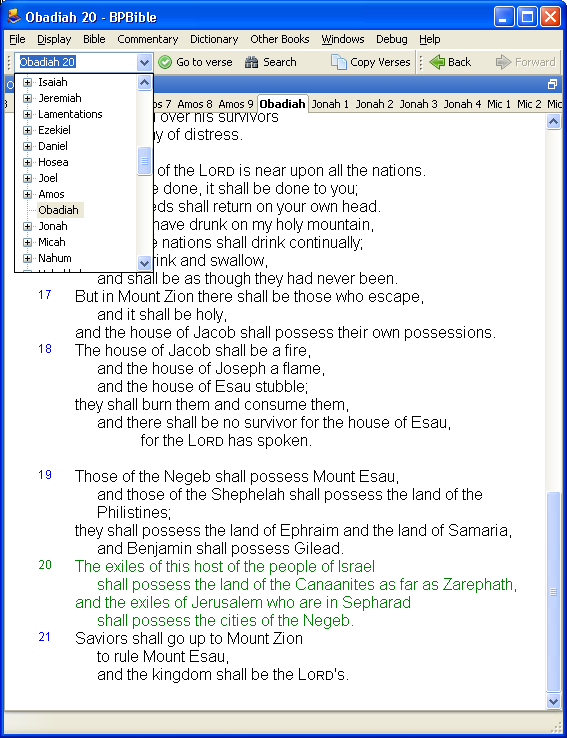
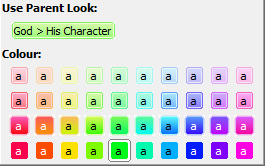
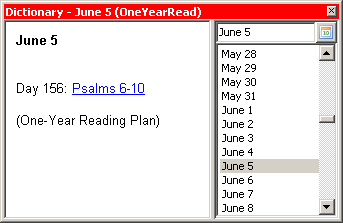
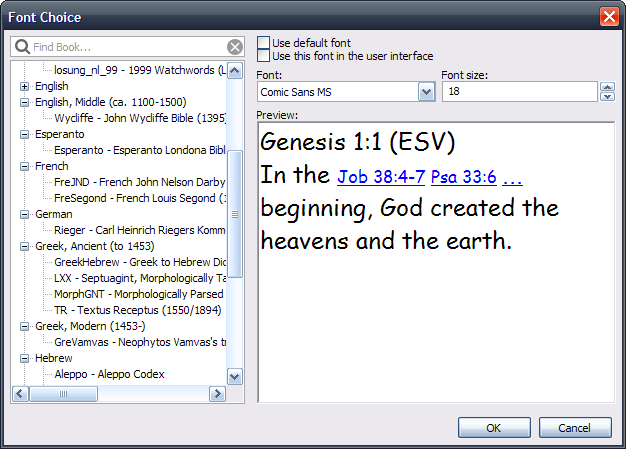
BPBible allows you to set the font to use for a book on a per-language and per-book basis.
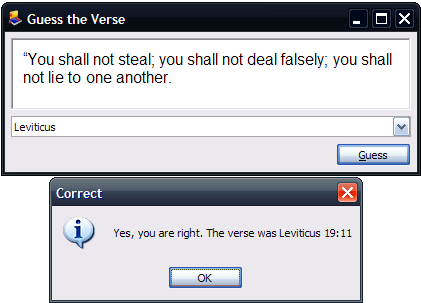
BPBible now includes an interesting game. It will give you a verse, and you have to guess which book of the Bible it comes from.
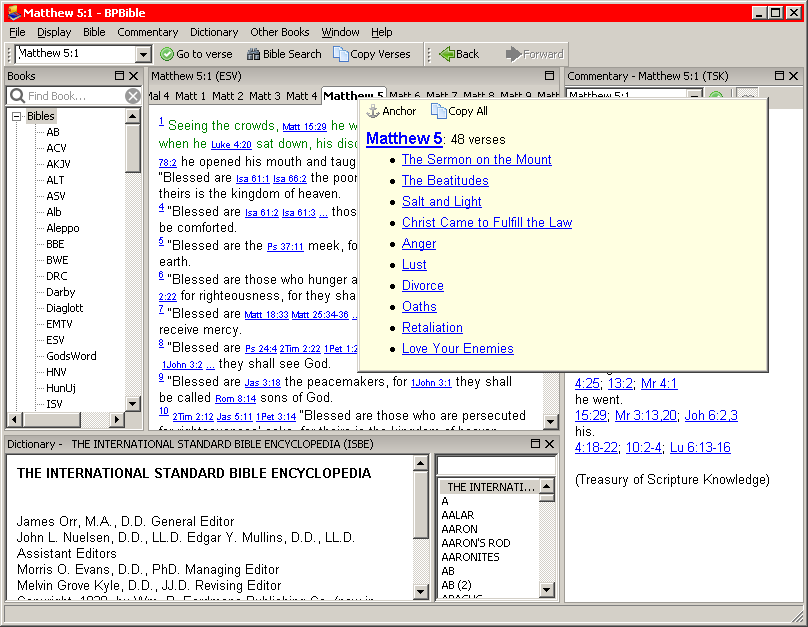
The header bar allows you to easily navigate within the surrounding chapters. In this screenshot, the mouse is hovering over the Matthew 5 chapter tab. Moving over Matthew 4 will give a list of the headings in Matthew 4.
You can click on each of the headings to go to that section in the Bible.
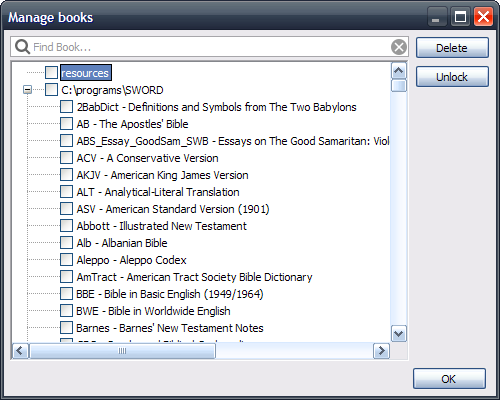
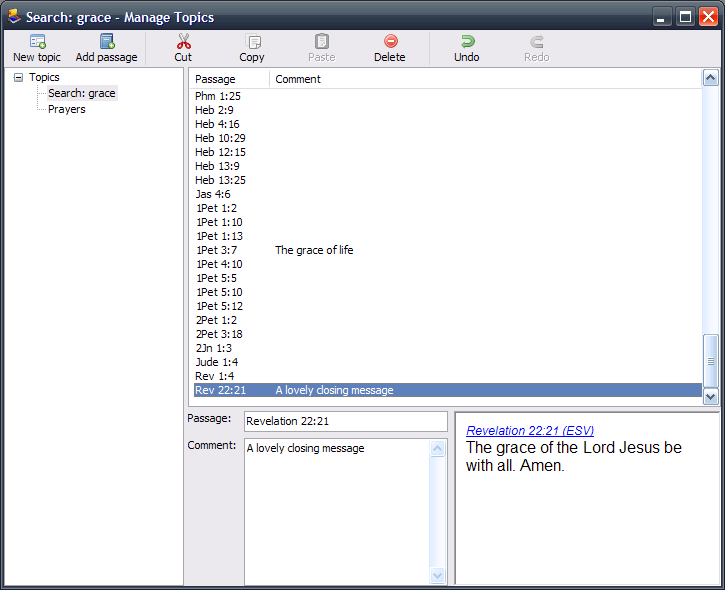
Topic management allows you to collect verses for the topics you are interested in.
By tagging them with a certain tag, you can access the relevant verses for a subject.
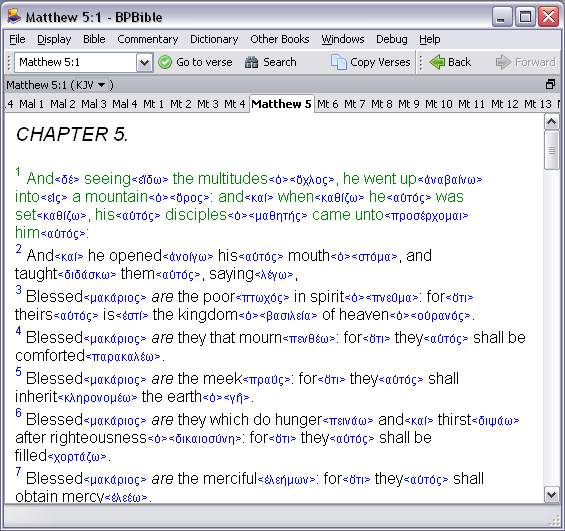
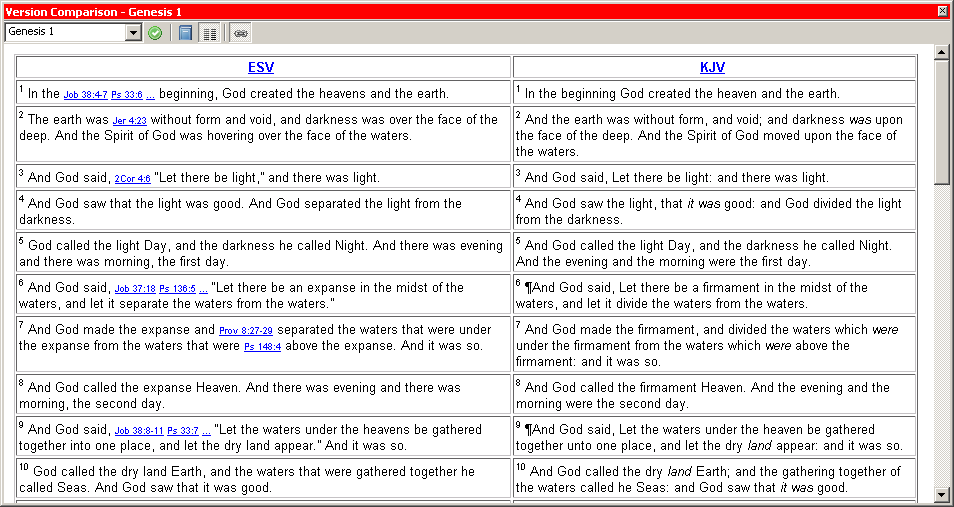
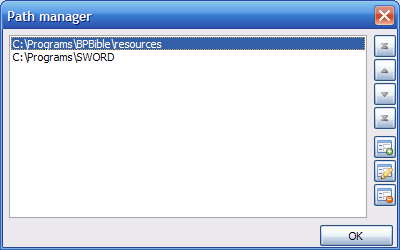
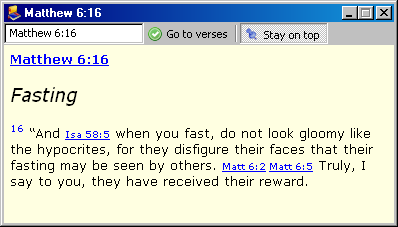
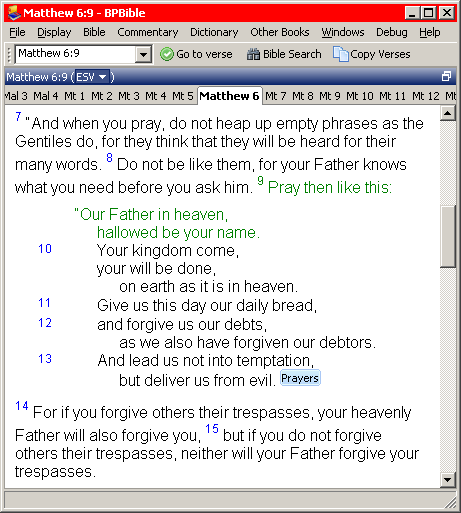
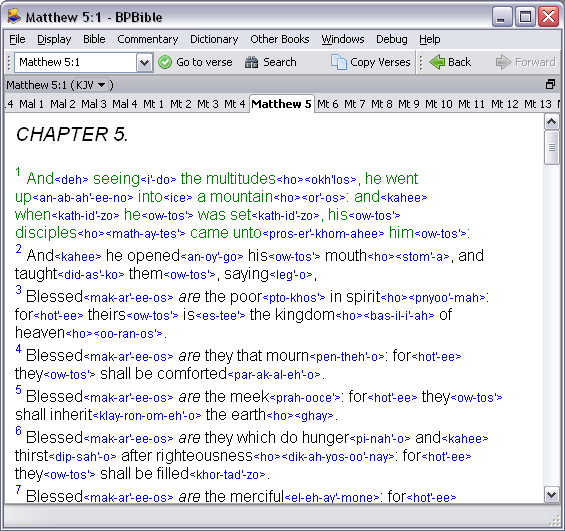
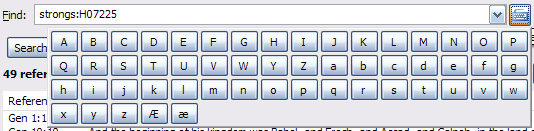
You can now use a keypad to type the words in for searching. This contains all the letters used in a book.
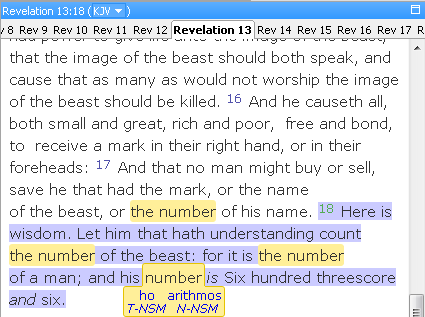
All other instances of the same Strong's word as the one being hovered over are highlighted in yellow.