Haskell development library and tool with support of autocompletion, symbol info, go to declaration, find references, hayoo search etc. Uses fsnotify to watch for changes.
Main idea is to hold in memory scanned sourced and installed modules, so that getting info about symbols and modules is fast. It also doesn't require much work to integrate with some editor:
- Create
hsdev run ...process - Connect to it via socket
- Send
scancommand with paths/files once - Use other commands to get completions, modules and symbols info; check and lint sources
- SublimeText: SublimeHaskell plugin
- Atom: work in progress, atom-haskell-hsdev plugin
Use hsdev start to start remote server. Specify --db, where hsdev will store information (SQLite database, see hsdev.sql for schema).
Then you can connect to server and send requests (see requests/responses) or you can use hsdev itself. It will send command to server and outputs the response.
Scan sources, installed modules and you're ready to request various information: scope, completions, info about symbols etc.
Typical usage is:
PS> hsdev start Server started at port 4567 PS> hsdev scan --path /projects/haskell --project /projects/hsdev --cabal --silent [] PS> hsdev complete runC -f ./src/HsDev/Server/Commands.hs | jq -r '.[] | .id.name + """ :: """ + .info.type' runClientM :: ServerM (ReaderT CommandOptions m) a
hsdev uses stack to build dependencies and to get corresponding package-dbs. As long as hsdev uses ghc as library, it passes --compiler and --arch options (since 0.1.7.2) to stack in order to get compatible package-dbs built with same compiler.
Disable flag docs to build without these dependencies: cabal configure -f-docs
Run hsdev -? to get list of all commands or hsdev <command> -? (hsdev help <command>) to get detailed info.
version— returns version numberstart,runandstop— server commands, start remote server, run server or stop remote server.connect— connect to server to send commands from command line (for debug)ping— ping serverlisten— connect to server and listen for its log (for debug)set-log— set log levelscan— scan installed modules, cabal projects and filesscan project,scan file,scan package-dbs— same as above, but with additional optionsset-file-contents— set data to use as file contents, used to work with unsaved filesdocs,infer— scan docs or infer types for sourcesremove,remove-all— unload datapackages,projects,sandboxes— list information about specified modules, packages, projects or sandboxessymbol,module,project,sandbox— get info about symbol, module, project or sandboxwhoat,whois,lookup— find project-visible or imported symbolscope,scope modules— get modules or declarations, accessible from fileusages— find usages of symbolcomplete— get completions for file and inputhayoo— search in hayoocabal list— search packages infolint,check,lint-check— lint or check source files. These commands have some advantages overghc-modones:lintuseshlintas library,checkreturns more precise source position and also uses project description to pass-packageflags, these commands also can accept file contentstypes— get types for all source spansflags,langs— list ghc flags and language extensionsghc eval— evaluate expressionghc type— get type of expressionautofixes— get suggestions to fix some warnings and errorsrename— get regions to rename some symbolrefactor— apply suggestions/renames from previous commands
Scans sources, projects, directories, sandboxes and installed modules. After scan hsdev watches for changes in directory and automatically rescans modifified sources.
PS> hsdev scan --cabal --path path/to/projects --project path/to/some/project --file File.hs
Get information for symbol in context of source file. Understand qualified names and also names qualified with module shortcut (import ... as), note M. qualified for map, and local definition toResult:
PS> dev whois M.lookup --file .\src\HsDev\Client\Commands.hs | json | % { $_.id.name + ' :: ' + $_.info.type }
lookup :: Ord k => k -> Map k a -> Maybe a
PS> hsdev whoat 64 1 -f .\src\HsDev\Client\Commands.hs | json | % { $_.id.name + ' :: ' + $_.info.type }
toValue :: m a -> m Value
PS> hsdev whoat 55 32 -f .\src\HsDev\Client\Commands.hs | json | % { $_.id.name + ' :: ' + $_.info.type }
toResult :: ReaderT CommandOptions m a -> m Result
Returns all places where symbol is used
PS> hsdev usages Data.Map.toList | json | % { $_.in.name, $_.at.line, $_.at.column -join ':' }
Data.Deps:33:90
Data.Deps:57:62
HsDev.Symbols.Types:93:12
HsDev.Symbols.Types:95:54
HsDev.Symbols.Types:104:74
HsDev.Symbols.Types:104:94
...
Autofix commands used to assist for automatic fix of some warnings and hints from hlint. autofixes command parses check and lint command output, and returns corrections — data with regions and suggestions to fix. refactor command perform fix of selected corrections and also updates positions of other corrections, such that they stay relevant. These updated corrections can be used to pass them to refactor again.
Example of interactive command, based on this command in SublimeHaskell:
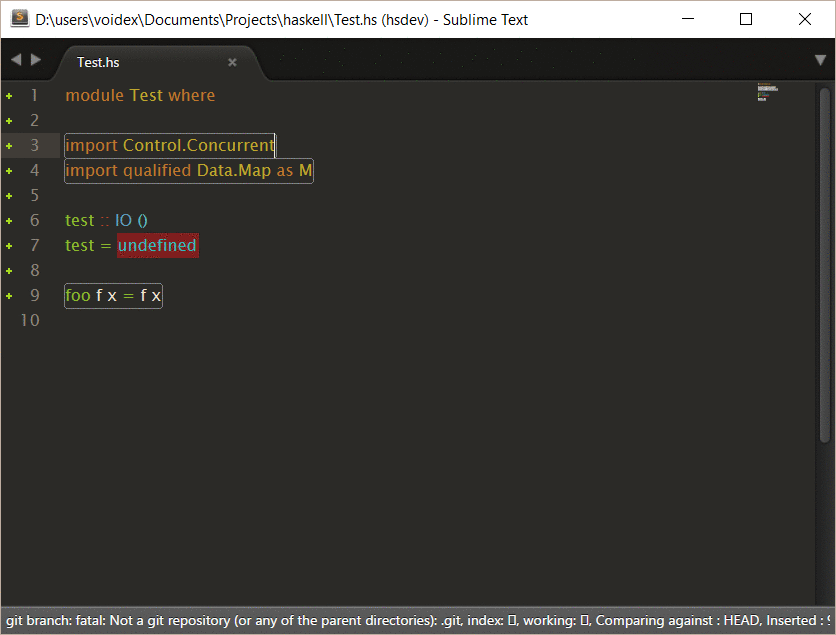
Rename generates corrections to rename symbol
# Get corrections PS> $corrs = hsdev check-lint ..\haskell\Test.hs | hsdev autofixes --stdin # Apply first correction, other corrections passed as --rest param to update their positions # Result is updated --rest corrections, which can be used again PS> $corrs2 = ($corrs | jq '[.[1]]' -c -r) | hsdev refactor --pure --rest (escape ($corrs | jq '.[1:5]' -c -r)) --stdin # One more PS> $corrs2 | hsdev refactor --stdin --pure
PS> hsdev start --db hsdev.db
Server started at port 4567
PS> hsdev scan --cabal
{}
PS> hsdev scan --project hsdev
{}
PS> hsdev module --project hsdev -h | json | % { $_.name } | select -first 3
HsDev.Database.Update
HsDev.Client.Commands
HsDev.Scan
PS> hsdev symbol enumProject --src | json | % { $_.id.name + ' :: ' + $_.info.type }
enumProject :: Project -> m ScanContents
PS> hsdev complete tr -f .\tools\hsdev.hs | json | % { $_.id.name }
traverse
traverseDirectory
...
PS> hsdev stop
{}
You can use this ghci.conf to allow search from ghci:
:set prompt "λ> "
import Control.Monad.Error
import HsDev.Tools.Hayoo
import Data.List (intercalate)
:{
let
showHayooFunction f =
(hayooName f ++ " :: " ++ hayooSignature f) :
(map ('\t':) $
lines (untagDescription (hayooDescription f)) ++
["-- Defined in '" ++ intercalate ", " (hayooModules f) ++ "', " ++ hayooPackage f])
showHayoo = concatMap showHayooFunction . resultResult
:}
:def hayoo \s -> return $ "runErrorT (hayoo \"" ++ s ++ "\" Nothing) >>= (mapM_ putStrLn) . either (return . (\"Error: \" ++)) showHayoo"
Usage:
λ> :hayoo (a -> c) -> (b -> c)
query :: (a -> c) -> b -> c
query f x walks the structure x (bottom up) and applies f
to every a, appending the results.
-- Defined in 'Text.Pandoc.Walk', pandoc-types
...
I'm using PowerShell and json function from PSUtils to parse JSON output, which returns PSObject, that can be inspected in common way:
PS> hsinspect module GHC -g "-package ghc" | json | % { $_.module.declarations } | % { $_.name + ' :: ' + $_.decl.type } | select -first 5
ABE :: id -> id -> HsWrapper -> TcSpecPrags -> ABExport id
ABExport :: data ABExport id
ACoAxiom :: CoAxiom Branched -> TyThing
AConLike :: ConLike -> TyThing
ATyCon :: TyCon -> TyThing
Another way is to use jq tool, which is pretty simple:
PS> hsinspect module GHC -g "-package ghc" | jq -r '.module.declarations[range(0;5)] | .name + \" :: \" + .decl.type' ABE :: id -> id -> HsWrapper -> TcSpecPrags -> ABExport id ABExport :: data ABExport id ACoAxiom :: CoAxiom Branched -> TyThing AConLike :: ConLike -> TyThing ATyCon :: TyCon -> TyThing



