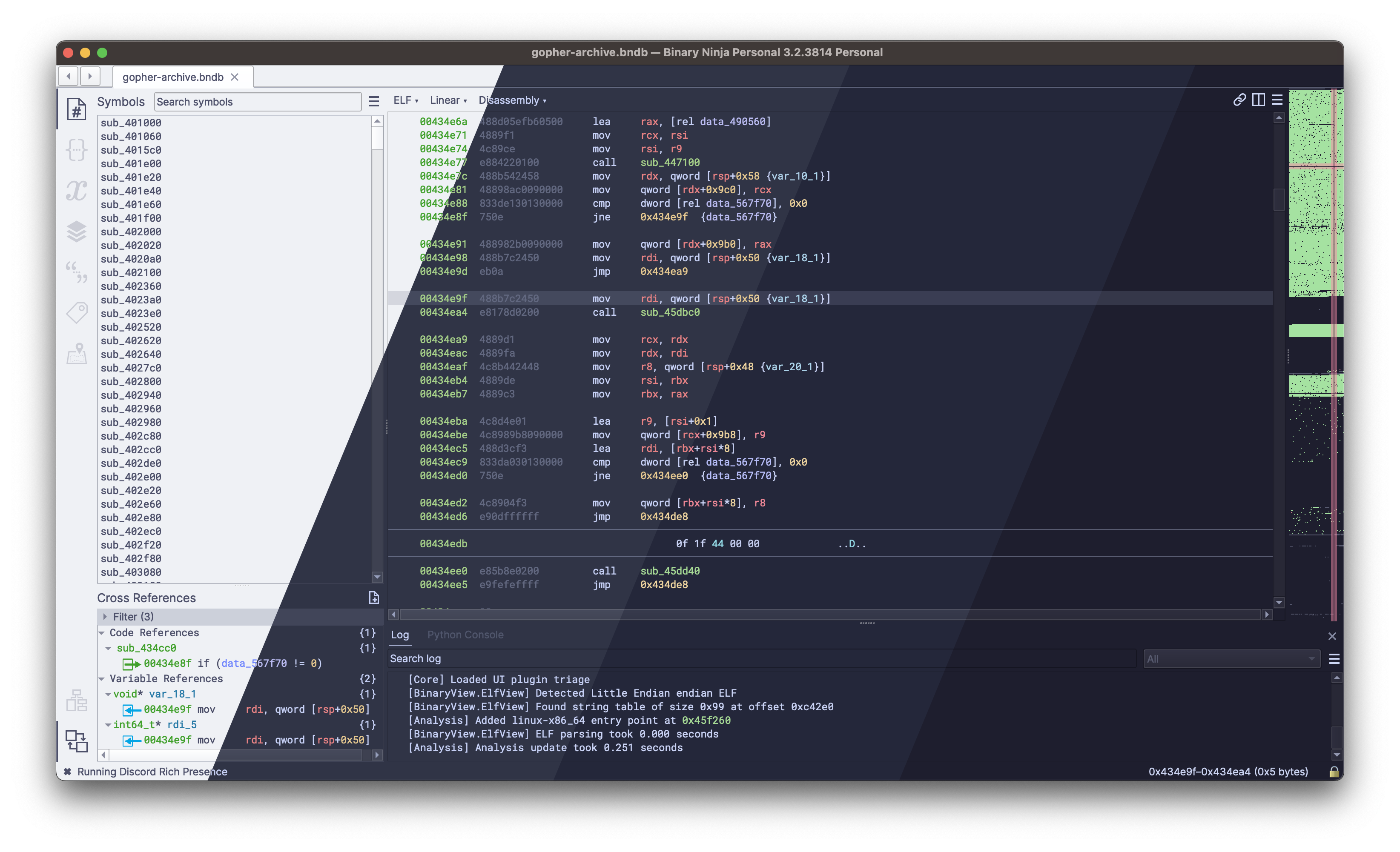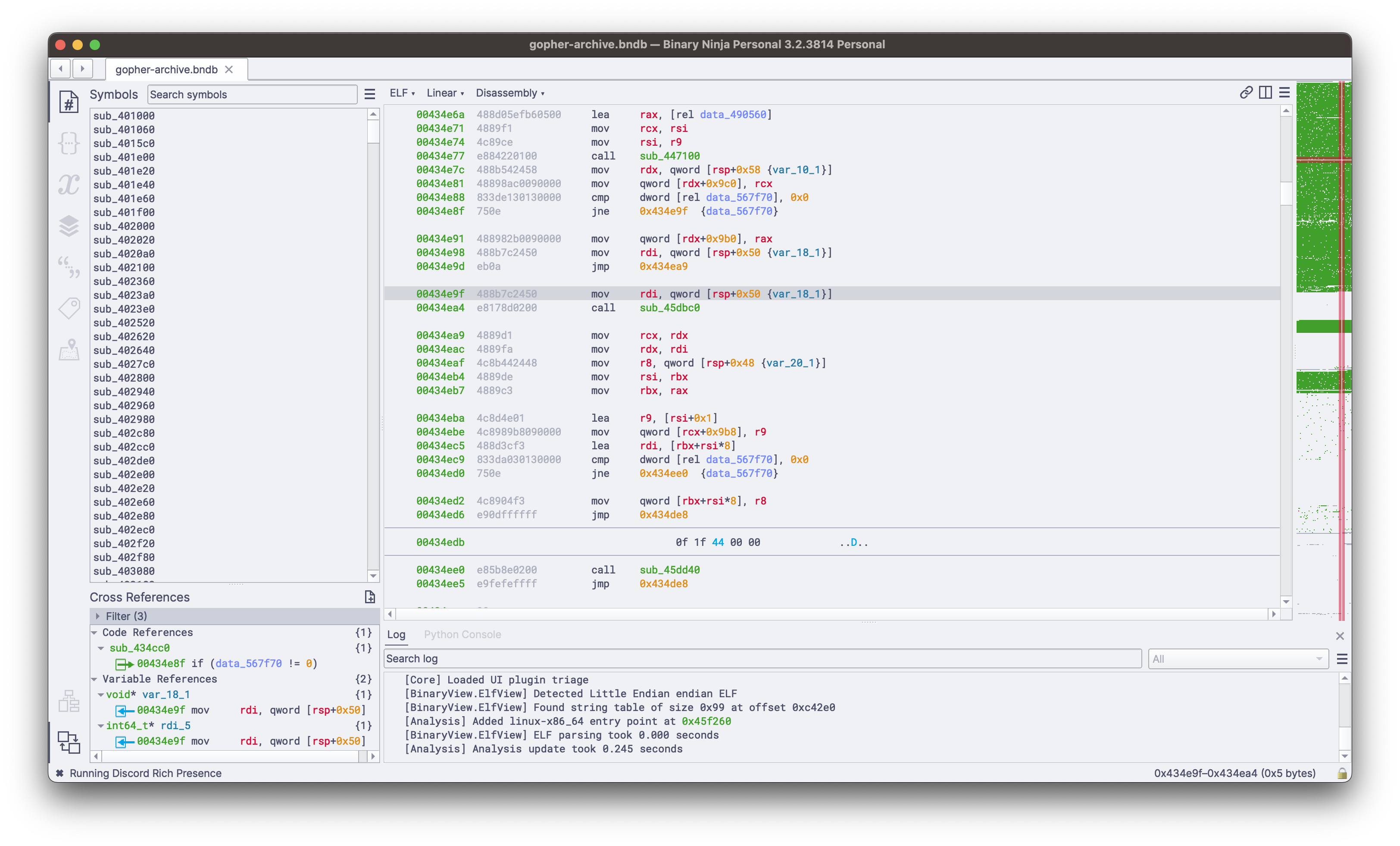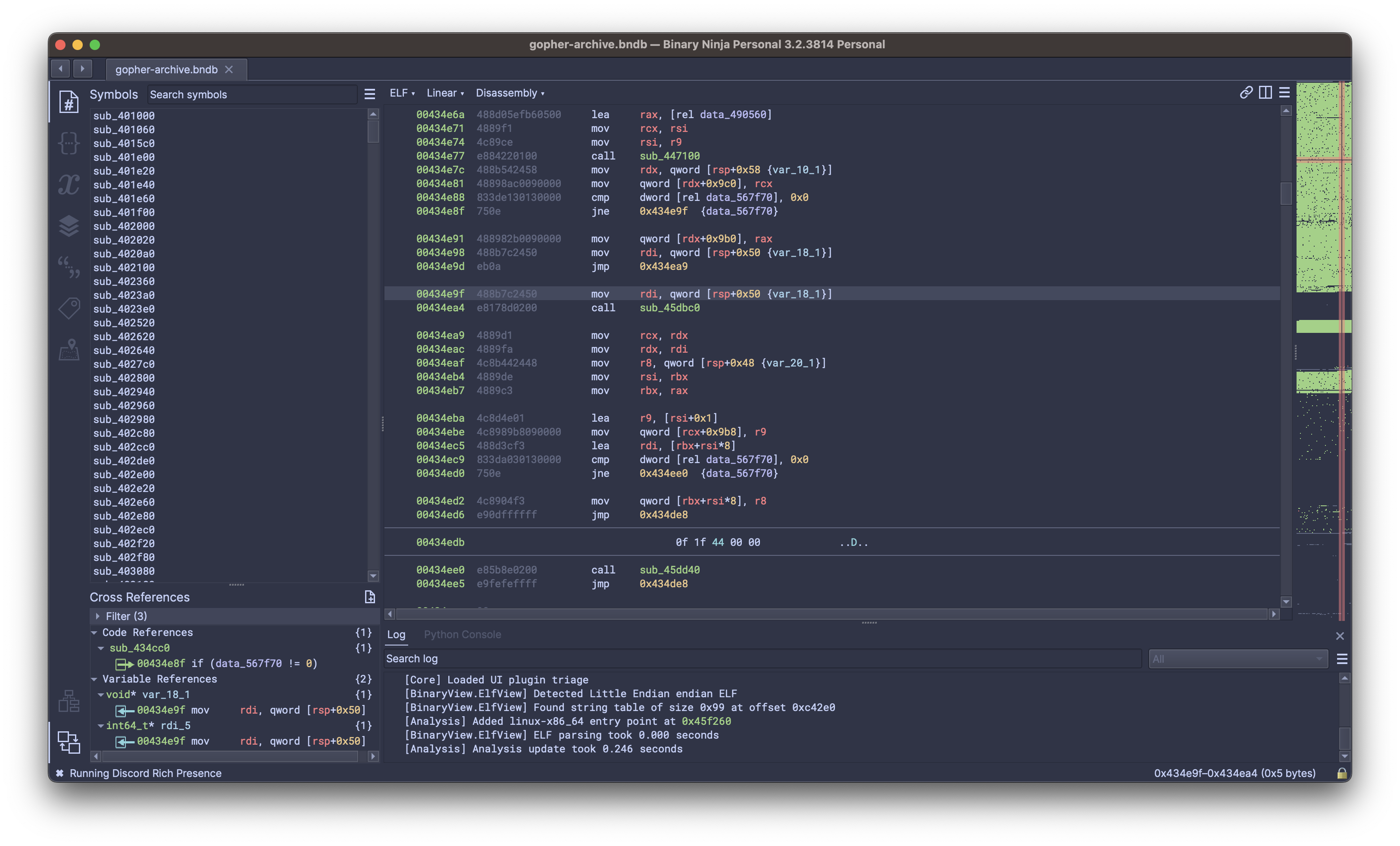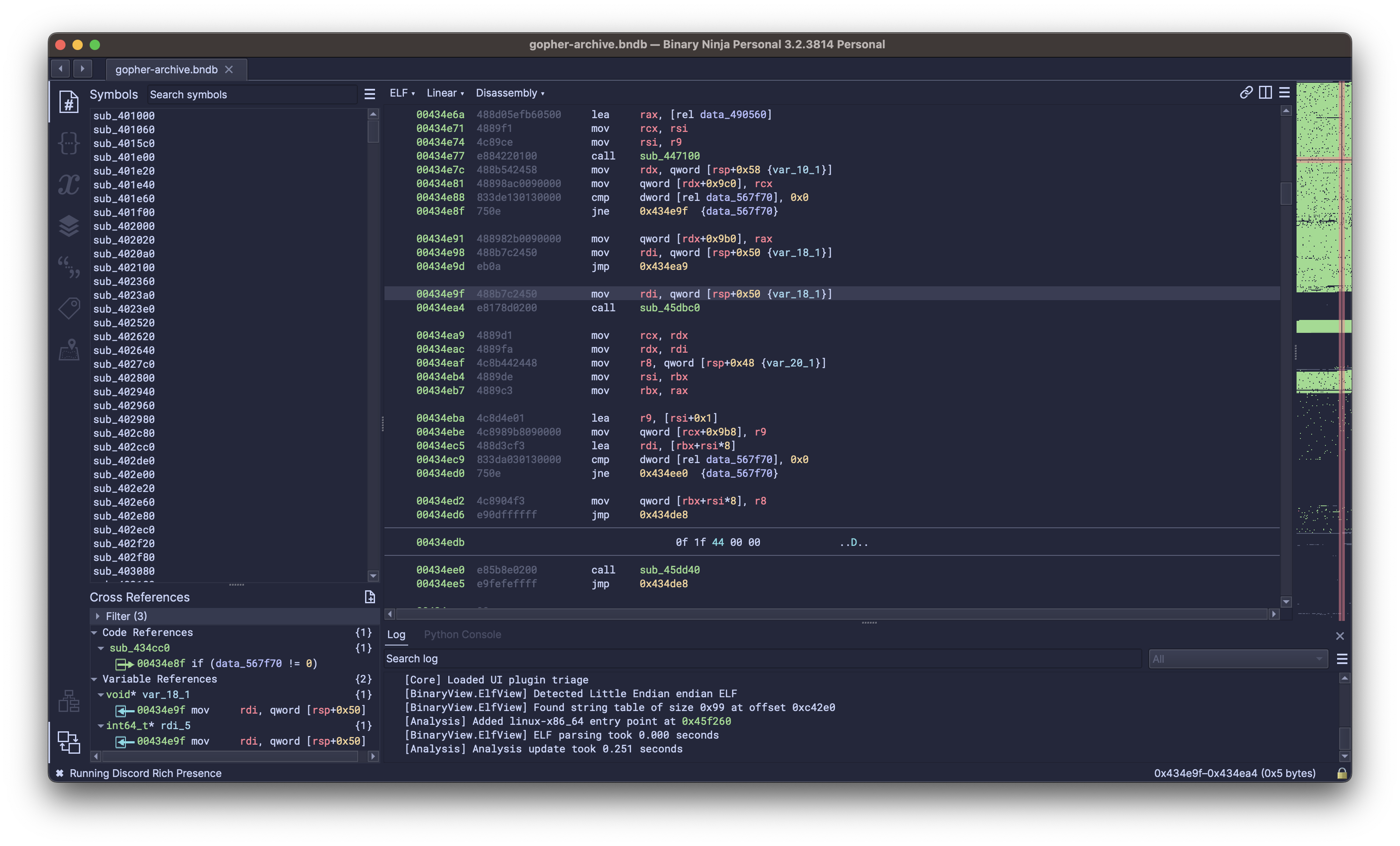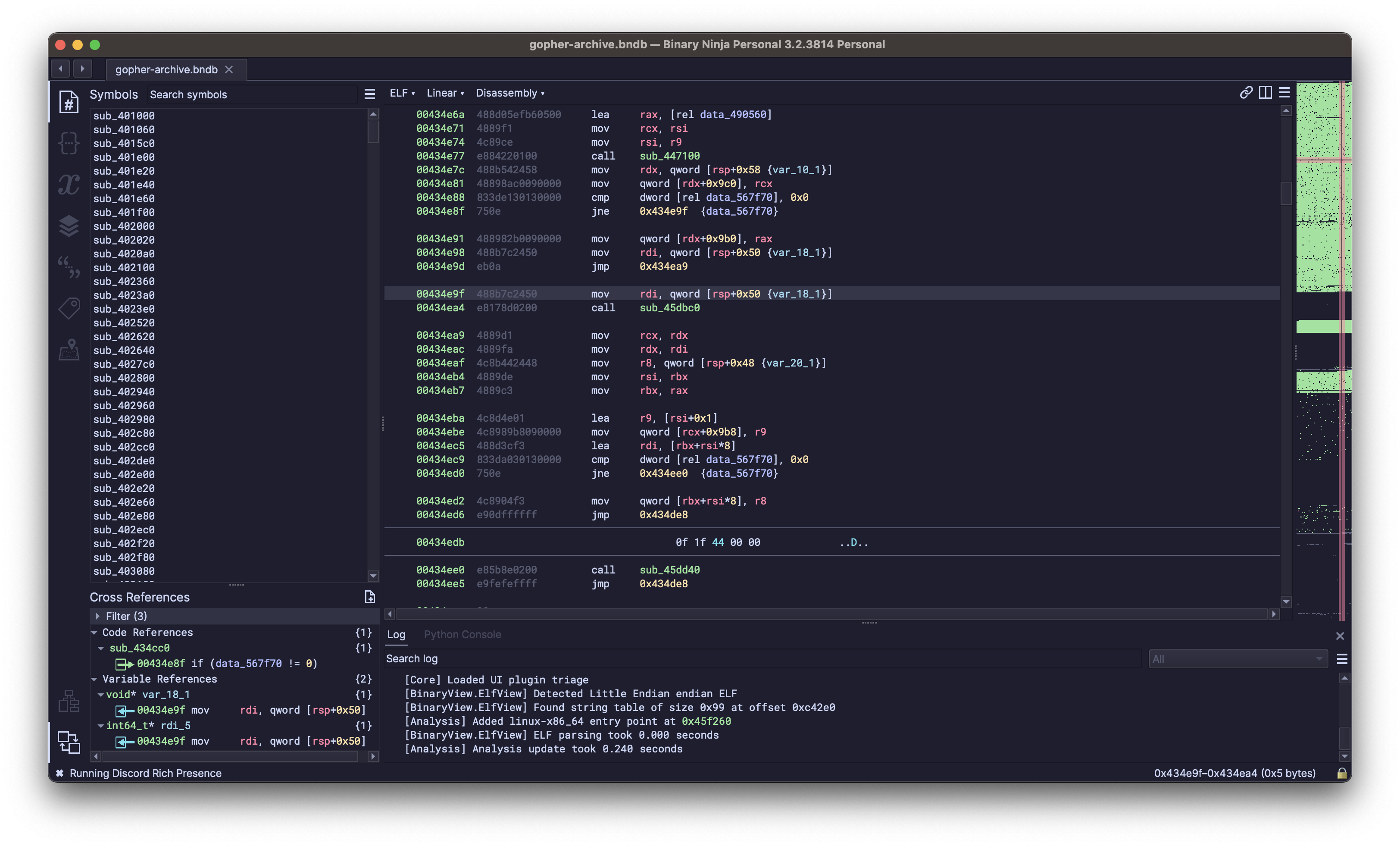Catppuccin for Binary Ninja
Catppuccin for Binary Ninja

- Clone this repository
- Move the
themesfolder in your Binary Ninja directory in your user's folder- macOS:
~/Library/Application Support/Binary Ninja/ - Linux:
~/.binaryninja/ - Windows:
%APPDATA%\Binary Ninja\
- macOS:
- Open the app's settings
- Search for
themeand select the theme you want to use
Copyright © 2021-present Catppuccin Org