TRex Stateless GUI application provides a graphical user interface for TRex.
TRex Stateless GUI application is a JavaFX based application.
The application main features can be split into tree parts (TRex Management, Traffic Profile management and Packet Crafting tool):
Main Features
This is an online part, you need to be connected to TRex in order to perform the following actions:
- Connect and manage TRex instances up to TRex v2.87. (v2.88 and newer are not supported yet due to major API changes)
- Ability to preview all ports along with their status and statistics.
- Ability to assign traffic to a specific port and start the traffic.
- Ability to update the bandwidth / update the multiplier options on the fly.
- Dashboard to view the port details, stream details, latency details, global statistics and charts.
- Logger view to preview server messages.
- Advanced logger view to see all the JSON requests sent to the server and server's responses.
Traffic Profile Management is an offline tool, you can use it without connecting to TRex server.
Main Features
- Ability to import existing YAML profiles / export them to JSON or YAML formats
- Ability to create a profile from scratch
- Ability to create one or more streams for a given profile.
- Ability to edit existing stream properties or create new ones.
- Ability to build a stream from existing PCAP file or from scratch (using advanced Stream builder).
- Ability to export a stream to PCAP format.
Updated dashboard provides a capability to view real-time statistics per stream. Enhacned global statistic. You can find more information about Dashboard on Wiki page
Now it is easy to manage port attributes, configure port layer mode and see hardware counters. You can find more infromation on Wiki page
Scan IPv6 hosts and use their MAC addresses in L2 configuration
Now you can monitor activity on TRex ports without connecting to the TRex console. It is very useful capability which completes full lifecycle of traffic generation. Create streams -> Combine them into a profile and specify bandwidth/rate etc -> Start traffic -> Verify the results.
Also you can redirect the traffic into pre-installed Wireshark application. Find more on Wiki page
Packet Crafting Tool provides a capability to create any packet from scratch or load packet from PCAP file and modify it.
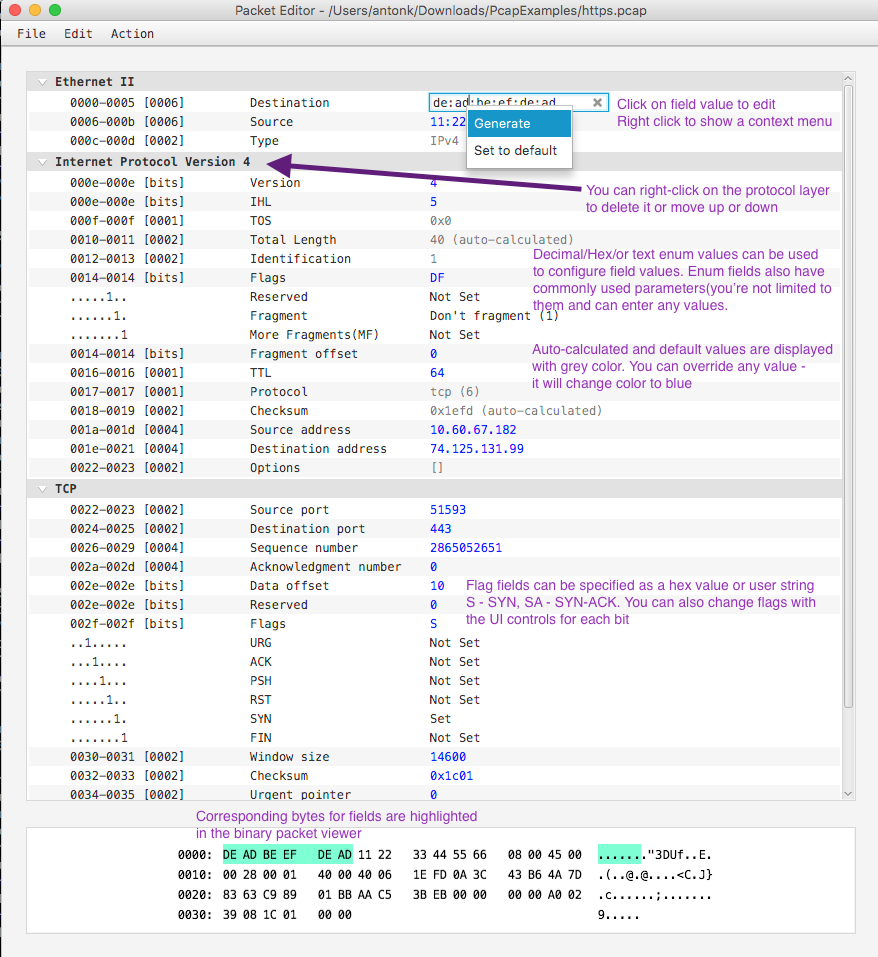
Field Engine provides an easy way to add TRex VM instructions to a stream.
Find more information about Packet Crafting tool on Wiki page
TRex Daemon control could be used to start TRex with config defined with your needs. It provides ability to start and stop TRex, while editing it's config using convenient GUI.
Latest builds are available on the following Github release page
Report bug/request feature YouTrack
Follow us on TRex traffic generator google group
You can use our TRex forum if you have any question.








