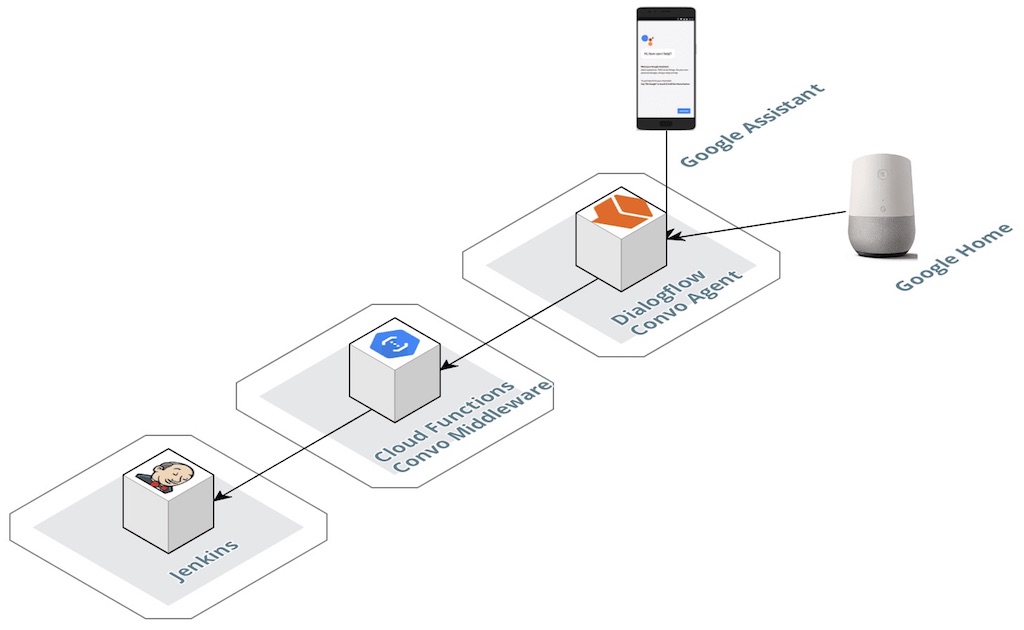Convo Jenkins is a Convo agent and middleware for Jenkins.
The middleware will be deployed to GCP Cloud Functions, the agent needs to be imported into Dialogflow agent. They will then be integrated with Jenkins, voice devices and/or messaging applications.
Install required tools:
make tools
Install dependencies:
make deps
- Create a CloudFunctions project
- Create a Dialogflow project
- Set Convo Jenkins environment configuration
- Generate Convo Jenkins agent and middleware using command
make gen - Deploy Convo Jenkins middleware using command
make deploy - Because Jenkins agent deployment hasn't been automated, manually import
stage/convo-jenkins-dialogflow-agent.zipto your Dialogflow project - Integrate your Dialogflow project with any device/application you have
- Talk to Jenkins
Modify environment configuration file at conf/env.yaml to suit your environment.
| Property | Description |
|---|---|
| convo.token | Token used for linking the Dialogflow agent with the CloudFunctions middleware |
| cloudfunctions.url | The URL of your GCP CloudFunctions project |
| openapi.url | Jenkins URL |
| openapi.username | Username of a the Jenkins user you'd like to use as service account |
| openapi.password | Password of the above Jenkins user |
Related Projects:
- Convo - Specification based voice and text conversation app
- Convo Generator - Convo agent and middleware generator
- convo-node - node.js utility module for Convo
- Convo Jenkins Helper - Helper node.js module for Convo Jenkins
- Swaggy Jenkins - A set of Jenkins API clients in multiple languages
- Convo ipify - Convo agent and middleware for ipify