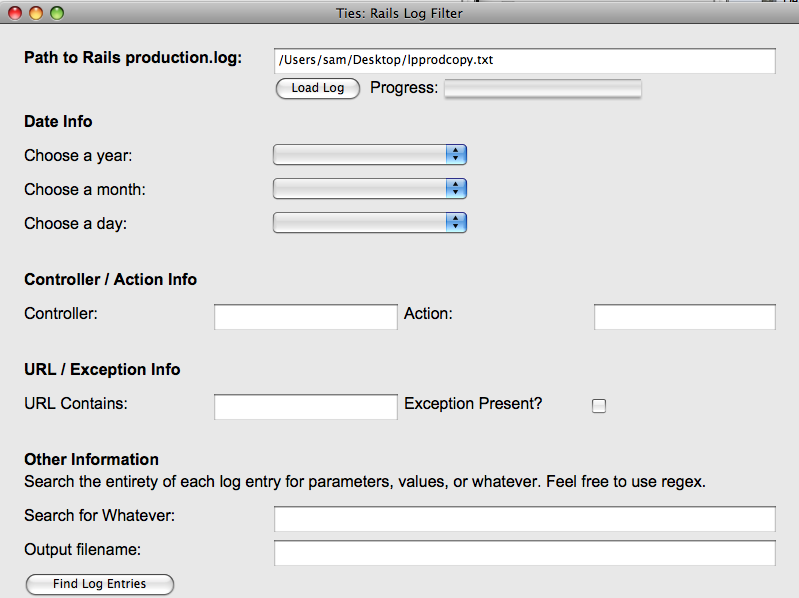I've browsed plenty of Rails log analyzers that help me find performance bottlenecks and potential improvements. But what I really need is a faster way to filter my logs to trace user sessions for support purposes. Maybe it's just me, but I've got apps where users report problems that make no sense, where their data gets lost, and who can't tell me what they did. Add to that the fact that I've got the same app running on dozens of different sites, and you can see why performance analyzers aren't what I'm looking for to solve my problem.
Enter the path to a Ruby on Rails production log file, click the "Load Log" button and it reads in the file. Then, choose from the years, months, and days of requests in that file. Tell Ties which controller, action, and URL you are interested in. Finally, decide if you only want to see the log entries which contain an exception, enter a regular expression to search the params, plus the output filename and click a button to filter the log entries you care to see.
Ties takes a many-megabyte Rails production log file and outputs only the entries you're interested in.
You can download the MacOS, Windows, or Linux executable binaries here at github.
Otherwise, if you want to run Ties via source, you'll need Shoes. Once installed,
just run shoes ties.rb from the directory where the Ties source code is located.
-
Keyboard Shortcuts: Shoes leaves it to the programmer to implement keyboard shortcuts, so while familiar actions like Copy (ctrl-C) and Paste (ctrl-V) are available via the mouse, I have yet to implement them on the keyboard.
-
Error Handling: It's minimal. If you enter a non-existent file, or non-Rails-production file, who knows what will happen?
-
Crazy web-of-a-graph: My intent is to build the data model such that you can search most items in approximately O(1) time. Right now, you drill down to the day in constantish time, and after that it becomes linear search.
-
Testing on all platforms and Rails versions: I've only tested it on Mac OS 10.5.8 (Leopard), using straight log files from Rails 2.2 on Ruby 1.8.6 and 1.8.7. That being said, Shoes is supposed to work on Windows and Linux as well, and I've not noticed any major differences in the log files between Rails versions, so you might find it works great for you too. If not, I encourage you to let me know and I'll fix it up quick for you. (Please have a sample log file available if possible.)