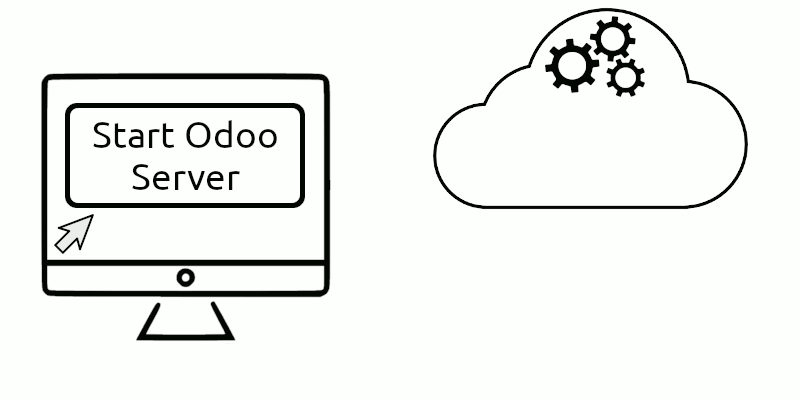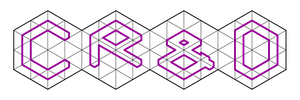This is simple script to install and configure production-ready Odoo instance, managed by odoo-helper-scripts.
To deploy Odoo just clone repo to machine and run sudo crnd-deploy.bash.
To get install options, just call sudo crnd-deploy.bash --help command.
Also, this script supports automatic installation of PostgreSQL and Nginx on same machine.
- Easy installation of production-ready odoo instances.
- Automatic installation and pre-configuration of Nginx (if needed).
- Automatic installation of PostgreSQL (if needed)
- Full power of odoo-helper-scripts that significantly simplifies the management of the server.
Take a look at Yodoo Cockpit project, and discover the easiest way to manage your odoo installation. Just short notes about Yodoo Cockpit:
- start new production-ready odoo instance in 1-2 minutes.
- add custom addons to your odoo instances in 5-10 minutes.
- out-of-the-box email configuration: just press button and add some records to your DNS, and get a working email
- make your odoo instance available to external world (internet) in 30 seconds (just add single record in your DNS)
If you have any questions, then contact us at info@crnd.pro, so we could schedule online-demonstration.
Only Ubuntu 18.04 and 20.04 supported and tested.
May be working on other debian-based linux distributions, but without any warranty.
| Odoo Serie | Support |
|---|---|
| 8.0 | not tested |
| 9.0 | not tested |
| 10.0 | not tested |
| 11.0 | ✔️ |
| 12.0 | ✔️ |
| 13.0 | ✔️ |
| 14.0 | ✔️ |
| 15.0 | ✔️ |
| 16.0 | ✔️ |
Just call
sudo crnd-deploy.bash --helpAnd see help message with all available commands:
Usage:
crnd-deploy.bash [options] - install odoo
Options:
--odoo-repo <repo> - git repository to clone odoo from.
default: https://github.com/odoo/odoo
--odoo-branch <branch> - odoo branch to clone.
default: 12.0
--odoo-version <version> - odoo version to clone.
default: 12.0
--odoo-user <user> - name of system user to run odoo with.
default: odoo
--db-host <host> - database host to be used by odoo.
default: localhost
--db-user <user> - database user to connect to db with
default: odoo
--db-password <password> - database password to connect to db with
default: odoo
--install-dir <path> - directory to install odoo in
default: /opt/odoo
--install-mode <mode> - installation mode. could be: 'git', 'archive'
default: git
--local-postgres - install local instance of postgresql server
--proxy-mode - Set this option if you plan to run odoo
behind proxy (nginx, etc)
--workers <workers> - number of workers to run.
Default: 2
--local-nginx - install local nginx and configure it for this
odoo instance
--odoo-helper-dev - If set then use dev version of odoo-helper
--install-ua-locales - If set then install also uk_UA and ru_RU
system locales.
-v|--version - print version and exit
-h|--help|help - show this help message
Suggestion:
Take a look at [Yodoo Cockpit](https://crnd.pro/yodoo-cockpit) project,
and discover the easiest way to manage your odoo installation.
Just short notes about [Yodoo Cockpit](https://crnd.pro/yodoo-cockpit):
- start new production-ready odoo instance in 1-2 minutes.
- add custom addons to your odoo instances in 5-10 minutes.
- out-of-the-box email configuration: just press button and
add some records to your DNS, and get a working email
- make your odoo instance available to external world in 30 seconds:
just add single record in your DNS
If you have any questions, then contact us at
[info@crnd.pro](mailto:info@crnd.pro),
so we could schedule online-demonstration.
Basically to install Odoo on new machine you have to do following:
# Download script from github
git clone https://github.com/crnd-inc/crnd-deploy
# Install odoo
sudo bash crnd-deploy/crnd-deploy.bash --odoo-version 15.0 --local-postgres --local-nginxThis command will automatically install and configure Odoo, PostgreSQL, Nginx on machine, thus you get complete production-ready odoo installation.
After odoo installed, it could be easily managed by odoo-helper-scripts.
For example, git repository with third-party addons could be easily added via command:
odoo-helper fetch -r <my git repo>Server logs could be viewed with less pager via command
odoo-helper server logLevel up your service with our Helpdesk / Service Desk / ITSM solution.
Just test it at yodoo.systems: choose template you like, and start working.
Test all available features of Bureaucrat ITSM with this template.
Bugs are tracked on https://crnd.pro/requests. In case of trouble, please report there.
Our web site is: crnd.pro
This module is maintained by the Center of Research & Development company.
We can provide you further Odoo Support, Odoo implementation, Odoo customization, Odoo 3rd Party development and integration software, consulting services (more info available on our site).Our main goal is to provide the best quality product for you.
For any questions contact us.