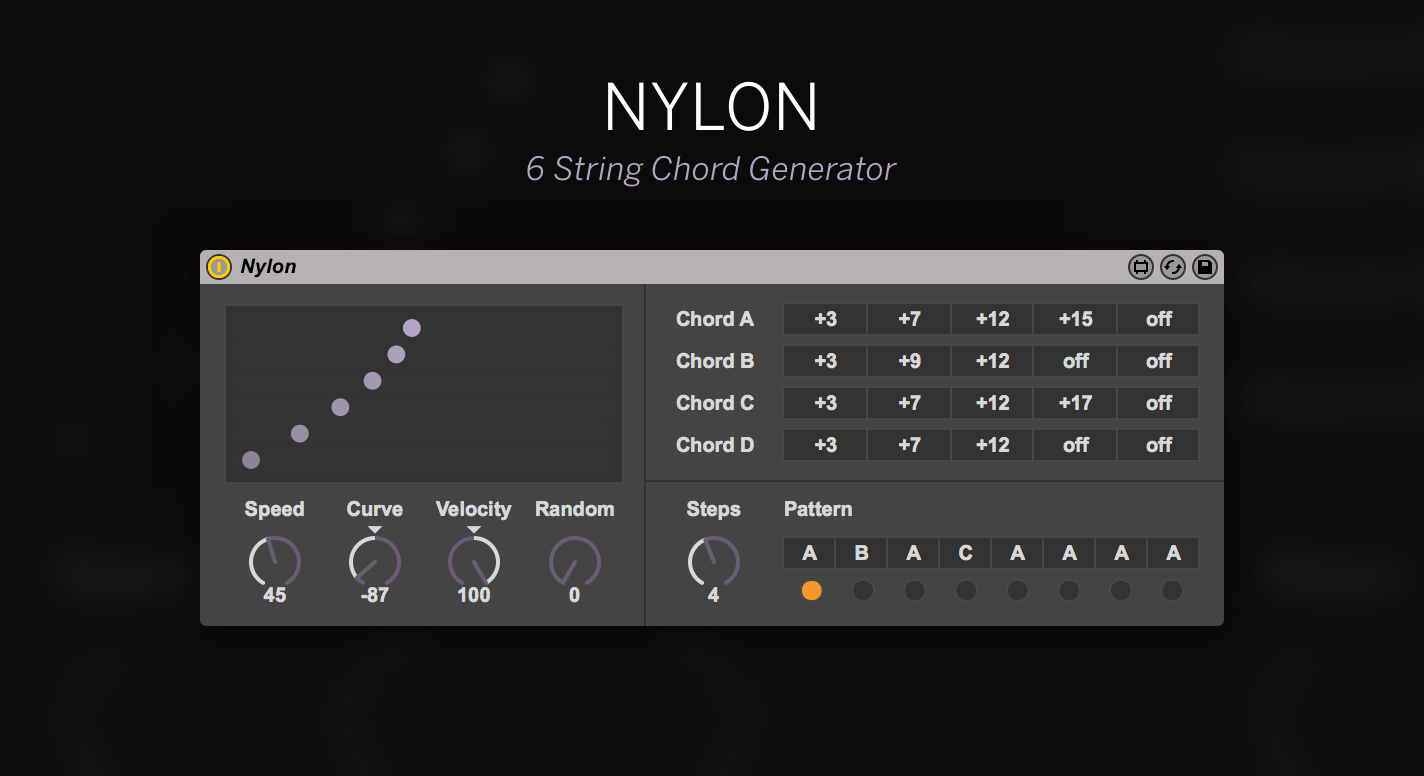Collection of free midi effects and utility devices for Max for Live.
Nylon is a chord generator that emulates chord strokes of a guitar. Play up to 6 strings per chord, add dynamics by controlling stroke speed, acceleration and velocity, and humanize each stroke with some randomness.
Features:
- Control the stroke speed
- Accelerate or decelerate the stroke speed with exponential or logarithmic curve
- Define the increase or decrease of velocity during a chord
- Add randomness to humanize strokes
- Visual representation of chord settings
- Define up to four different chord types and arrange them in an 8-step pattern
More info and download: Nylon
Pong is a note repeater that creates exponential or logarithmic repeats. Control the speed of repeats, adjust note decay and velocity, and use the ouput data to modulate other devices by mapping it to multiple destinations.
Features:
- Set the initial note value of the repeats
- Define the speed increase and decrease of repeats with an exponential or logarithmic curve
- Control the range between lowest and highest note value
- Adjust the decay of each note in relation to the repeat time
- Visual representation of note repeats
- Increase or decrease velocity during the repeats within a defined velocity range
- Map velocity to multiple destinations like aftertouch, pitchbend or CC
More info and download: Pong
ASD is a three-channel note repeater that can be played live by triggering repeats on each channel with your A, S and D keys. Different trigger modes, note filtering and repeating settings like exponential or logarithmic trails give you a wide range of options to mess up your MIDI data in creative ways.
Features:
- Three channels of note repeating, each triggered by key press
- Select different trigger modes and note-off behaviors
- Define a note range or individual note to be repeated for each channel
- For each channel set the initial note value and decay of the repeats
- Define the speed increase and decrease of repeats with an exponential or logarithmic curve between a lowest and highest note value
- Increase or decrease velocity during the repeats within a defined velocity range
More info and download: ASD
This device lets you play around with velocity data and map it to different destinations. The final output data can be mapped to aftertouch, pitchbend and CC parameters at the same time.
Features:
- Amount and Drive to control intensity
- Min and Max controls to set range between lowest and highest values
- Delay data by note values from 1/64 to 1/2
- Invert intensity (highest value becomes lowest value)
- Release control to also trigger data output on note off for nice effects
- Input and output monitoring
More info and download: Velo