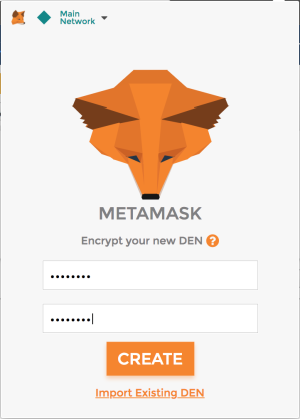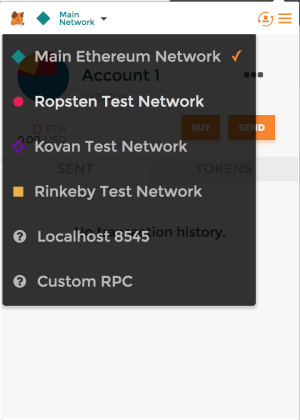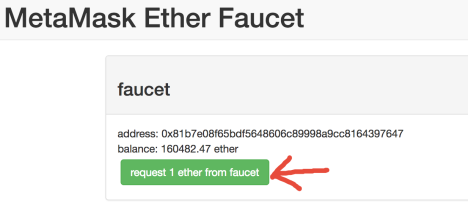This app is a sample React application to explain how to communicate React with a Smart Contract.
First order of business, download and install dependencies and pre-requisites:
$ npm install -g truffle
$ git clone https://github.com/danazkari/voting-dapp
$ cd voting-dapp
$ npm installAlso, don't forget to download Ganache, which you'll need to setup a local blockchain for dev purposes. Each time you launch Ganache, it starts the blockchain from scratch, so you'll have to deploy your contracts each time as well.
Once you have Ganache up and running, compile and deploy the smart contracts onto the blockchain:
$ truffle compile
$ truffle migrateOnce you have that ready, all you need to do now is run the front-end:
$ npm startAlso, you can use MetaMask to get a visual representation of your local blockchain accounts, although I have to point out, it has a few bugs that need to be addressed, so If I were you, for now I'd stick to consuming the provider directly from Ganache.
There are some tests that I wrote on test/voting.js, this usually is the best way to develop your
smart contract code and make sure it's doing what it's supposed to. Debugging a smart contract is
currently very hard, so this is a very good way of keeping track of what your contracts are doing.
$ npm run testSo to do this, the easiest way to get started is to download and setup MetaMask, create a password like so:
MetaMask will give you a 12 word mnemonic which you'll need to save:
Copy them somewhere safe, seriously, they're important.
Now you can go to Infura.io to get your API key by signing up.
Put those 12 words in your truffle.js file:
var HDWalletProvider = require('truffle-hdwallet-provider');
var infuraApiKey = 'YOUR GENERATED INFURA API KEY';
var mnemonic = 'YOUR 12 WORDS MNEMONIC';
module.exports = {
// See <http://truffleframework.com/docs/advanced/configuration>
// to customize your Truffle configuration!
networks: {
// Grab this info from Ganache
development: {
host: "127.0.0.1",
port: 7545,
network_id: '5777'
},
ropsten: {
provider: function() {
return new HDWalletProvider(mnemonic, 'https://ropsten.infura.io/' + infuraApiKey);
},
network_id: 3,
gas: 4612388
}
}
};Then, on your MetaMask UI, select the Ropsten network:
Last thing, go to the MetaMask faucet and request some ether for your account, you'll need it to deploy your contracts:
And that's it! Now, let's deploy to Ropsten:
$ truffle compile
$ truffle migrate --network ropstenDone. You're now officially on Ropsten, now you only need your MetaMask pointing at Ropsten Network and you're good to go!
Well, there's an awesome Solidity guide on YouTube, also there's a best practices guide for Smart Contracts you should read on.
Should you have any questions, I invite you to open up issues.