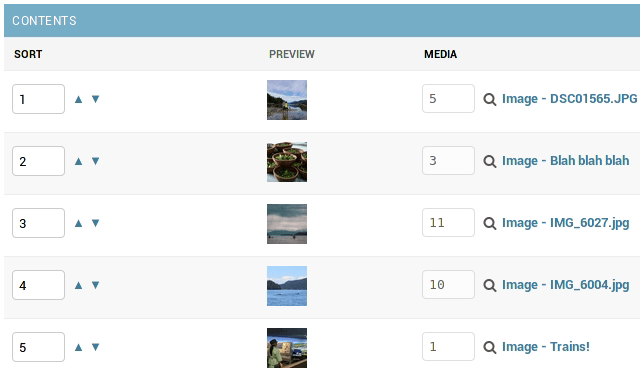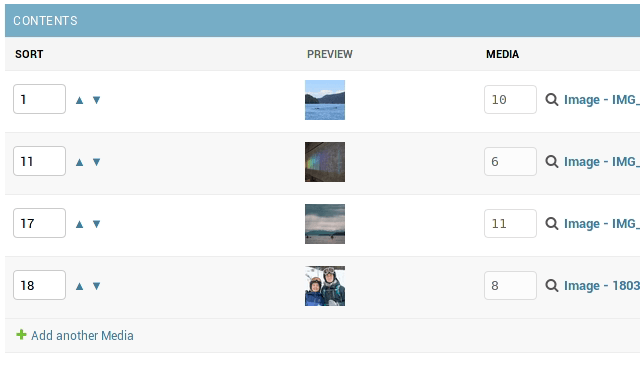Sort Order Field provides a Django model field for controlling sort order. The field includes an admin widget which makes it easy to arrange related models in an inline form.
At the moment, the admin widget assumes it is the only field which controls ordering for its model, and it has no awareness of the sort direction. This is less powerful than other sort field libraries, but its design may be useful for certain situations.
Easy to use sort buttons. Accessible keyboard navigation and non-sequential sort indexes.Add "sort_order_field" to your INSTALLED_APPS setting:
INSTALLED_APPS = [
...
'sort_order_field',
]Add a SortOrderField to one of your models:
from django.db import models
from sort_order_field import SortOrderField
class Poll(models.Model):
question = models.CharField(max_length=100)
class PollOption(models.Model):
class Meta:
ordering = ('sort_order',)
poll = models.ForeignKey('Poll', on_delete=models.CASCADE)
sort_order = SortOrderField(_("Sort"))
label = models.CharField(max_length=100)Add the sortable model to an inline model admin for your parent model:
from django.contrib import admin
from . import models
class PollOptionInline(admin.TabularInline):
model = models.PollOption
fields = ('sort_order', 'label',)
@admin.register(models.Poll)
class PollAdmin(admin.ModelAdmin):
fields = ('question',)
inlines = (PollOptionInline,)The sort order field will be rendered as a text field with JavaScript enhancements. When the user enters a new sort order value, the inline forms will be reorganized according to that value. The sort order fields will be bound by their initial values, which helps to avoid conflicts if the same objects appear in different inlines.