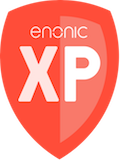The Enonic XP Kubernetes Operator is a piece of software runs on top of Kubernetes to help you manage your XP deployments.
This repository contains these various parts relating to the operator:
- Enonic XP Kubernetes Operator
- Enonic XP Kubernetes Operator Helm Chart
- Enonic XP Kubernetes Operator Java Client
- Enonic XP kubectl plugin
- Enonic XP Kubernetes Operator Documentation
Read about how to install and use the operator in the documentation.
make buildSimply run:
make test...
...
# Cluster setup done!
Then verify the operator is running:
make verify-kind{
"gitCommit": "2a2abb974a0c8ae75a23d79ed02236df1b04cc15",
"gitTags": "",
"buildDate": "2021-03-04T15:32:53+0100",
"version": "0.16.0",
"gitTreeState": "dirty"
}
Cluster need some time to start. After that you can apply a simple example:
kubectl apply -f kubernetes/example-simple.yamlWhen you are done testing, you can delete the kind cluster:
make clean-kindIf you need to specify a custom XP docker image, you can do so by setting the operator.charts.values.image.nameTemplate property in
values.yaml
operator.charts.values.image.nameTemplate=gcr.io/playground-186616/enonic-xp:nightly
operator.charts.values.image.pullPolicy=AlwaysStart kind cluster in dev mode:
export MY_IP=192.?.?.?
make devStart operator.
Use your IDE to run the com.enonic.kubernetes.operator.helpers.Main class and set the VM options to to:
-Doperator.charts.path=java-operator/src/main/helm -Doperator.charts.values.storage.shared.storageClassName=nfs -Dquarkus.http.ssl.certificate.file=kubernetes/kind/certs/tls.crt -Dquarkus.http.ssl.certificate.key-file=kubernetes/kind/certs/tls.key
Then verify it all works:
make verify-kind {
"gitCommit": "2a2abb974a0c8ae75a23d79ed02236df1b04cc15",
"gitTags": "",
"buildDate": "2021-03-04T15:32:53+0100",
"version": "0.16.0",
"gitTreeState": "dirty"
}
Add to your hosts file:
127.0.0.1 all.mycloud-mysolution-myenv-myservice.svc.cluster.local
And run proxy:
kubectl -n mycloud-mysolution-myenv-myservice port-forward main-0 4848Set these in your IDE environment:
DNS_ENABLED=true;DNS_LB_STATICIP=192.168.0.69;DNS_CLOUDFLARE_APITOKEN=??
Make sure you workspace contains no uncommitted changes and then run:
VERSION=0.18.0 make releaseThat will update gradle.properties version to 0.18.0 and push to GitHub. That will trigger a build. If that build succeeds, tag it for release:
git tag -a v0.18.0 -m "v0.18.0"
git push origin v0.18.0This will trigger a release!
You now should update the version to next SNAPSHOT in gradle.properties
yq -i -p=props -o=props '.version = "0.19.0-SNAPSHOT"' gradle.properties