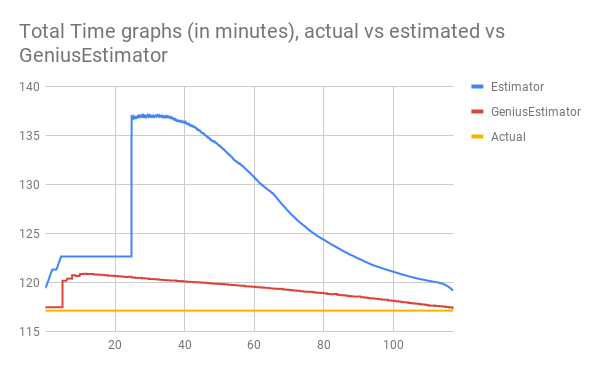Provide better estimations on print time in OctoPrint.
In the chart, we see that the print time remaining is never off by more than 3 minutes using the GeniusEstimator, under 3%. The estimator built-in to OctoPrint is off by 19 minutes at worst, which is a 16% error.
Install via the bundled Plugin Manager or manually using this URL:
https://github.com/eyal0/OctoPrint-PrintTimeGenius/archive/master.zip
After first installing, you must run M503 in order to import your printer's configuration:
- Open OctoPrint
- Make sure your printer is connected and turned on.
- Click on the "Terminal" tab in Octoprint to get to the GCode Terminal.
- You will see an area under the terminal window where you can enter the Code and click the "Send" button.
In that text box, type M503 and click send.
Next, you should test that the plugin works by going into settings and analyzing a file. Then look at the log and make sure that there are no errors. If you see errors, report them here.