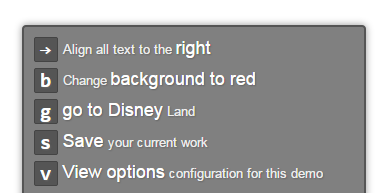VisualKeys is a jQuery plugin to configure shortcuts to users most used actions. It's best on web interfaces where users have to execute repetitive tasks giving them a faster way to do the job.
Add dist/visualkeys-[version].min.js and dist/visualkeys-[version].min.css
to your page
<link href="visualkeys-[version].min.css" rel="stylesheet"/>
<script src="jquery-[version].min.js"></script>
<script src="visualkeys-[version].min.js"></script>$.visualkeys(options);
options is an object with the following properties:
{
86 : { // key press to execute shortcut
text : '<i>[key]</i><b>command</b> description', // text to show on menu
exec : function(){/* will be executed when key is pressed */},
hide : function(){/* will hide this menu item if this returns true */}
}
}The hide option can be used as a context. To show, for example, a shortcut that
exists on one page but not on the other:
hide : function() { return ('page.selector').length > 0; }- change the appearence of the menu by editing visualkeys.css
- bind esc to a exec:function(). It'll be executed right away, not showing the menu
- open the menu and mouse click a shortcut. It'll be executed
- F9 can be used as an alternative to ctrl+space to open the menu
- unbind and remove visualkeys with $.visualkeys('remove')
There is a example at web/index.html