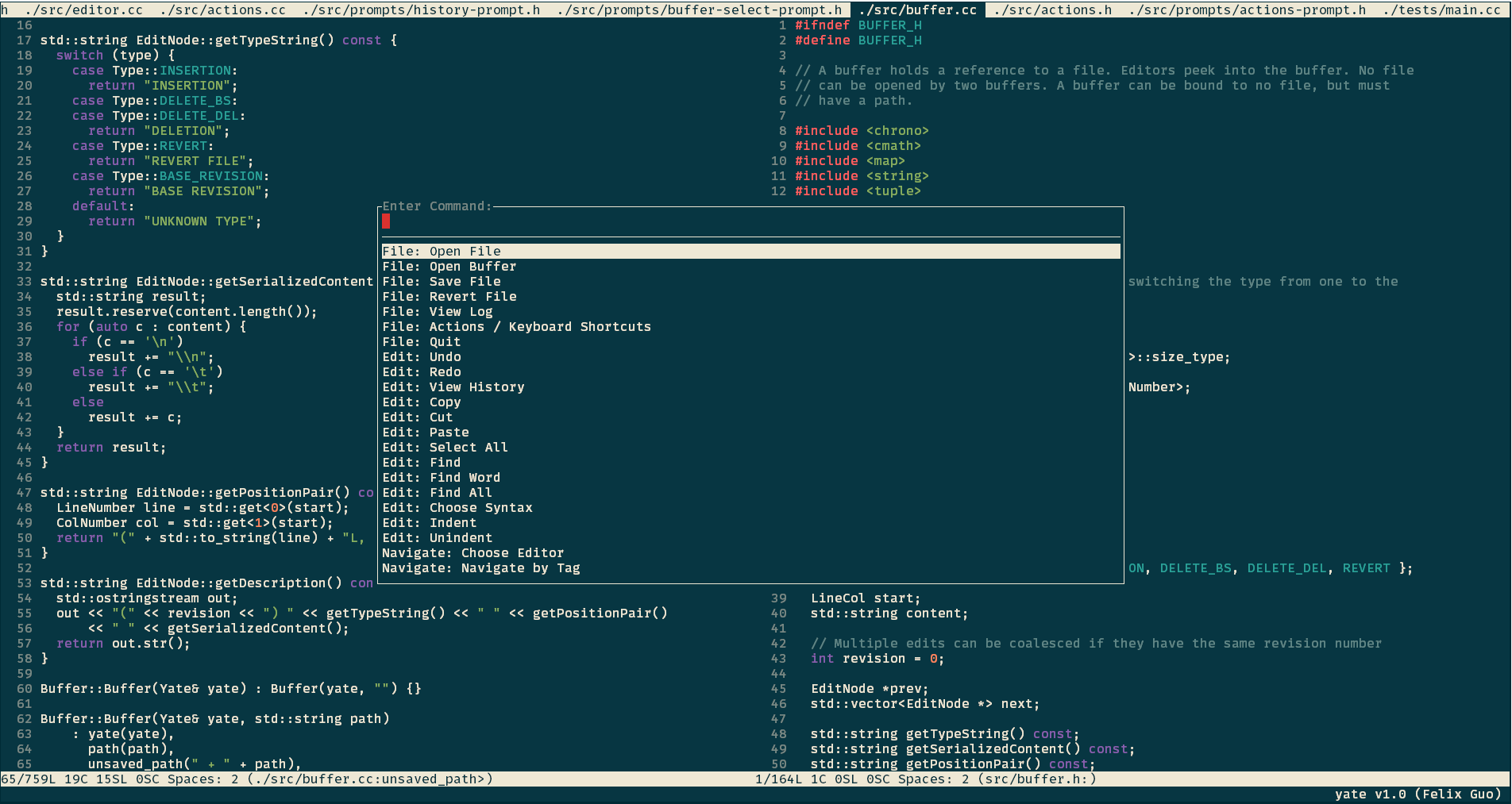Yet another text editor.
sudo apt-get update
sudo apt-get install ncurses-dev
Once those are installed, run
make
and the corresponding binary will be in the bin/ folder.
TODO(felixguo): setup proper configuration system
Yate supports an arbitrary level of pane and tab layout nesting. This allows you to create a workflow and layout that works for you within the editor. The state will also be saved. This means you could have two side-by-side panels, each with their own tab set, or a tab set where each tab contains of some panel layout (and everything in between).
When undoing and redoing, edits are saved in a branching history. Imagine you had a base and made a change (Change 1). Then, you pressed undo, you would now be back at the base. However, if you were to type something new, (Change 1) would be removed in most editors, and that line of redo would be lost forever. In Yate, a new change (Change 2) is created. You can return to (Change 1) simply by pressing undo (bringing you back to base), then redo again. Yate will prompt you for the redo branch to take, and you can choose (Change 1) to apply that change.
This is analogous to a mini Git branching history and allows developers to quickly switch between changes in a file without accidentally losing work.