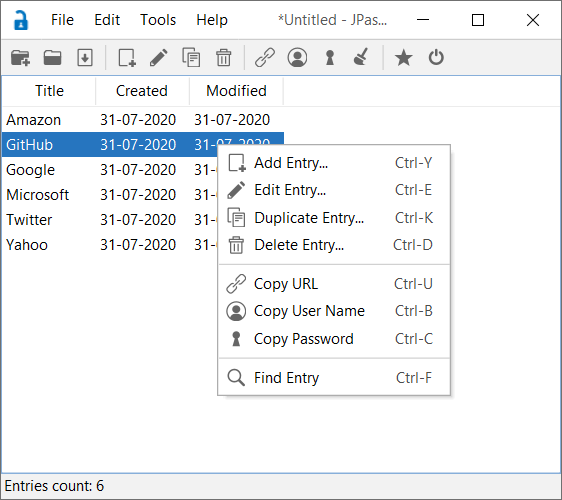JPass is a simple, small, portable password manager application with strong encryption. It allows you to store user names, passwords, URLs and generic notes in an encrypted file protected by one master password.
Features:
- Strong encryption - AES-256-CBC algorithm (PBKDF2-HMAC-SHA-256 is used as password-based key derivation function)
- Portable - single jar file which can be carried on a USB stick
- Built-in random password generator
- Organize all your user name, password, URL and notes information in one file
- Data import/export in XML format
Java 8 or later is recommended to run JPass. You can run the application from the command line by typing (the password file is optional):
java -jar jpass-1.0.7-SNAPSHOT.jar [password_file]
For convenience, batch/shell scripts are also available for launching JPass for various platforms (i.e. jpass.bat for Windows, jpass.sh for Linux, jpass.command for macOS).
Please make sure PATH, or JAVA_HOME environment variables point to a valid Java installation.
You can find the latest distribution package under the releases link.
Alternatively, for Windows, you can also download and install JPass using scoop:
scoop bucket add extras
scoop install jpass
For Linux, JPass is not available in a standard software package,
but you can install it into /opt/jpass via the install.sh shell script (experimental).
- Gradle:
gradle clean build(preferred) - Maven:
mvn clean package
Default configurations can be overridden in jpass.properties file:
| Configuration key | Value type | Default value |
|---|---|---|
| ui.theme.dark.mode.enabled | boolean | false |
| clear.clipboard.on.exit.enabled | boolean | false |
| default.password.generation.length | integer | 14 |
| date.format | string | yyyy-MM-dd |
| entry.details | list | TITLE,MODIFIED |
| file.chooser.directory | string | ./ |
| language.languageSetting | string | en-US |
Regarding language.languageSetting please check
languages
resources folder for possible configuration values.
Each configuration property can be overridden by system properties, with the jpass. key prefix, e.g.
java -Djpass.entry.details=TITLE -jar jpass-1.0.7-SNAPSHOT.jar