Rainbond Document, Contains all documents for Rainbond 5.x.
This website uses Docusaurus 2 framework.
Development Environment Requirements:
if yarn install Very slow,You can try configuring the Domestic Registry.
$ yarn config set registry https://registry.npmmirror.com
initialization
$ git clone https://github.com/goodrain/rainbond-docs.git
$ cd rainbond-docs
$ yarn install$ yarn startwill automatically open in the browser http://localhost:3000/
Use the following command to simulate a production test launch locally
$ yarn serve --build .Older versions of documentation are no longer maintained, Only the Current version is maintained.
Fork Rainbond-docs, Modify the document and submit it to your own repository, submit Pull Request to Rainbond-docs
-
There must be spaces to distinguish between Chinese and English.
-
Rainbond, R must be uppercase.
-
The title is best is 1 2 3 4.
-
The name of the title should be clear at a glance
-
The imported image format is as follows
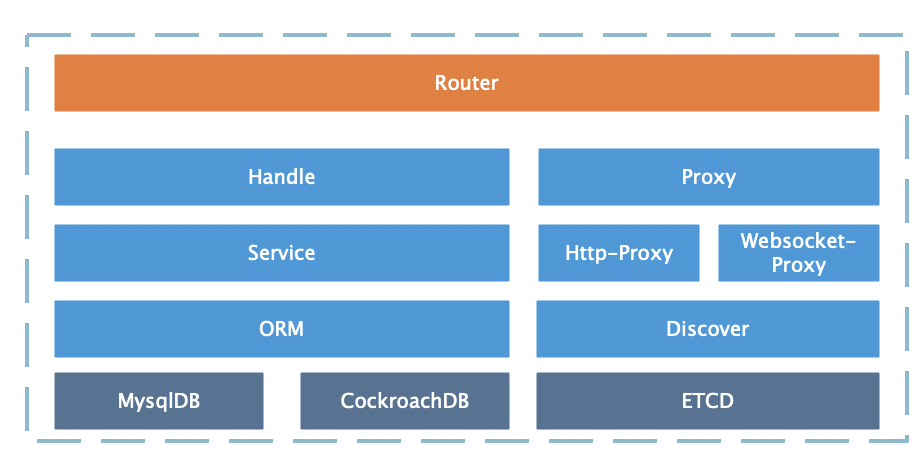 <!-- can also be used --> <img src="https://grstatic.oss-cn-shanghai.aliyuncs.com/images/5.1/images/api.png" width="100%" title="API" />
-
The citation format for the link is as follows
- Links within the referenced document, Ref docusaurus doc
- Referring to external links must include http or https
[Rainbond](https://www.rainbond.com) <!-- can also be used --> <a href="https://www.rainbond.com" target="_blank" />
-
The video format is as follows
import Bvideo from "@site/src/components/Bvideo"; <Bvideo src="//player.bilibili.com/player.html?aid=550933549&bvid=BV1Vq4y1w7FQ&cid=492223110&page=1"/>
-
Code block usage reference Docusaurus Code block
-
User notice please use Docusaurus notice
If you need to add files, Add to the corresponding directory in the docs/ directory, And fill in the new file names in order in sidebars.js, Ref Docusaurus Sidebar。
Chinese translation to English, in the i18n/en/docusaurus-plugin-content-docs/current directory, Create files consistent with the ones in the docs directory.
For example: translate docs/quick-install/quick-install.mdx ,in the i18n/en/docusaurus-plugin-content-docs/current Create the same file in the same directory i18n/en/docusaurus-plugin-content-docs/current/quick-install/quick-install.mdx
$ yarn start -- --locale en The default is Chinese. After starting the English version, it will be automatically opened in the browser http://localhost:3000/en