New issue
Have a question about this project? Sign up for a free GitHub account to open an issue and contact its maintainers and the community.
By clicking “Sign up for GitHub”, you agree to our terms of service and privacy statement. We’ll occasionally send you account related emails.
Already on GitHub? Sign in to your account
Create single legend outside plots rather than duplicate legends inside #1794
Comments
|
Thanks for filing this, I've been meaning to address this at some point so it's good to have an issue for it.
That's not accurate |
|
I have a couple of questions about the NdOverlay.
I am running this in Jupyter using Python 3. |
|
@philippjfr, is it possible to use Bokeh's |
|
I am interested in creating layout with a shared legend! I think the bokeh layout refactor may have made that easier? |
|
Just curious if there is any update on this issue? |
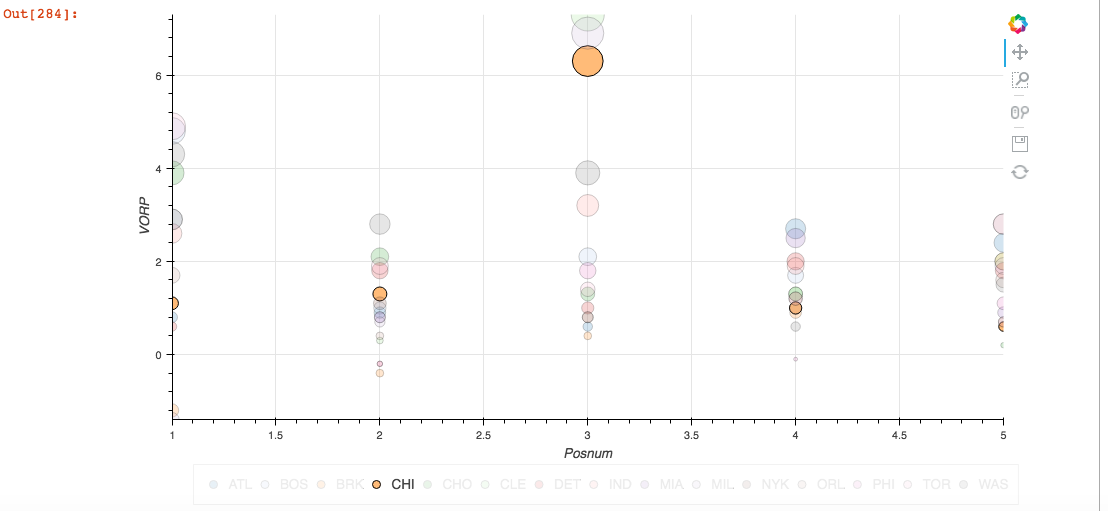
When creating a plot with
.overlay().layout(), I get a legend inside the plotting area of each plot. Since the variables are the same across the layout, all the legends are identical. I'd like to be able to get a single legend outside the plots, rather than multiple legends all inside the plots.Even when not using
.layout(), I'd like to be able to move the.overlay()legend outside the plotting area as in some cases the legend is large.This is using the bokeh backend, where I believe it's currently not possible to get a legend outside the plots. I'm not sure if the situation is any different with the matplotlib backend.
The text was updated successfully, but these errors were encountered: