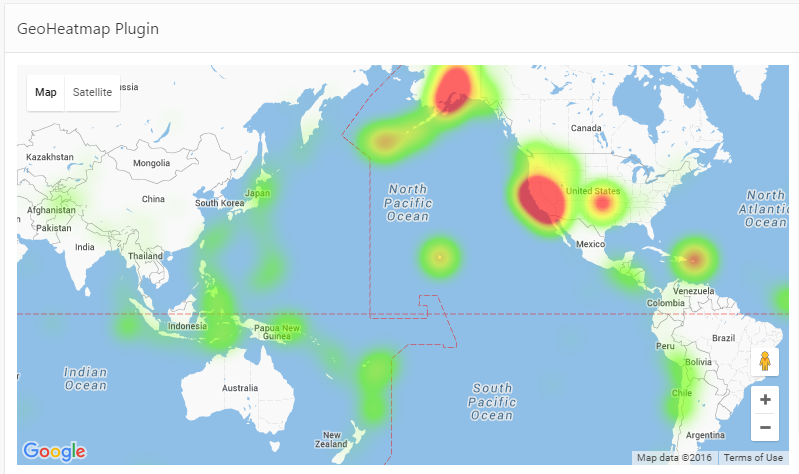NO LONGER IN DEVELOPMENT - all features of this plugin have now been rolled into the JK64 Report Map - please use that one instead.
A Region plugin for Oracle Application Express
This allows you to add a Google Map region to any page, showing a heatmap based on a query you specify.
https://apex.oracle.com/pls/apex/f?p=JK64_GEOHEATMAP&c=JK64
- Download the latest release
- Install the plugin to your application - region_type_plugin_com_jk64_heatmap.sql
- Supply your Google API Key (Component Settings)
- Add a region to the page, select type GeoHeatmap [Plug-In]
- For SQL Source, enter a query with 3 columns (see example below)
- Update the Number of Rows to a reasonable upper limit (default is 15, you probably want a much bigger number)
Sample query
select lat, lng, weight from mydataIf you don't have any "weight" to go with the data points (e.g. population, earthquake magnitude, sales volume), just set the third column to 1, e.g. select lat, lng, 1 from mydata.
For more info, refer to the WIKI.