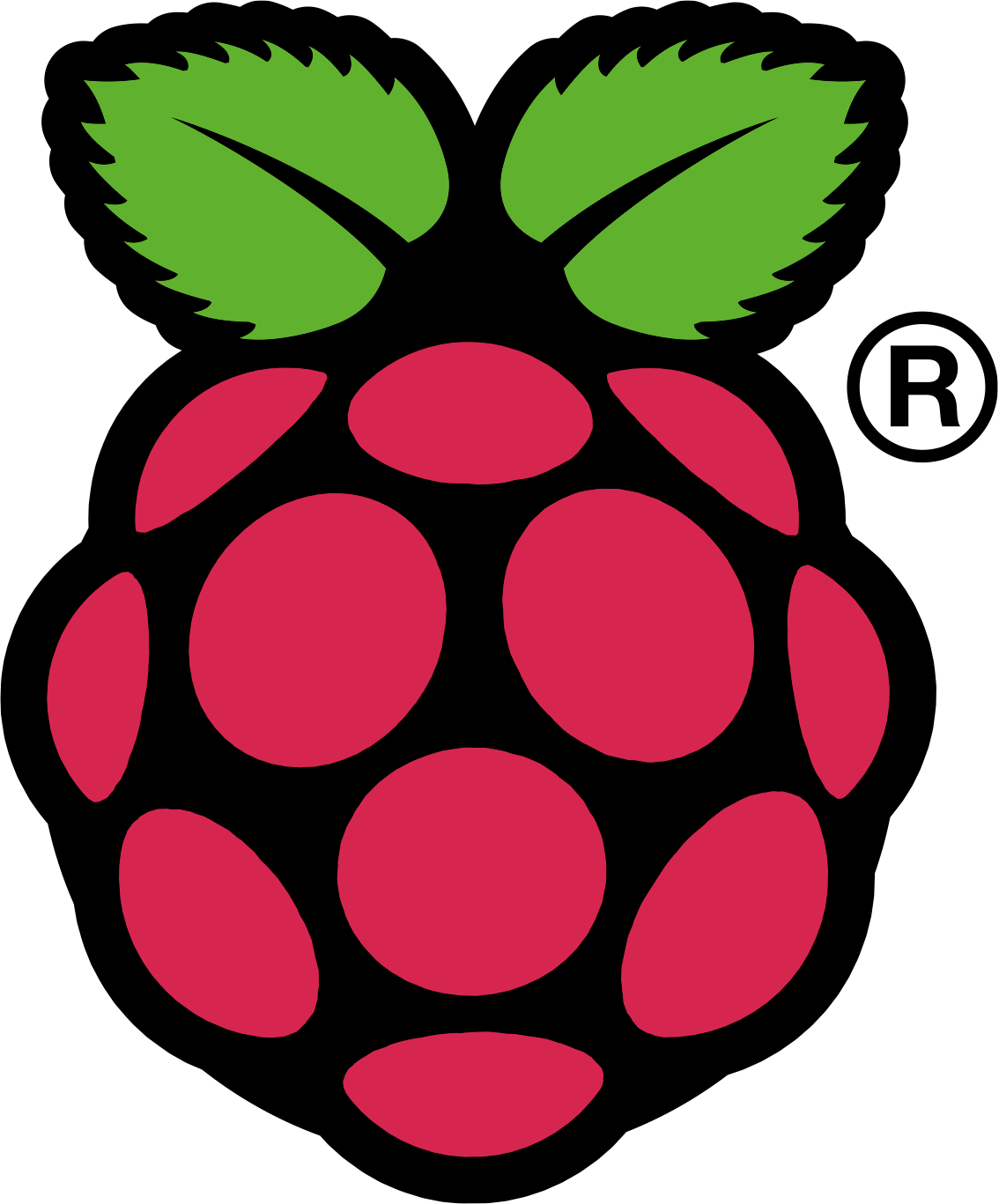Pi Piper brings event driven programming to the Raspberry Pi's GPIO pins. Pi Piper works with all revisions of the Raspberry Pi, and has been tested with Ruby 1.9.3 & 2.0 under both Raspbian "wheezy" and Occidentalis v0.2.
To get started:
If you do not already have Ruby installed, first you'll need to:
sudo apt-get install ruby ruby1.9.1-dev libssl-dev
Despite one of the packages being titled "ruby1.9.1-dev", the above command will install Ruby 1.9.3 (as of January 2013) and the Ruby dev tools.
To install Pi Piper:
sudo gem install pi_piper
The GPIO pins (or General Purpose I/O pins) are the primary "do anything" pins on the Raspberry Pi. Reading inputs from them is as simple as:
require 'pi_piper'
include PiPiper
watch :pin => 23 do
puts "Pin changed from #{last_value} to #{value}"
end
#Or
after :pin => 23, :goes => :high do
puts "Button pressed"
end
PiPiper.waitYour block will be called when a change to the pin's state is detected.
When using pins as input, you can use internal resistors to pull the pin up or pull down. This is important if you use open-collector sensors which have floating output in some states.
You can set resistors when creating a pin passing a :pull parameter (which can be :up, :down or :off, which is the default).
pin = PiPiper::Pin.new(:pin => 17, :direction => :in, :pull => :up)This way, the pin will always return 'on' if it is unconnected or if the sensor has an open collector output.
You can later alter the pulling resistors using PiPiper#pull!
Additionally you can use pins as output too:
pin = PiPiper::Pin.new(:pin => 17, :direction => :out)
pin.on
sleep 1
pin.offplease note, in the above context "pin" refers to the GPIO number of the Raspberry Pi.
Starting with version 1.2, Pi Piper offers SPI support.
PiPiper::Spi.begin do
puts write [0x01, 0x80, 0x00]
endIf you are using an operating system that supports /dev/spidev0.0 like the adafruit
distro you can also write to the spi using PiPiper::Spi.spidev_out
# Example writing red, green, blue to a string of WS2801 pixels
PiPiper::Spi.spidev_out([255,0,0,0,255,0,0,0,255])what is it !? https://en.wikipedia.org/wiki/Pulse-width_modulation
PiPiper allow to use the hardware PWM channel of the bcm2835..... value should be between 0 and 1, clock between 0 and 19.2MHz, mode blaanced or markspace and range something greater than 0. Supported pin are : 12, 13, 18, 19, 40, 41, 45, 52, 53 but only 18 is on the header..
pwm = PiPiper::Pwm.new pin: 18 #, range: 1024, clock: 19.2.megahertz, mode: :markspace, value: 1, start: false
pwm.value= 0.5
pwm.off # works with stop
pwm.on # aliased startapparently the clock is rounded to the next 2^n divider of 19.2MHz
API documentation for Pi Piper can be found at rdoc.info.
Looking for more examples/sample code for Pi Piper? Then check out the following example projects, complete with circuit diagrams:
PiPiper use the libbcm2835 library from Mike McCauley at airspayce. (distributed with Open Source Licensing GPL V2)
http://www.airspayce.com/mikem/bcm2835/index.html
if you want to upgrade or downgrade the library for compatibility reason, get it and make it a shared object library :
wget http://www.airspayce.com/mikem/bcm2835/bcm2835-1.49.tar.gz
tar zxvf bcm2835-1.49.tar.gz && cd bcm2835-1.49
./configure && make
sudo make check
sudo make install
cd src && cc -shared bcm2835.o -o libbcm2835.so
cp libbcm2835.so ~/pi_piper/lib/pi_piper
Distributed in accordance with the BSD licence, see LICENCE.md file.
Proudly developed exclusively on a Raspberry Pi