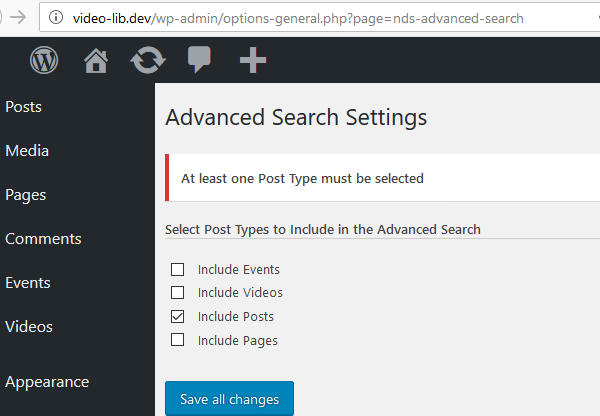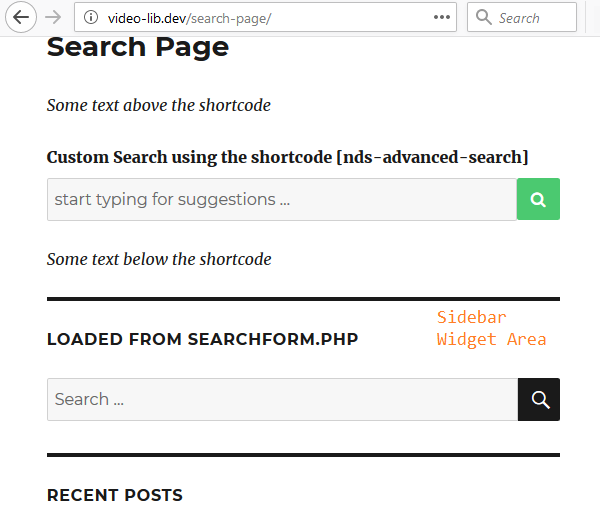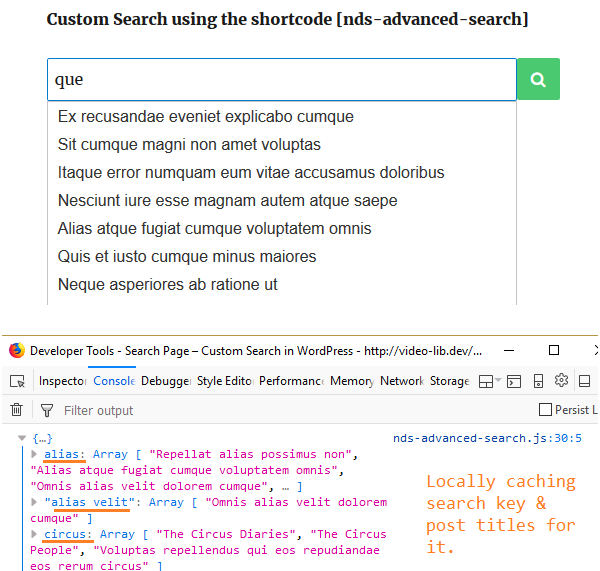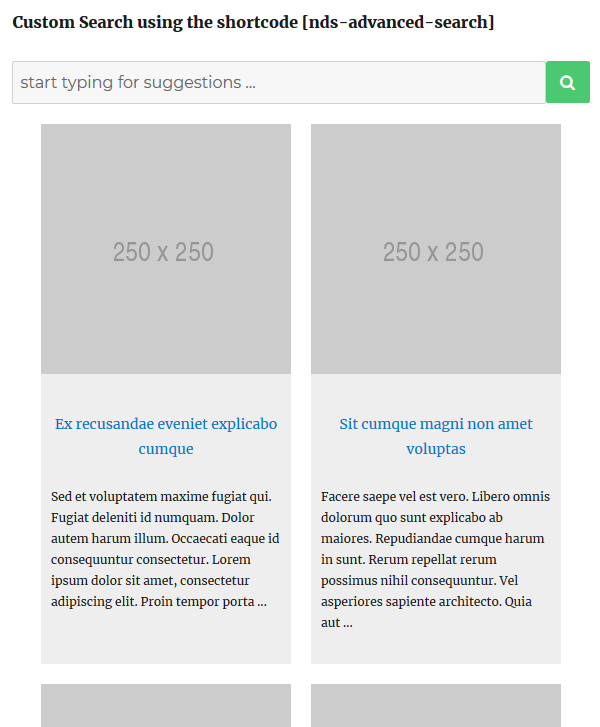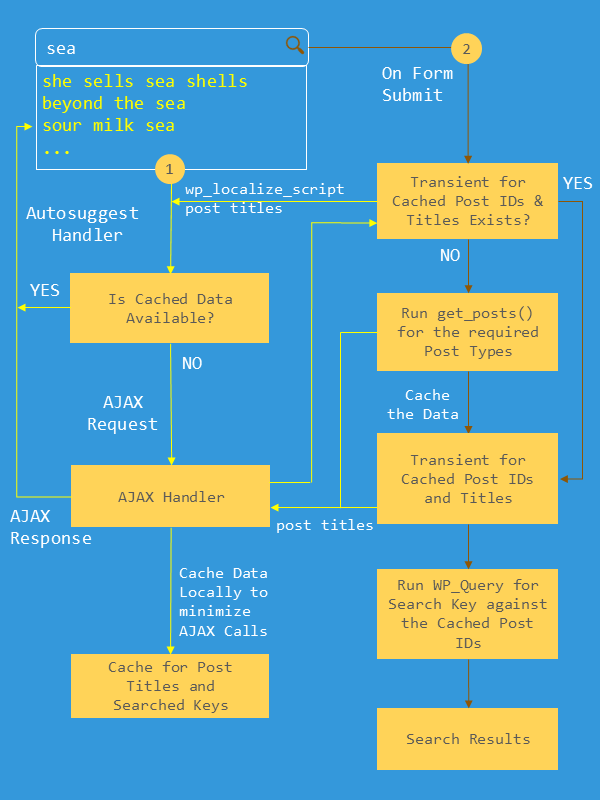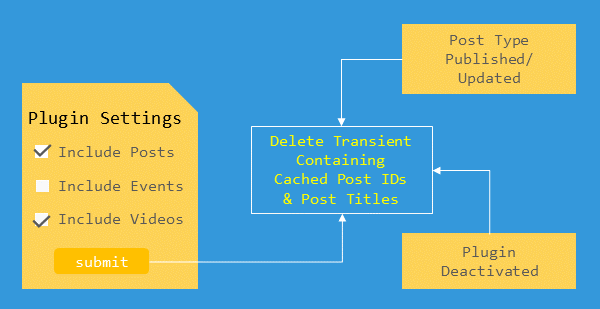License: GPLv2 or later
License URI: http://www.gnu.org/licenses/gpl-2.0.html
Tags: WordPress advanced search, autosuggest, auto completion, custom loop, search multiple post types, settings page for post types.
Requires PHP at least: 5.6.0
A WordPress plugin to add an Advanced Search Form with auto-suggest using a shortcode.
The intent is to help developers with a boilerplate search plugin with search suggestions that can be customized for advanced scenarios as shown here https://github.com/nuancedesignstudio/nds-advanced-search-demo.
The plugin adds a custom Search Form using a shortcode on any page.
It provides search suggestions as you type. The results are displayed on the same page using a flexbox container.
The plugin overrides the searchform.php defined by the theme but only on the page where the shortcode is used.
You can control the custom post types to include in the search from Settings->Advanced Search Settings. By default only posts are included.
- Download the latest archive and extract to a folder
- Upload
nds-advanced-searchto the/wp-content/plugins/directory - Activate the plugin through the
Plugin Menuin WordPress
- Select the post types to include in the search
Dashboard->Settings->Advanced Search Settings - Add the shortcode
[nds-advanced-search]on the page where you want the search form.
Note: You may need to modify the CSS to suit your theme.
- Makes uses of WordPress transients to cache the search results. The transient expiry is six hours.
- The AJAX request for search suggestions is also cached to prevent ajax calls when a search term is repeated
- Specify post types to include in search from the
Dashboard->Settings->Advanced Search Settings - Does not depend on Theme Page Templates
- Makes use of my
Object Oriented Plugin Bolier Platehere: https://github.com/nuancedesignstudio/WordPress-Plugin-Boilerplate
- Boilerplate files and comments have not been removed.
- To rename the plugin and files refer the steps here: https://github.com/nuancedesignstudio/WordPress-Plugin-Boilerplate
- For an example of how the plugin can be extended with Search Filters using Custom Taxonomies and Advanced Custom Fields, see https://github.com/nuancedesignstudio/nds-advanced-search-demo
The Plugin uses a variable to store the text domain used when internationalizing strings throughout the code. To take advantage of this method, there are tools that are recommended for providing correct, translatable files:
Any of the above tools should provide you with the proper tooling to internationalize the plugin.
However, if you still face problems translating the strings with an automated tool/process, replace $this->plugin_text_domain with the literal string of your plugin's text domain.
The plugin boiler plate is a modified version of the Plugin Boiler Plate here: https://github.com/DevinVinson/WordPress-Plugin-Boilerplate