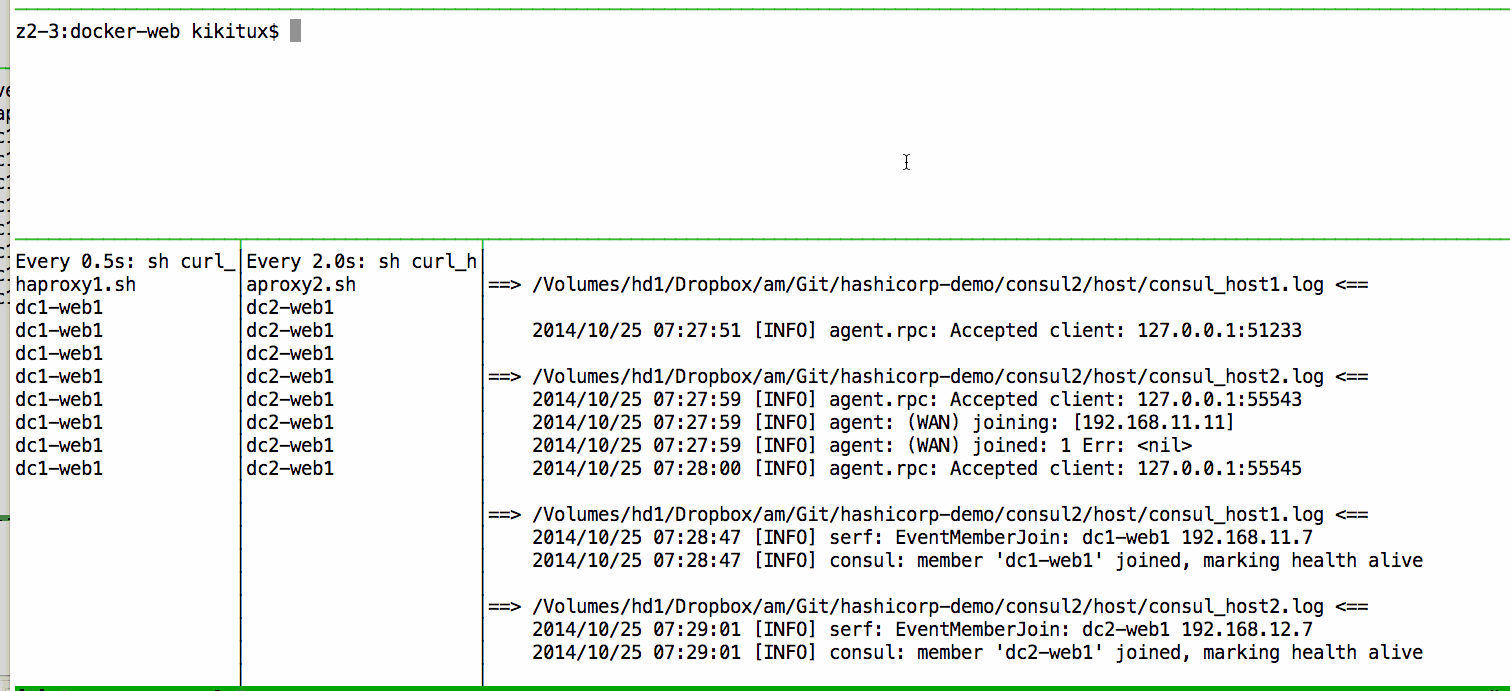Some demo projects for hashicorp products
#consul
##consul1
This is a demo of consul, using Vagrant and Virtualbox.
In order to keep things simple, and put the focus on consul, this demo came with 3 folder :
|-- consul1
| |-- docker-dc1
| |-- docker-dc2
| `-- host
On each folder, there is a Vagrantfile so you can take this a module base, and adjust to a more complex scenario.
On host directory, a multi-machine will take care to start 2 vms for docker.
These vms will be host1 and host2, using kikitux/oracle6 image from vagrantcloud
As tipical since Vagrant 1.5+ on first run, the base box will be downloaded and the provisioners will be executed.
As part of the setup, kikitux/oracle6:latest docker image will be pull, and consul will be downloaded.
Consul zip files and the docker image will be exported to /vagrant, so the 2nd host machine and future run will be faster, not requiring to download these files again.
Each host will create his own datacenter, and using a shell provisioner they will try to join the other datacenter.
If on first run this doesn't happen, all the logic in the scripts is idempotent, so you are safe to run vagrant provision a 2nd time to make this to happen.
As part of this demo, in order to get exposure to the consul-ui each host machine will download and configure nginx with proxy-pass to localhost:8500/ui and localhost:8500/v1, and nginx port will be exposed to the host.
Using vagrant networking, we will map
host:8001tohost1:80host:8002tohost2:80
Once our base boxes have been createdm you cab access the consul ui, just point your browser on the host machine to http://localhost:8001/ui
On mac mini this take around 8 minutes with ssd and fast internet pipe. YMMV
Now that both nodes are up and running we can run vagrant provision in order to ensure the 2 nodes connect to each other.
As we will connect 2 dc, this is done with a consul join -wan <ip>
on node1:
==> host2: Running provisioner: shell...
host2: Running: inline script
==> host2: Node Address Status Type Build Protocol
==> host2: host2 192.168.10.12:8301 alive server 0.4.0 2
==> host2: Successfully joined cluster by contacting 1 nodes.
on node2:
==> host2: Running provisioner: shell...
host2: Running: inline script
==> host2: Node Address Status Type Build Protocol
==> host2: host2 192.168.10.12:8301 alive server 0.4.0 2
==> host2: Successfully joined cluster by contacting 1 nodes.
Now both datacenters are connected, and they share what they manage, and both dc are available on the web, like this:
This is done with a simple shell provisioner common for both nodes:
config.vm.provision "shell", inline: "/usr/local/bin/consul members && ([ ${HOSTNAME#host} -eq 2 ] && /usr/local/bin/consul join -wan 192.168.10.11 || /usr/local/bin/consul join -wan 192.168.10.12) || true "
As part of the configuration of the host machines, each node send consul logs to /vagrant/consul_host<n>.log so you can do a tail -f consul_host*.log to monitor what's going on in the hosts:
Example:
==> consul_host1.log <==
2014/10/11 05:11:29 [INFO] serf: EventMemberJoin: host2.dc2 192.168.10.12
==> consul_host2.log <==
2014/10/11 05:11:29 [INFO] consul: adding server host1.dc1 (Addr: 192.168.10.11:8300) (DC: dc1)
==> consul_host1.log <==
2014/10/11 05:11:29 [INFO] agent: (WAN) joined: 1 Err: <nil>
2014/10/11 05:11:29 [INFO] consul: adding server host2.dc2 (Addr: 192.168.10.12:8300) (DC: dc2)
2014/10/11 05:11:32 [INFO] agent.rpc: Accepted client: 127.0.0.1:33553
==> consul_host2.log <==
2014/10/11 05:11:35 [INFO] agent.rpc: Accepted client: 127.0.0.1:34095
2014/10/11 05:11:35 [INFO] agent.rpc: Accepted client: 127.0.0.1:34096
2014/10/11 05:11:35 [INFO] agent: (WAN) joining: [192.168.10.11]
2014/10/11 05:11:35 [INFO] agent: (WAN) joined: 1 Err: <nil>
2014/10/11 05:11:37 [INFO] agent.rpc: Accepted client: 127.0.0.1:34098
Checking our nodes on each dc we see this:
Time to populate our datacenter with some docker containers:
###Docker containers on dc1
Go into the directory for dc1
$ cd ../docker-dc1/
$ vagrant status
Current machine states:
dc1-db not created
dc1-web01 not created
dc1-web02 not created
dc1-web03 not created
Let's create the boxes on dc1 with vagrant up --provider=docker
The Dockerfile used for this is very simple:
FROM kikitux/oracle6-consul:latest
MAINTAINER Alvaro Miranda kikitux@gmail.com
EXPOSE 22
CMD service sshd restart && consul agent -data-dir=/var/tmp/consul/ -join=$JOIN -dc=$DC
The service sshd restart is optional, but handy. This will allow us to ssh into the container and do normal operations.
A nice trick for prototyping and getting your hands on these docker containers.
And, kikitux/oracle6-consul is created by this Dockerfile
FROM kikitux/oracle6:latest
MAINTAINER Alvaro Miranda kikitux@gmail.com
RUN useradd vagrant && \
mkdir ~vagrant/.ssh && \
chmod 700 ~vagrant/.ssh && \
echo 'ssh-rsa AAAAB3NzaC1yc2EAAAABIwAAAQEA6NF8iallvQVp22WDkTkyrtvp9eWW6A8YVr+kz4TjGYe7gHzIw+niNltGEFHzD8+v1I2YJ6oXevct1YeS0o9HZyN1Q9qgCgzUFtdOKLv6IedplqoPkcmF0aYet2PkEDo3MlTBckFXPITAMzF8dJSIFo9D8HfdOV0IAdx4O7PtixWKn5y2hMNG0zQPyUecp4pzC6kivAIhyfHilFR61RGL+GPXQ2MWZWFYbAGjyiYJnAmCP3NOTd0jMZEnDkbUvxhMmBYSdETk1rRgm+R4LOzFUGaHqHDLKLX+FIPKcF96hrucXzcWyLbIbEgE98OHlnVYCzRdK8jlqm8tehUc9c9WhQ== vagrant insecure public key' | tee -a ~vagrant/.ssh/authorized_keys && \
chmod 600 ~vagrant/.ssh/authorized_keys && \
chown -R vagrant: ~vagrant/.ssh && \
sed -i -e '/# %wheel\tALL=(ALL)\tNOPASSWD: ALL/a vagrant\tALL=(ALL)\tNOPASSWD: ALL' /etc/sudoers
RUN curl -L -o /usr/local/0.4.0_linux_amd64.zip https://dl.bintray.com/mitchellh/consul/0.4.0_linux_amd64.zip && \
unzip /usr/local/0.4.0_linux_amd64.zip -d /usr/local/bin/ && \
rm /usr/local/0.4.0_linux_amd64.zip
Few minutes later, you should see the following on the log files:
==> consul_host1.log <==
2014/10/11 05:31:42 [INFO] serf: EventMemberJoin: dc1-db 172.17.0.2
2014/10/11 05:31:42 [INFO] consul: member 'dc1-db' joined, marking health alive
2014/10/11 05:31:44 [INFO] serf: EventMemberJoin: dc1-web03 172.17.0.3
2014/10/11 05:31:44 [INFO] consul: member 'dc1-web03' joined, marking health alive
2014/10/11 05:31:49 [INFO] serf: EventMemberJoin: dc1-web02 172.17.0.4
2014/10/11 05:31:49 [INFO] consul: member 'dc1-web02' joined, marking health alive
2014/10/11 05:31:49 [INFO] serf: EventMemberJoin: dc1-web01 172.17.0.5
2014/10/11 05:31:49 [INFO] consul: member 'dc1-web01' joined, marking health alive
A refresh on our node list on dc1 will came up with the following:
Repeat for dc2
###Docker containers on dc2
cd ../docker-dc2
vagrant up --provider=docker
Bringing machine 'dc2-web01' up with 'docker' provider...
Bringing machine 'dc2-web02' up with 'docker' provider...
Bringing machine 'dc2-web03' up with 'docker' provider...
==> dc2-web01: Docker host is required. One will be created if necessary...
==> dc2-db: Docker host is required. One will be created if necessary...
==> dc2-web03: Docker host is required. One will be created if necessary...
After few minutes, our log file will show:
==> consul_host2.log <==
2014/10/11 05:36:47 [INFO] serf: EventMemberJoin: dc2-web02 172.17.0.2
2014/10/11 05:36:47 [INFO] consul: member 'dc2-web02' joined, marking health alive
2014/10/11 05:36:47 [INFO] serf: EventMemberJoin: dc2-web03 172.17.0.3
2014/10/11 05:36:47 [INFO] consul: member 'dc2-web03' joined, marking health alive
2014/10/11 05:36:51 [INFO] serf: EventMemberJoin: dc2-web01 172.17.0.4
2014/10/11 05:36:51 [INFO] consul: member 'dc2-web01' joined, marking health alive
2014/10/11 05:36:53 [INFO] serf: EventMemberJoin: dc2-db 172.17.0.5
2014/10/11 05:36:53 [INFO] consul: member 'dc2-db' joined, marking health alive
And we can check the node view on the ui, from any node as the information is propagated by consul
From our directory for each dc, we can use vagrant ssh <container>, example:
$ vagrant ssh dc1-db
==> dc1-db: SSH will be proxied through the Docker virtual machine since we're
==> dc1-db: not running Docker natively. This is just a notice, and not an error.
Warning: Permanently added '172.17.0.4' (RSA) to the list of known hosts.
Last login: Sat Oct 11 02:24:35 2014 from 172.17.42.1
[vagrant@dc1-db ~]$ sudo su -
[root@dc1-db ~]# hostname
dc1-db
Each host serve the consul zone by dnsmasq, and each container inherit this, so .consul dns works out of the box.
[root@dc1-db ~]# host dc1-db.node.dc1.consul
dc1-db.node.dc1.consul has address 172.17.0.4
[root@dc1-db ~]# host dc1-web01.node.dc1.consul
dc1-web01.node.dc1.consul has address 172.17.0.5
[root@dc1-db ~]# host dc1-web02.node.dc1.consul
dc1-web02.node.dc1.consul has address 172.17.0.2
[root@dc1-db ~]# host dc1-web03.node.dc1.consul
dc1-web03.node.dc1.consul has address 172.17.0.3
Test dc2-db on dc2
$ vagrant ssh dc2-db
==> dc2-db: SSH will be proxied through the Docker virtual machine since we're
==> dc2-db: not running Docker natively. This is just a notice, and not an error.
Warning: Permanently added '172.17.0.5' (RSA) to the list of known hosts.
[vagrant@dc2-db ~]$ sudo su -
[root@dc2-db ~]# host dc2-db.node.dc2.consul
dc2-db.node.dc2.consul has address 172.17.0.5
[root@dc2-db ~]#
This is a demo for consul-template.