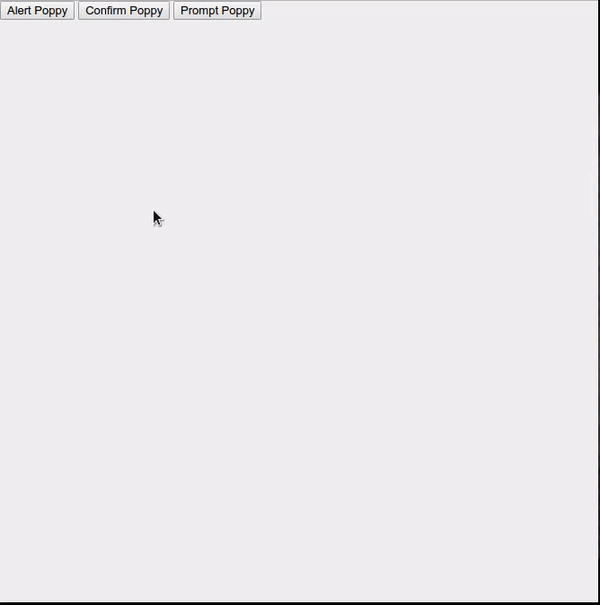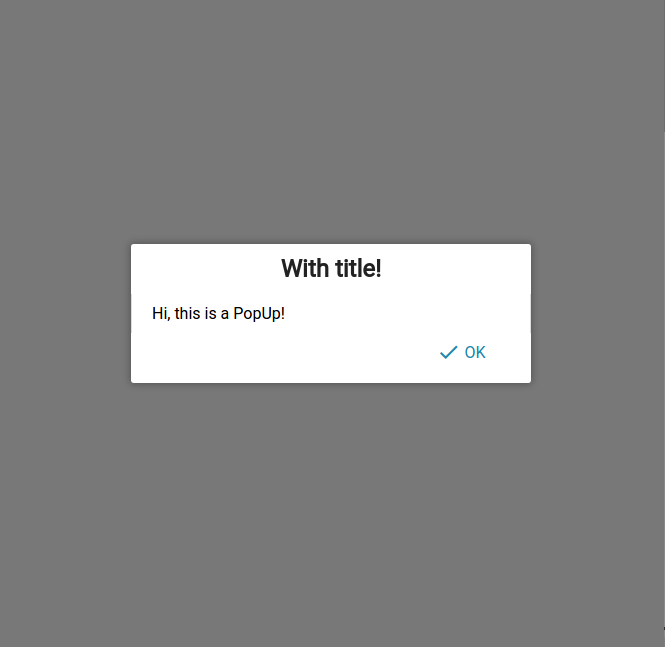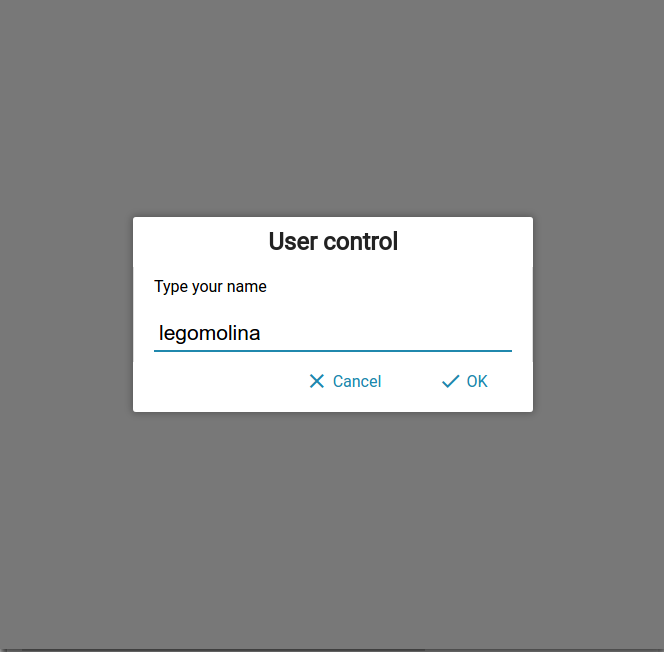Custom popups to replace vanilla JavaScript prompts.
- Added comments to all code
- Added support for require.js and AMD
- Added main.js file to test modules
- Run
npm install poppy-popup - Copy style in your project. You can choose between .css or .scss file.
- Require it in your project:
const PoppyPopup = require('poppy-popup')' - Enjoy using new Prompts!
To display an alert popup:
PoppyPopup.alert("Hey, pay attention! A popup appears.");To display a confirm popup:
PoppyPopup.confirm("Do you know how to use this?");To display a prompt popup:
PoppyPopup.prompt("Write your name:");All methods accept the popup content (you can use HTML also), next the title of the popup and an object with some options.
PoppyPopup.alert("Popop content", "Title", options);Default options params:
const options = {
showBackground: true,
removeWhenClose: true,
width: 400 + "px",
keyboardSupport: true,
cancelButton: true,
valueText: "",
placeholderText: "",
accept: function() { return true; },
cancel: function() { return false; }
}- showBackground: when the popup appears, it's over a semitransparent black div that prevents missclicks out of the popup.
- removeWhenClose: when it's set to true, the popup will be removed from the DOM when its closed, otherwise, the popup just disappears but it stays on the DOM.
- width: the width of the popup, a string with compatible units like em, px, %; i.e. "150px" or "50%".
- keyboardSupport: sets if Enter and Esc keys should work. Enter to accept and Esc to cancel.
- cancelButton: sets if cancel button should be present on prompt and confirm popups
- valueText: the value the input will contain (just prompt).
- placeholderText: the placeholder the input will contain (just prompt).
- accept: function that will be called when the user clicks the accept button. On alerts and confirms it gets a param that returns the popup id; in prompts it has the value of the input.
- cancel: function that will be called when the user clicks the cancel button.
Alert, confirm and prompt have an acceptCallback after options, so you can omit the accept param at options.
And confirm and prompt have a cancelCallback after the accept one so you can omit the cancel param at options.
These are all the params methods accept: (just content is not optional)
PoppyPopup.alert(content, title, options, acceptCallback);
PoppyPopup.confirm(content, title, options, acceptCallback, cancelCallback);
PoppyPopup.prompt(content, title, options, acceptCallback, cancelCallback);All colors and measures are SCSS variables so you can change them and recompile the file in order to replace previous values quickly.