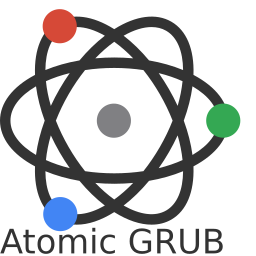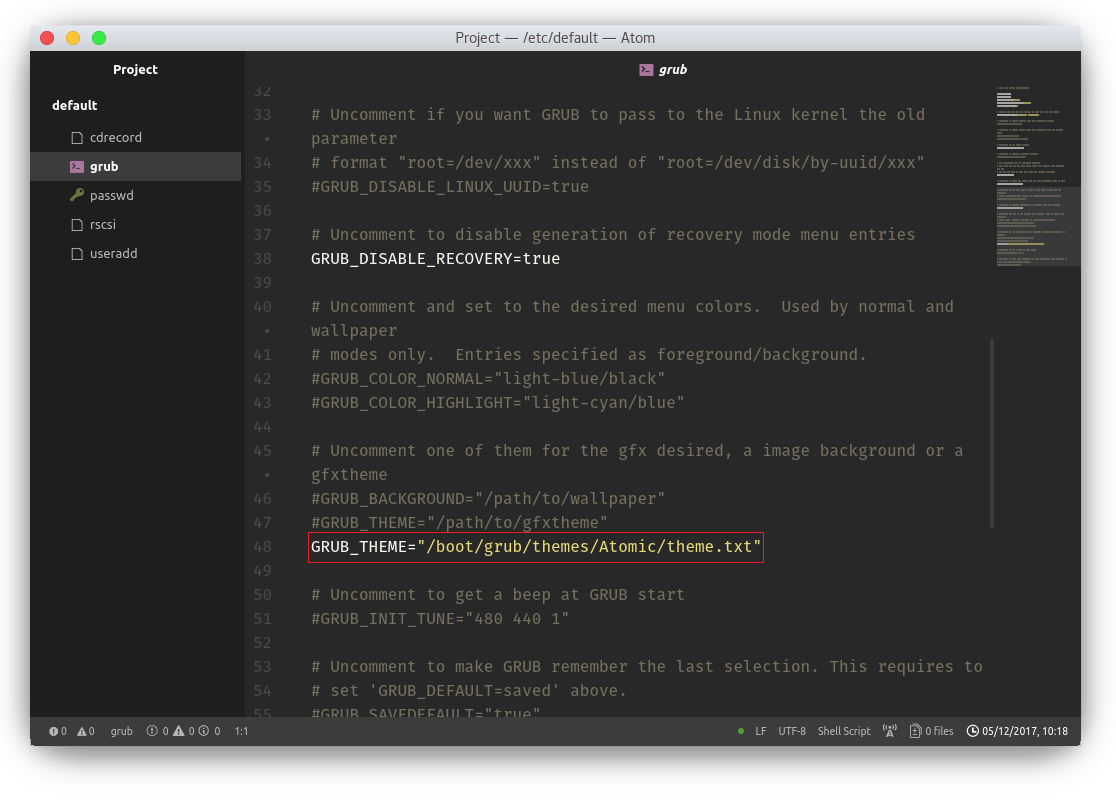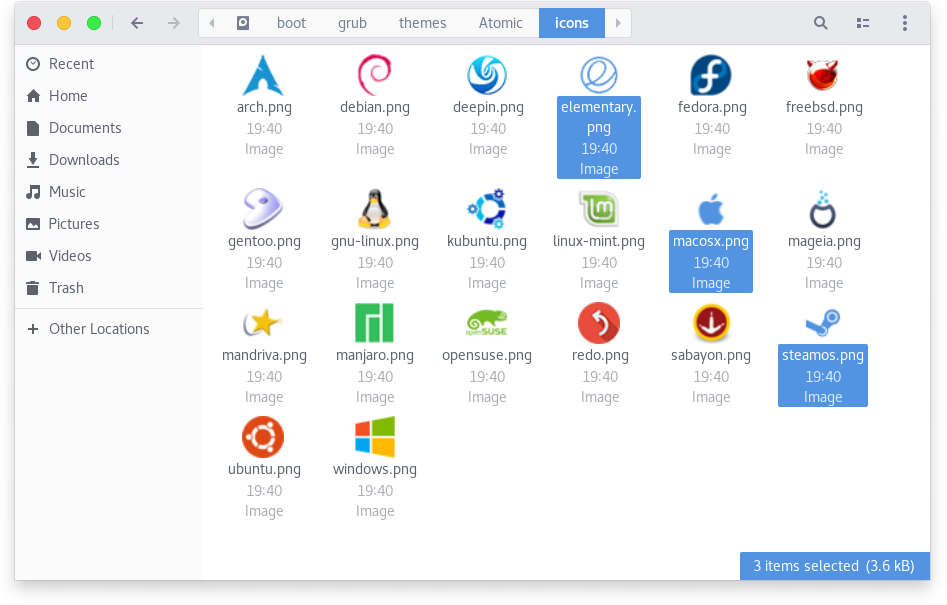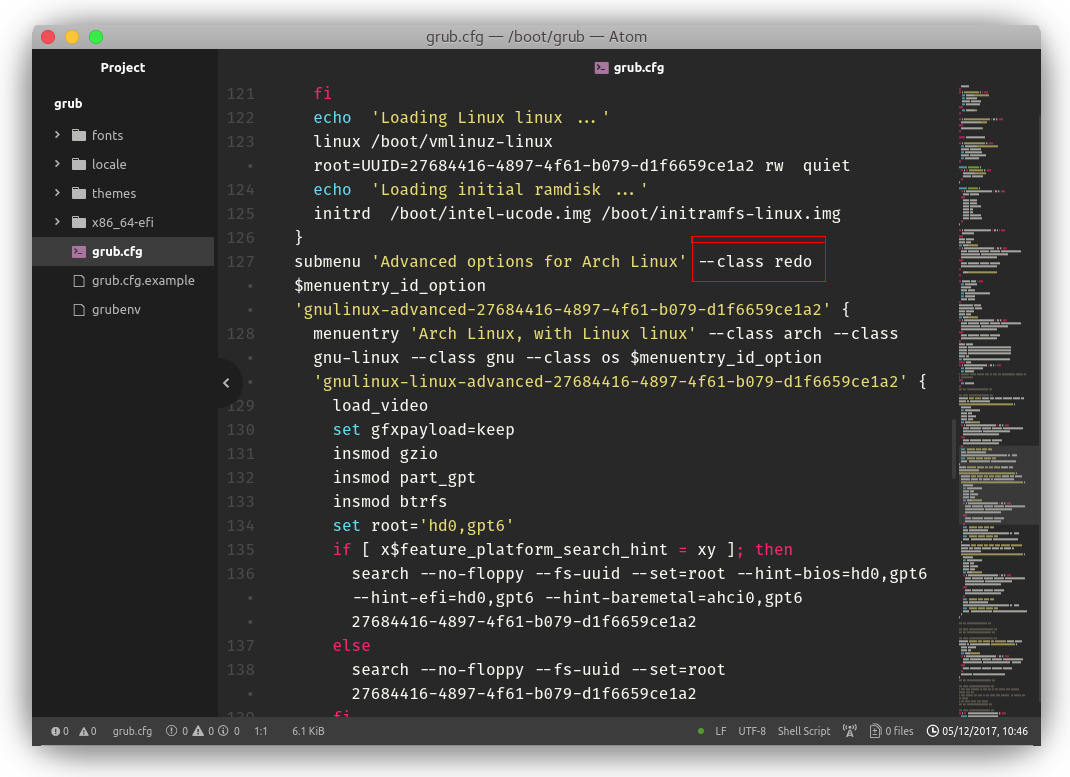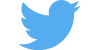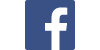Theme for the Grub2 at the purest ATOMIC style 😎

Just run this command in your terminal.
sudo bash -c "$(curl -fsSL https://raw.githubusercontent.com/lfelipe1501/Atomic-GRUB2-Theme/master/install.sh)"- Clone the repository
git clone https://github.com/lfelipe1501/Atomic-GRUB2-Theme.git - Copy the folder Atomic/ in the themes folder where GRUB is installed:
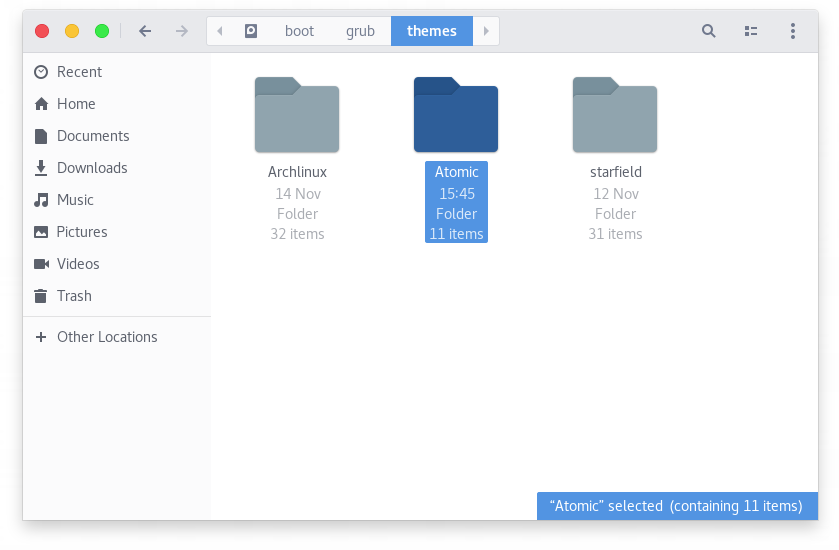
- Edit /etc/default/grub and place the ATOMIC theme path with your text file theme.txt
GRUB_THEME="/boot/grub/themes/Atomic/theme.txt"- Generate your grub configuration file again (sudo update-grub or grub-mkconfig)
- enjoy
To use all the icons set in the theme if one is not shown, you can add the class manually in your grub.cfg file, as follows:
Get the latest News about Web Development, Open Source, Tooling, Server & Security
Developer / Author: Luis Felipe Sánchez
Company: lfsystems