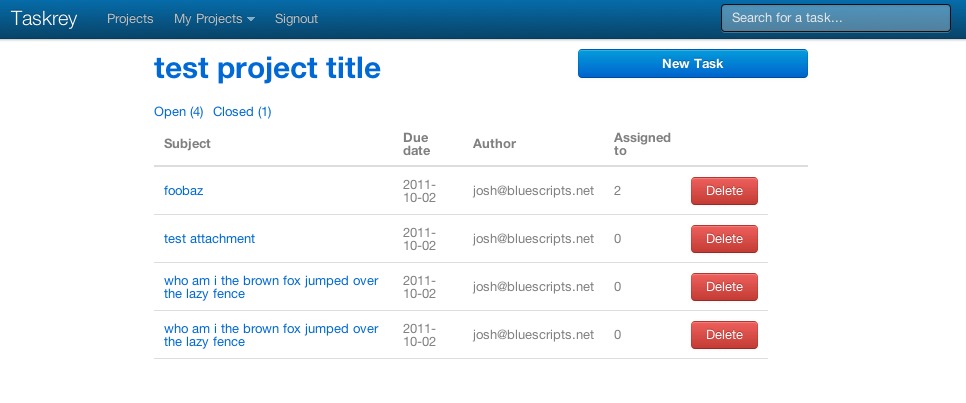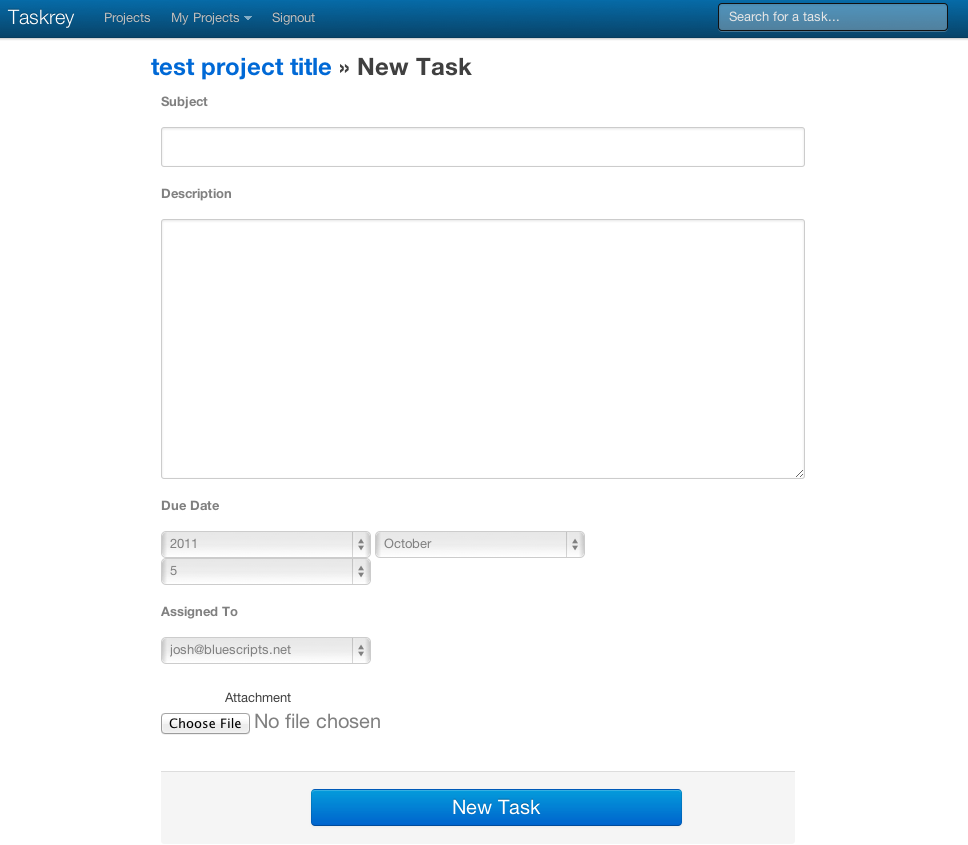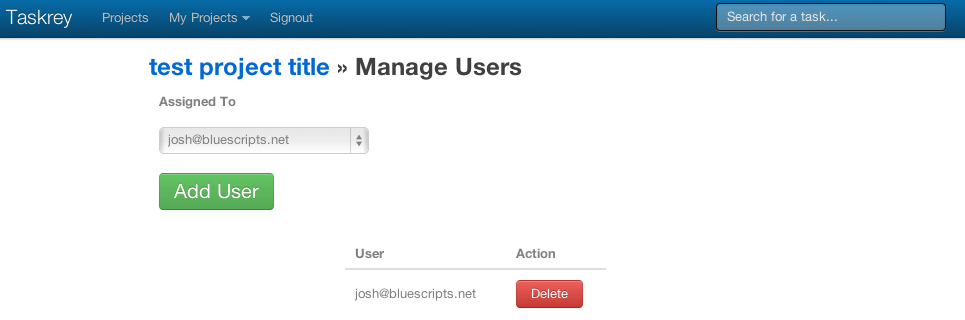Clone the repository into your own folder and copy the config/initializers/carrierwave.rb.sample file to config/initializers/carrierwave.rb and fill it with your information.
Change into the directory you cloned Taskrey into. Run
heroku create
git push heroku master
heroku rake db:migrate
Go to your application (on heroku, or wherever you deployed it) and sign up. The first user is setup as the admin user.
Go to your application directory and just issue a pull and push to heroku (or wherever you deployed to):
git pull
git push heroku master
herou rake db:migrate
http://bluescripts.s3-website-us-east-1.amazonaws.com/taskrey/Taskrey.png
http://bluescripts.s3-website-us-east-1.amazonaws.com/taskrey/Taskrey-1.png
http://bluescripts.s3-website-us-east-1.amazonaws.com/taskrey/Taskrey-2.png
http://bluescripts.s3-website-us-east-1.amazonaws.com/taskrey/Taskrey-3.png
http://bluescripts.s3-website-us-east-1.amazonaws.com/taskrey/Taskrey-4.png
http://bluescripts.s3-website-us-east-1.amazonaws.com/taskrey/Taskrey-5.png