Home
HardInfo is a system profiler and benchmark for Linux systems. It is able to obtain information from both hardware and basic software, and organize it in a simple to use GUI.
Features include:
- Report generation (in either HTML or plain text)
- Benchmark result synchronization
- Ability to explore the information on remote computers
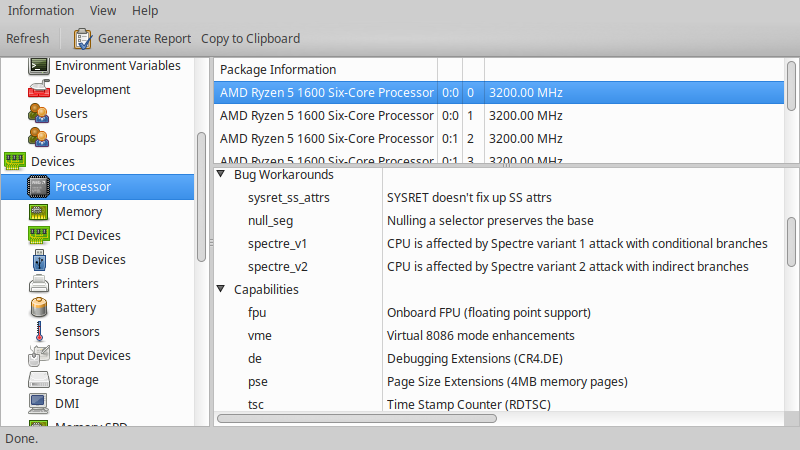
Capabilities: HardInfo currently detects most software and hardware detected by the OS. Features: Able to send report of detection to remote server so shared with us and others. Development: Currently done by contributors, a dedicated maintainer is welcome.
Server code is available in the "server" branch: https://github.com/lpereira/hardinfo/tree/server
Required:
- Cmake 3.1 (or newer)
- GTK+ 2.20 (or newer)
- GLib 2.24 (or newer)
- GLib JSON (for benchmarks)
- Zlib (for zlib benchmark)
Optional (for synchronization/remote):
- Libsoup 2.42 (or newer)
Hardinfo must be build after usage, Create a build directory and build from there:
hardinfo $ mkdir build
hardinfo $ cd build
build $ cmake ..
build $ makeThere are some variables that can be changed:
-
CMAKE_BUILD_TYPE: Can either beReleaseorDebug.-
[Default: Release]Debugprints messages to console and is not recommended for general use.
-
-
CMAKE_INSTALL_PREFIX: Sets the installation prefix.-
[Default: /usr/local]: Distributions usually change this to/usr.
-
To set a variable, use cmake's -D parameter. For example:
build $ cmake .. -DCMAKE_BUILD_TYPE=Debug
There are packages for Debian based distros, newer ones are available at Debian official repositories, backported for olders Debian can be obtained from VeGNUli dekstop repository,
Hardinfo are a GUI tool, but can be invoked by hardinfo command.
Features include:
- Report generation (in either HTML or plain text)
- Benchmark result synchronization
- Ability to explore the information on remote computers
Just after install go to Menu->System and there is "System information and benchmarks" entry, click on them to see the main screen and test modules.
A manpage are available by typing and excecuting man hardinfo
Most hardware is detected automatically by HardInfo, however, some hardware needs manual set up. They are:
lm-sensors: If your computer is compatible with lm-sensors module, use by example the
sensors-detect program included with the lm-sensors package of Debian based distros, and be sure
to have the detected kernel modules loaded.
hddtemp: To obtain the hard disk drive temperature, be sure to run hddtemp in daemon mode, using the default port.
The module eeprom must be loaded to display info about your currently installed memory.
Load with modprobe eeprom and refresh the module screen.