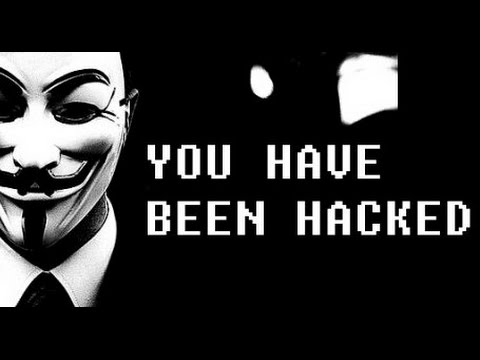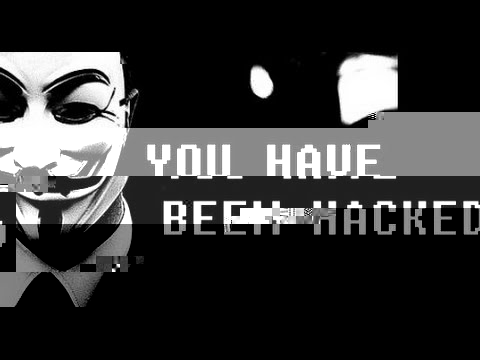Glitch art generator
$ git clone https://github.com/lqdc/glitch.git
$ pip3 install ./glitch
$ which glitchart
/usr/local/bin/glitchart$ git clone https://github.com/lqdc/glitch.git
$ sudo -H pip3 install ./glitch
$ which glitchart
/usr/local/bin/glitchart$ glitchart ./examples/hax0red.jpg --n_iter 10 --output_path=~/out_glitched.png
Data length: 20814
Amount: 0.019709835692516275 | Seed: 0.5700552642437293 | n_iter: 10usage: glitchart [-h] [--amount AMOUNT] [--seed SEED] [--n_iter N_ITER]
[--max_width MAX_WIDTH] [--output_path OUTPUT_PATH] [--png]
[-q]
img_path
Glitch art generator
positional arguments:
img_path Path to image to make glitch art from.
optional arguments:
-h, --help show this help message and exit
--amount AMOUNT Amount to change pixels by (0 - 1). Default random
float 0-1.
--seed SEED Location of pixel changed within a window. Default
random float 0-1.
--n_iter N_ITER Number of pixels (windows) to change. Default random
int 0-40.
--max_width MAX_WIDTH
Maximum width of image before resizing and keeping
aspect ratio. Default 900.
--output_path OUTPUT_PATH
Output image path. By default appends _glitched to
filename
--png Convert to PNG. PNG format tends to be more stable.
Normally guesses by output name.
-q, --quiet Silence stdout.