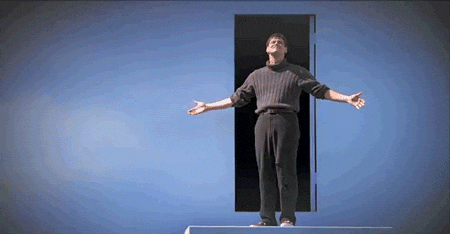An SVG icon workflow utilising Gulp as a build tool and providing fallbacks for older browsers
The idea behind this workflow is to show a way on how you can leverage all the awesome features that SVGs have to offer within an Icon system, whilst still providing fallbacks for older browsers.
This repository has been setup to act as a demonstration on how you can use this proposed workflow in your projects. Please use the following guide to learn how to utilise the workflow, then feel free to modify this into your own projects.
- Clone, fork or download this repository
- Run
npm installwithin the project to install all dependencies. - Run
gulp spriteswhich will look at the SVGs withinassets/app/icons, provide PNG fallbacks withinassets/dist/icons/pngand moerge all SVGs together intoassets/dist/icons/svg-sprites.svg. - Load the website in your browser and see the SVGs present within the
index.phpappear. (Take a look in IE8 to see the fallback).
You'll need the following to utilise this workflow in your own projects:
- A build tool to merge all SVGs into a sprites file
- A build tool to provide PNG fallbacks
- The
assets/dist/icons/svg-sprites.svglinked just after the opening<body>tag. - The
assets/app/js/icon-fallback.jsfile which should be linked to after all SVGs have loaded. Preferably just before the closing</body>tag.
If you'd like to leave me feedback on the workflow or even better, would consider contributing to it, then please use the Issues or Pull Requests to help consolidate everything for others to see.
- Add 'exclusion' class to the Fallback for any SVGs you don't want converting. Perhaps they don't require a Fallback?
Heres a list of awesome people/project which made this workflow possible.
- gulp: The build tool for this demonstration.
- gulp-svg-symbols: Bundle all SVGs into a single file using the
<symbol>tag. - gulp-svg2png: Create PNG fallbacks for each SVG.
- SVG4Everybody: Inspiration for this type of workflow and an all around great resource.
- CSS Tricks and Amelia Bellamy-Royds - For their awesome blog posts on SVG icon systems and fallbacks.
- Batch Icons: Created by Adam Whitcroft, these are used for this demo project and are subject to his own Licensing Agreement.