Adding Objective C to an Existing Project
Rather than importing an existing Xcode project, you can choose to instead add Objective-C functionality to a new or existing VS project using the following process:
-
Open a new or existing UWP app project in Visual Studio.
-
Within the Visual Studio solution, right-click on the project.
-
Select Build Dependencies > Build Customizations….
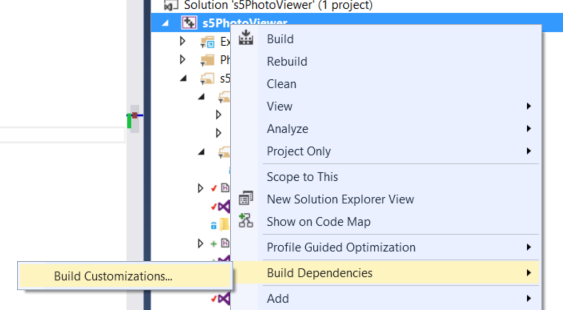
-
Select Find Existing.
-
Navigate to the directory where you extracted the SDK.
-
Navigate into the msvc directory.
-
Select the file starboard.targets.
-
Ensure starboard.targets has a check box next to it in the "Build Customizations..." dialog.
That's it! You can now create .m and .mm files within a UWP app project.
NOTE: You can only add Objective-C functionality to Visual C++ (Universal Windows) projects. The ‘Build Dependencies’ menu option will not appear for Visual C# (Universal Windows) projects.
Project
Using the bridge
- Getting Started
- Using vsimporter
- Using the SDK
- Building From Source
- Adding Objective C to an Existing Project
- UI Guidance
- Changing the SDK Version of a Project
- Debugging
- Debugging Stack Traces from Crash Dumps
- Supported Third Party Libraries
- Creating and Linking Against C++ Static Libraries
- Packaging
Samples and Tutorials
- Quick Start Tutorial
- Building a To-Do List App
- Building a Calculator App
- Mixing and Matching UIKit and XAML
- IOS Bridge Samples Repo
Contributing
Links