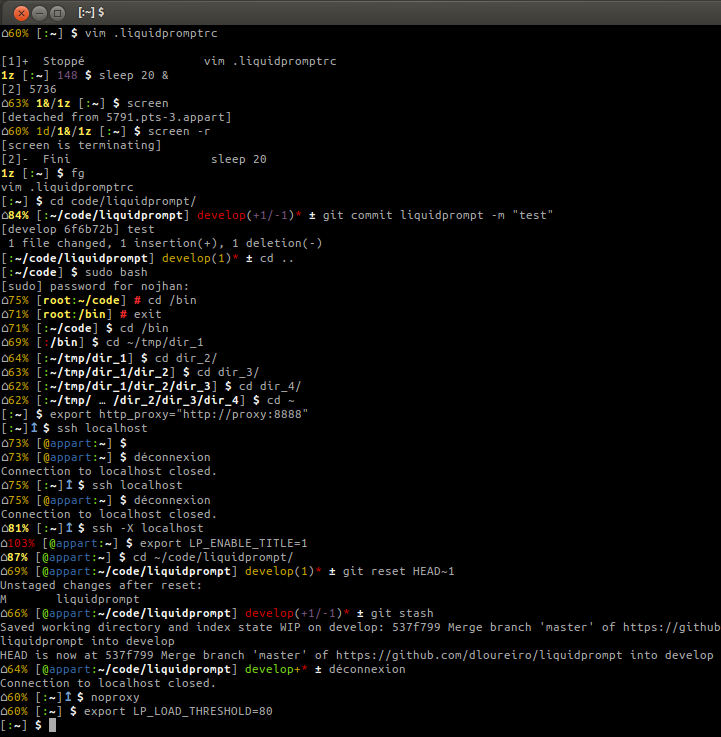Liquid prompt is a smart prompt for the "Bourne-Again" Unix shell (bash) and for Zsh.
The basic idea of the liquid prompt is to nicely display useful informations on the shell prompt, only when they are needed. It adds carefuly chosen colors to draw your attention on what differs from the normal context. Thus, you will notice what changes, when it changes, because you do not become accommodated to informations that are always displayed in the same way.
You can use it with either bash and zsh.
If there is nothing special in the current context, the liquid prompt is close to a default prompt:
[user:~] $
If you have ran one command in background that is still running and that you are in a git repository on a server, at branch "myb":
1r [user@server:~/liquidprompt] myb ±
A liquid prompt displaying everything (a rare event!) may look like this:
code 🕤 ⌁24% ⌂42% 3d/2&/1z [user@server:~/ … /code/liquidprompt][pyenv]↥ master(+10/-5,3)*+ 125 ±
It (may) displays:
- A tag associated to the current shell session (you can easily add any
prefix tag to your prompt, by invoking
prompt_tag MYTAG). - The current time, either as numerci values or an analog clock,
- a green ⏚ if the battery is charging, above the given threshold, but not charged, a yellow ⏚ if the battery is charging and under threshold, a yellow ⌁ if the battery is discharging but above threshold, a red ⌁ if the battery is discharging and under threshold;
- the average of the batteries remaining power, if it is under the given threshold, with a colormap, going more and more red with decreasing power;
- the average of the processors load, if it is over a given limit, with a colormap that became more and more noticeable with increasing load;
- the number of detached sessions (
screenortmux), if there are any; - the number of attached sleeping jobs (when you interrupt a command with Ctrl-Z
and bring it back with
fg), if there are any; - the number of attached running jobs (commands started with a
&), if there are any; - a pair of square brackets, in blue if your current shell is running in a
terminal multiplexer (
screenortmux); - the current user, in bold yellow if it is root, in light white if it is not the same as the login user;
- a green @ if the connection has X11 support, a yellow one if not;
- the current host, if you are connected via a telnet connection (in bold red) or SSH (either a blue hostname or differents colors for different hosts);
- a green colon if the user has write permissions on the current directory, a red one if he has not;
- the current directory in bold, shortened if it takes too much space, while preserving the first two directories;
- the current Python virtual environment, if any;
- an up arrow if an HTTP proxy is in use;
- the name of the current branch if you are in a version control repository (git, mercurial, subversion, bazaar or fossil), in green if everything is up to date, in red if there is changes, in yellow if there is pending commits to push;
- the number of added/deleted lines (git) or files (fossil), if changes have been made and the number of pending commits, if any;
- a yellow plus if there is stashed modifications;
- a red star if there is some untracked files in the repository;
- the error code of the last command, if it has failed in some way;
- a smart mark: ± for git directories, ☿ for mercurial, ‡ for svn, ‡± for git-svn, ⌘ for fossil, $ or % for simple user, a red # for root;
- if you ask for, the liquidprompt will be replicated in your terminal window's title (without the colors);
You can temporarily deactivate the liquid prompt and come back to your previous
one by typing prompt_off. Use prompt_on to bring it back. You can deactivate
any prompt and use a single mark sign ($ for user and # for root) with the
prompt_OFF command.
Include the file in your bash configuration, for example in your .bashrc:
source liquidprompt
Copy the liquidpromptrc-dist file in your home directory as
~/.config/liquidpromptrc or ~/.liquidpromptrc and edit it according to your
preferences. If you skip this step, the default behaviour will be used.
Note that you should not overwrite the PROMPT_COMMAND variable, or else the
prompt will not be available.
Apart from obvious ones, some features depends on specific commands. If you do not install them, the corresponding feature will not be available, but you will see no error.
- battery status needs
acpi. - detached sessions is looking for
screenand/ortmux. - VCS support features needs…
git,hgorsvn, but you knew it.
For other features, the script uses commands that should be available on a large
variety of unixes: tput, grep, awk, sed, ps, who.
You can configure some variables in the ~/.liquidpromptrc file:
LP_BATTERY_THRESHOLD, the maximal value under which the battery level is displayedLP_LOAD_THRESHOLD, the minimal value after which the load average is displayedLP_PATH_LENGTH, the maximum percentage of the screen width used to display the pathLP_PATH_KEEP, how many directories to keep at the beginning of a shortened pathLP_HOSTNAME_ALWAYS, choose between always displaying the hostname or showing it only when connected with a remote shellLP_USER_ALWAYS, choose between always displaying the user or showing it only when he is different from the logged one
You can also force some features to be disabled, to save some time in the prompt building:
LP_ENABLE_PERM, if you want to detect if the directory is writableLP_ENABLE_SHORTEN_PATH, if you want to shorten the path displayLP_ENABLE_PROXY, if you want to detect if a proxy is usedLP_ENABLE_JOBS, if you want to have jobs informationsLP_ENABLE_LOAD, if you want to have load informationsLP_ENABLE_BATT, if you want to have battery informationsLP_ENABLE_GIT, if you want to have git informationsLP_ENABLE_SVN, if you want to have subversion informationsLP_ENABLE_HG, if you want to have mercurial informationsLP_ENABLE_BZR, if you want to have bazaar informationsLP_ENABLE_FOSSIL, if you want to have fossil informationsLP_ENABLE_VCS_ROOT, if you want to show VCS informations with root accountLP_ENABLE_TITLE, if you want to use the prompt as your terminal window's titleLP_ENABLE_SCREEN_TITLE, if you want to use the prompt as your screen window's titleLP_ENABLE_SSH_COLORS, if you want different colors for hosts you SSH inLP_ENABLE_TIME, if you want to display the time at which the prompt was shownLP_TIME_ANALOG, when showing time, use an analog clock instead of numeric values
Note that if required commands are not installed, enabling the
corresponding feature will have no effect.
Note also that all the LP_ENABLE_… variables override the templates,
i.e. if you use $LP_BATT in your template and you set LP_ENABLE_BATT=0
in your config file, you will not have the battery informations.
If you are using bash and want to use the PROMPT_DIRTRIM built-in
functionality to shorten but still have liquidprompt calculating the number of
directories to keep in the path, precise a value for PROMPT_DIRTRIM before
sourcing liquidprompt and liquidprompt will override this value with one
fitting the width of your terminal.
You may face performances decrease when using VCS located in remote directories.
To avoid that, you can set the LP_DISABLED_VCS_PATH variable to a list of
absolute and colon (":") separated paths where VCS-related features will be
disabled.
You can prefix the LP_PS1 variable with anything you want using the
LP_PS1_PREFIX. The following example activate a custom window's title:
LP_PS1_PREFIX="\[\e]0;\u@\h: \w\a\]"
Note: the prompt_tag function is convenient way to add a prefix. You can thus add
a keyword to your different terminals:
[:~/code/liquidprompt] develop ± prompt_tag mycode
mycode [:~/code/liquidprompt] develop ±
You can sort what you want to see by sourcing your favorite template file
(*.ps1) in the configuration file.
You can start from the liquid.ps1 file, which show the default settings.
To use your own configuration, just set LP_PS1_FILE to your own file path in
your ~/.liquipromptrc and you're done.
Those scripts basically export the LP_PS1 variable, by appending features and
theme colors.
Available features:
LP_BATTbatteryLP_LOADloadLP_JOBSdetached screen or tmux sessions/running jobs/suspended jobsLP_USERuserLP_HOSThostnameLP_PERMa colon ":"LP_PWDcurrent working directoryLP_PROXYHTTP proxyLP_VCSinformations concerning the current working repositoryLP_ERRlast error codeLP_MARKprompt markLP_TITLEthe prompt as a window's title escaped sequence
For example, if you just want to have a liquidprompt displaying the user and the host, with a normal full path in blue and only the git support:
export LP_PS1=`echo -ne "[\${LP_USER}\${LP_HOST}:\${BLUE}\$(pwd)\${NO_COL}] \${LP_GIT} \\\$ "`
Note that you need to properly escape dollars in a string that wil be interpreted by bash at each prompt.
To erase your new formatting, just bring the LP_PS1 to a null string:
export LP_PS1=""
You can change the colors and special characters of some part of the liquid
prompt by sourcing your favorite theme file (*.theme) in the configuration file.
Available colors are: BOLD, BLACK, BOLD_GRAY, WHITE, BOLD_WHITE, GREEN, BOLD_GREEN, YELLOW, BOLD_YELLOW, BLUE, BOLD_BLUE, PINK, CYAN, BOLD_CYAN RED, BOLD_RED, WARN_RED, CRIT_RED, DANGER_RED, NO_COL. Set to a null string "" if you do not want color.
- Current working directory
LP_COLOR_PATHas normal userLP_COLOR_PATH_ROOTas root
- Color of the proxy mark
LP_COLOR_PROXY
- Jobs count
LP_COLOR_JOB_DDetached (screen/tmux sessions without attached clients)LP_COLOR_JOB_RRunning (xterm &)LP_COLOR_JOB_ZSleeping (Ctrl-Z)LP_COLOR_IN_MULTIPLEXERcurrently running in a terminal multiplexer
- Last error code
LP_COLOR_ERR
- Prompt mark
LP_COLOR_MARKas userLP_COLOR_MARK_ROOTas root
- Current user
LP_COLOR_USER_LOGGEDuser who logged inLP_COLOR_USER_ALTuser but not the one who logged inLP_COLOR_USER_ROOTroot
- Hostname
LP_COLOR_HOSTlocal hostLP_COLOR_SSHconnected via SSHLP_COLOR_TELNETconnected via telnetLP_COLOR_X11_ONconnected with X11 supportLP_COLOR_X11_OFFconnected without X11 support
- Separation mark (by default, the colon before the path)
LP_COLOR_WRITEhave write permissionLP_COLOR_NOWRITEdo not have write permission
- VCS
LP_COLOR_UPrepository is up to date / a push have been madeLP_COLOR_COMMITSsome commits have not been pushedLP_COLOR_CHANGESthere is some changes to commitLP_COLOR_DIFFnumber of lines or files impacted by current changes
- Battery
LP_COLOR_CHARGING_ABOVEcharging and above thresholdLP_COLOR_CHARGING_UNDERcharging but under thresholdLP_COLOR_DISCHARGING_ABOVEdischarging but above thresholdLP_COLOR_DISCHARGING_UNDERdischarging and under threshold
Special characters:
LP_MARK_DEFAULT(default: "") the mark you want at the end of your prompt (leave to empty for your shell default mark)LP_MARK_BATTERY(default: "⌁") in front of the battery chargeLP_MARK_ADAPTER(default: "⏚") displayed when pluggedLP_MARK_LOAD(default: "⌂") in front of the loadLP_MARK_PROXY(default: "↥") indicate a proxy in useLP_MARK_HG(default: "☿") prompt mark in hg repositoriesLP_MARK_SVN(default: "‡") prompt mark in svn repositoriesLP_MARK_GIT(default: "±") prompt mark in git repositoriesLP_MARK_FOSSIL(default: "⌘") prompt mark in fossil repositoriesLP_MARK_BZR(default: "⚯") prompt mark in bazaar repositoriesLP_MARK_UNTRACKED(default: "*") if git has untracked filesLP_MARK_STASH(default: "+") if git has stashed modificationsLP_MARK_BRACKET_OPEN(default: "[") marks around the main part of the promptLP_MARK_BRACKET_CLOSE(default: "]") marks around the main part of the promptLP_TITLE_OPEN(default: "\e]0;") escape character opening a window's titleLP_TITLE_CLOSE(default: "\a") escape character closing a window's titleLP_SCREEN_TITLE_OPEN(default: "\033k") escape character opening screen window's titleLP_SCREEN_TITLE_CLOSE(default: "\033\134") escape character closing screen window's title
Liquid prompt is distributed under the GNU Affero General Public License version 3.
- Does not display the number of commits to be pushed in Mercurial repositories.
- Browsing into very large subversion repositories may dramatically slow down
the display of the liquid prompt (use
LP_DISABLED_VCS_PATHto avoid that). - Subversion repository cannot display commits to be pushed, this is a limitation of the Subversion versionning model.
- The proxy detection only uses the
$http_proxyenvironment variable. - The window's title escape sequence may not work properly on some terminals (like xterm-256)
- The analog clock necessitate a unicode-aware terminal and a sufficiently complete font.